Do you want dockerized Jenkins which includes the configuration for build slaves also as Docker containers? So that you can run this image using docker command, then bang, everything is ready to run your Jenkins job on docker slave. Now let’s make this happen.
Install Jenkins as docker container
Go to jenkins website (https://jenkins.io/doc/book/getting-started/installing/) and find “Docker” section, before executing the command docker run -d -p 49001:8080 -v, we need to let “jenkins” be the owner of the jenkins directory on host using its UUID:
$PWD/jenkins:/var/jenkins_home -t jenkins/jenkins
sudo chown -R 1000:1000 /opt/jenkins_home
Otherwise, you will find the jenkins docker container cannot be started, just exit after the container created, that’s because the jenkins container user by default is “jenkins”,
Now you can access Jenkins from your browser, for example: http://[your Jenkins ip]:49001/, create job and build your project from your Jenkins master container
Setup Build Slave as docker container
Although you can add VM as build slave in Jenkins, it’s more flexible and convenient to make build slave as docker container, because you don’t need to maintain each slave VM, you can just give Jenkins a slave host’s IP and slave’s docker image template, then Jenkins can create slave as docker container on that host. Jenkins make this happen by a plugin called DockerPlugin.
Let’s see how to install and configure this plugin.
Install the plugin
Navigate to the Manage Jenkins > Manage Plugins page in the web UI. Find DockerPlugin and install it. See https://jenkins.io/doc/book/managing/plugins/ for reference.
Plugin Configuration
Create your slave image.
Step 1: Find steps in official site https://wiki.jenkins.io/display/JENKINS/Docker+Plugin, see the section “Creating a docker image”, commands include:
docker pull ubuntu docker run -i -t ubuntu /bin/bash apt-get update apt-get install openssh-server mkdir /var/run/sshd apt-get install openjdk-6-jdk adduser jenkins /usr/sbin/sshd exit
However, the steps are insufficient if your build slave needs to build your project’s docker image, create docker container and build your project because you can not run docker command in the ubuntu container after these steps. The aim is not docker-in-docker, i.e., docker container running in another docker container, which is another more complicated case. We just need to install the docker binary in docker container and mount the docker socket (by volume “/var/run/docker.sock”) so as docker command can be executed in the container. So add the below
steps
- To let docker daemon can be found in docker container, install docker binary inside the ubuntu container (mount docker socket step will leave to DockerPlugin because DockerPlugin will create slave container automatically when running a job):
curl -fsSL https://get.docker.com/ | sh
- Add Jenkins user in docker group in the ubuntu container so as DockerPlugin can access docker binary to execute docker command by “jenkins” user: user mod -a -G docker jenkins.
- Commit the ubuntu container as docker image, for example, make the image name as jenkins-slave:
docker commit [container ID] jenkins-slave
Step 2: On docker host, to expose docker’s TCP port so DockerPlugin can access docker host and create build slave container, edit /etc/default/docker to modify the value of DOCKER_OPTS as (note that 4243 is the default TCP port for docker):
DOCKER_OPTS='-H tcp://0.0.0.0:4243 -H unix:///var/run/docker.sock’.
3. Now we can return back to Jenkins Web UI and configure Jenkins:
Manage Jenkins > Configure system > Cloud > docker:
1) Input docker URL: tcp://[your host ip]:4243
If click “Test Connection”, you can see docker API version shown on UI.
2) In “Docker Template” section, click “Container settings”, input Volumes:
/var/run/docker.sock:/var/run/docker.sock /home/jenkins/workspace
The volumes are volume mappings that DockerPlugin will use to create slave containers. The first volume mapping mounts docker socket into the container to enable docker command can be listened by docker daemon on the host, the second line let Jenkins find her workspace to execute the job.
3) DockerPlugin by default will destroy build slave container after each build, you can save your slave container for debugging purpose or deploy purpose. On “Container settings”, from “Availability” label, click “Experimental options”, choose “Experimental: Keep this agent online as much as possible”.
Now the docker slave configuration is complete. The whole configuration can be saved by committing the Jenkins image. To verify, you can create a job to run. Your Job configuration can be as below screenshots if you want a pipeline job in order to build from a repository (note your repository should contain a Jenkinsfile).
When the job is running, you can see the created slave containers from “Build Executor Status”, docker-xxx is a slave container’s name. After the job finished building, the container status will
be “Idle”, if you destroy the container on your slave host manually, the status will be “offline”.
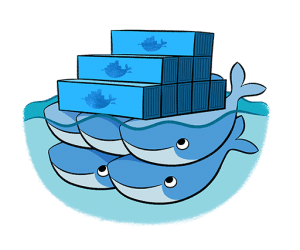
Learn how to develop and deploy web applications with Docker technologies. Take your DevOps skills to the next level.
- Learn to containerize applications with microservices approach
- Best practices for making Dockerfiles
- Learn to build multi-node swarm cluster and learn to orchestrate applications
- In depth understanding for Docker and its workflows for complex applications
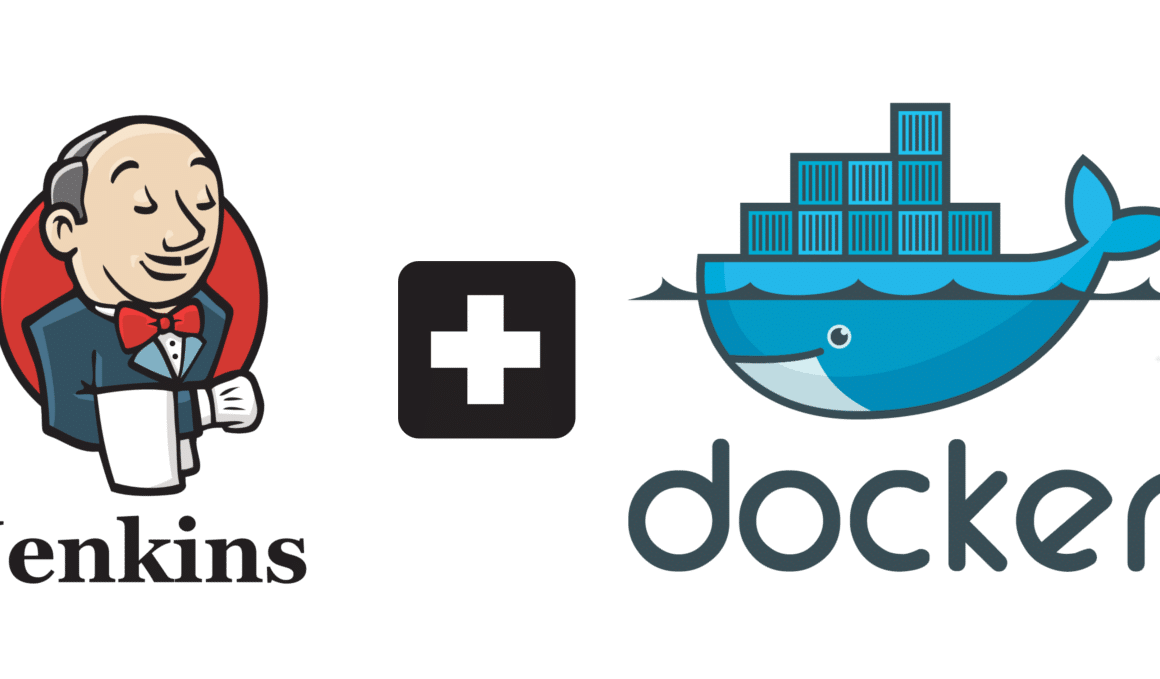
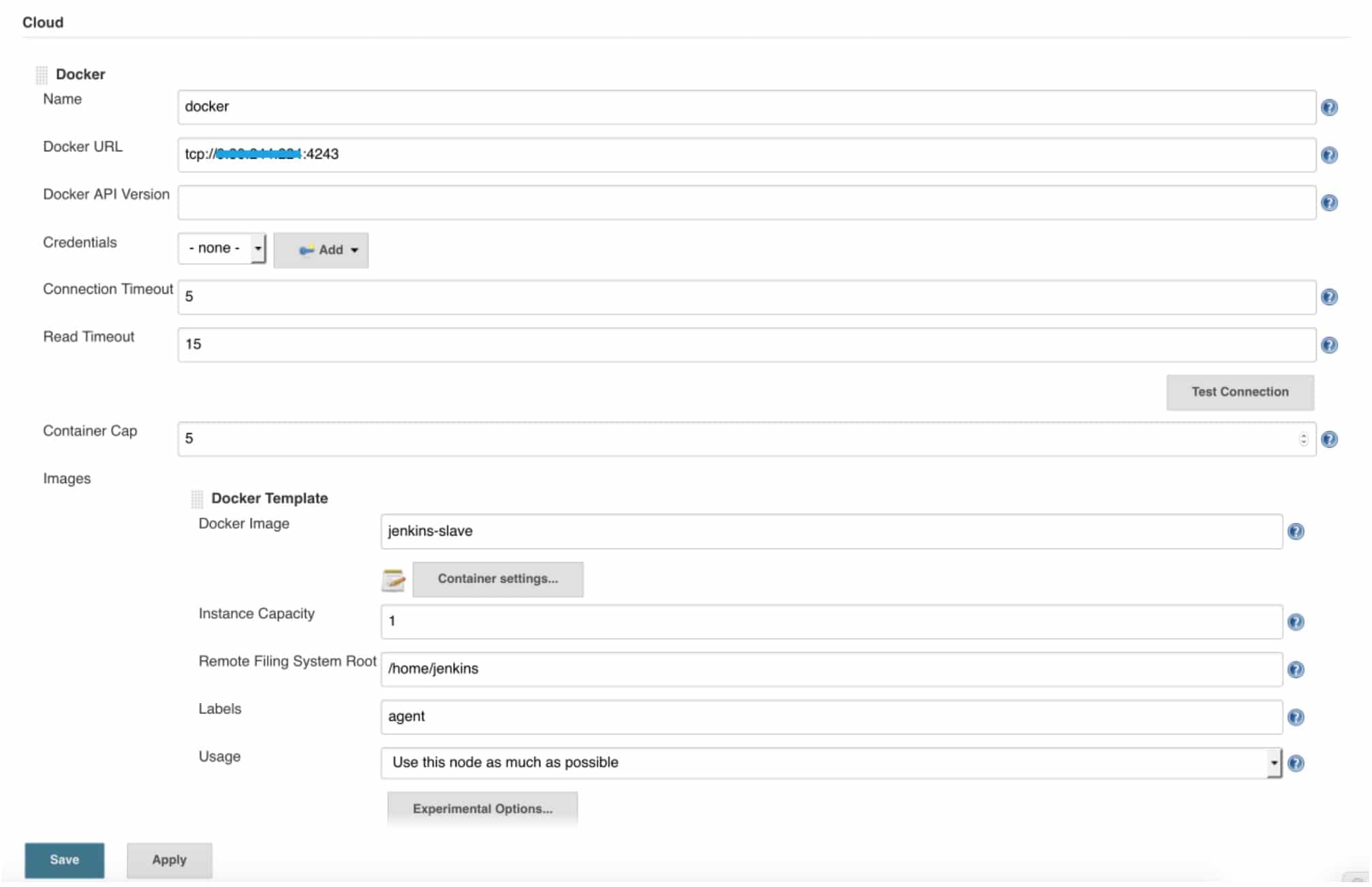
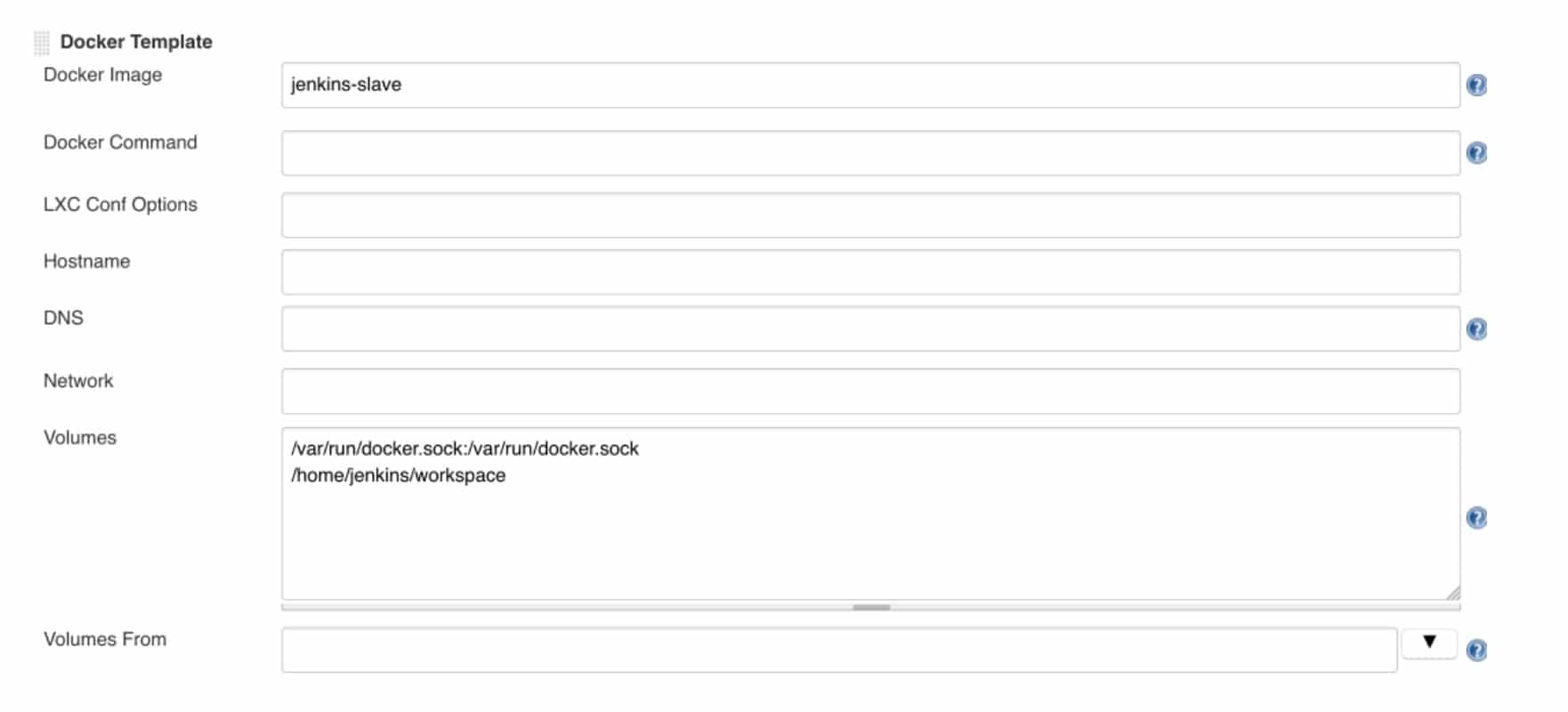
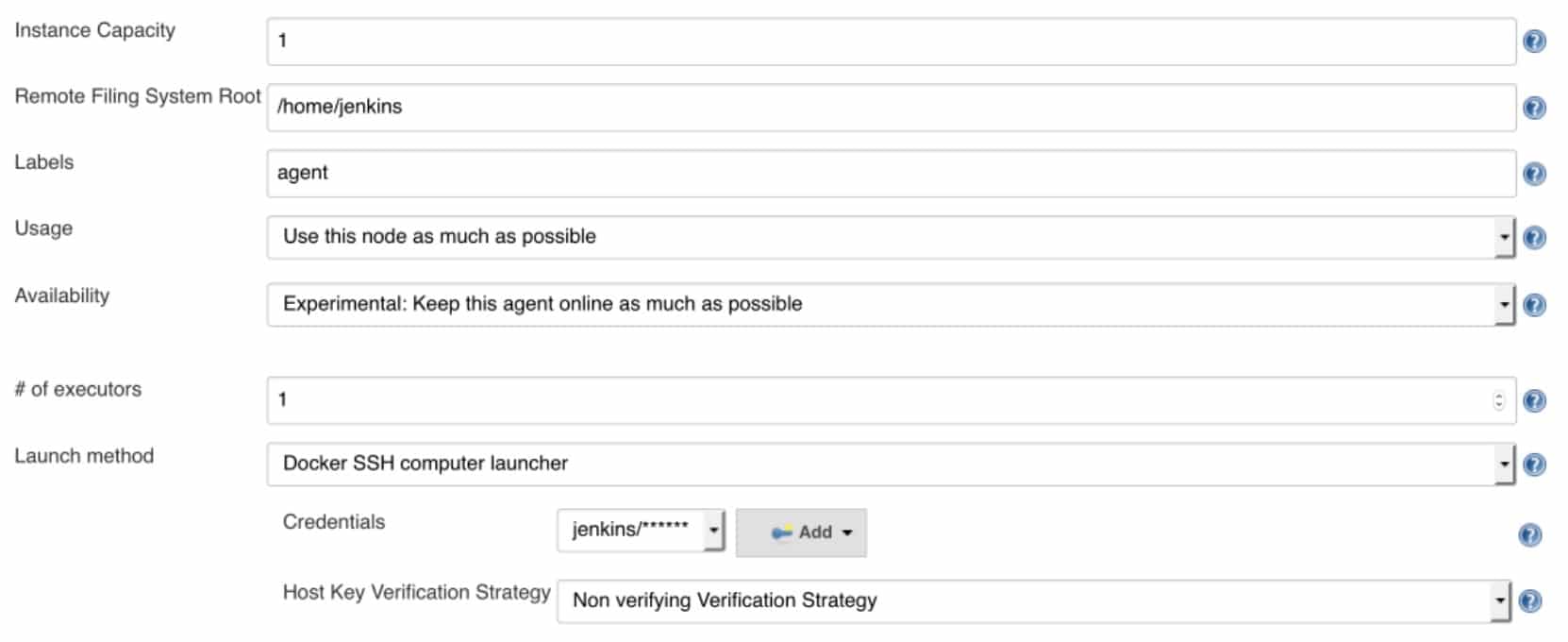
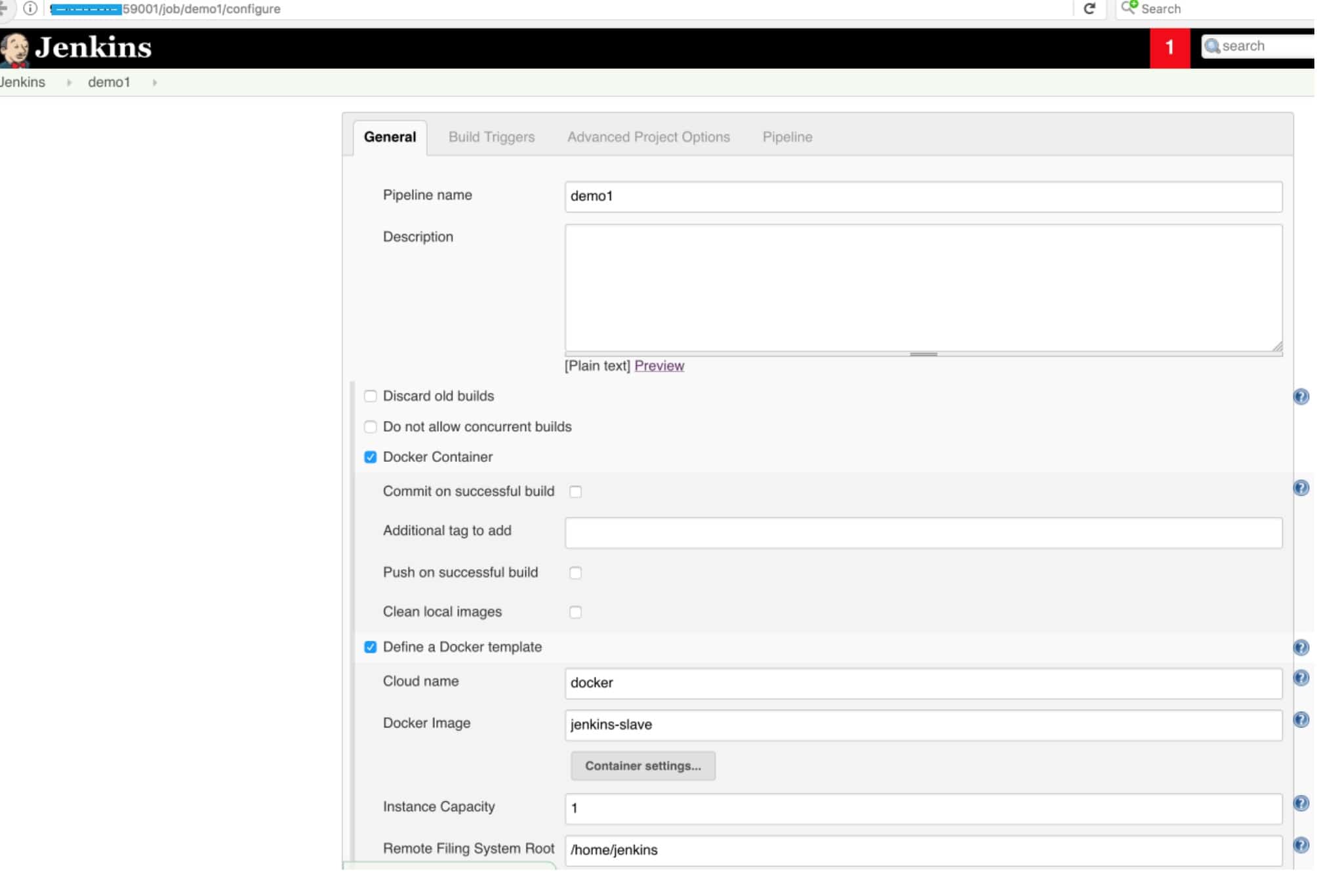
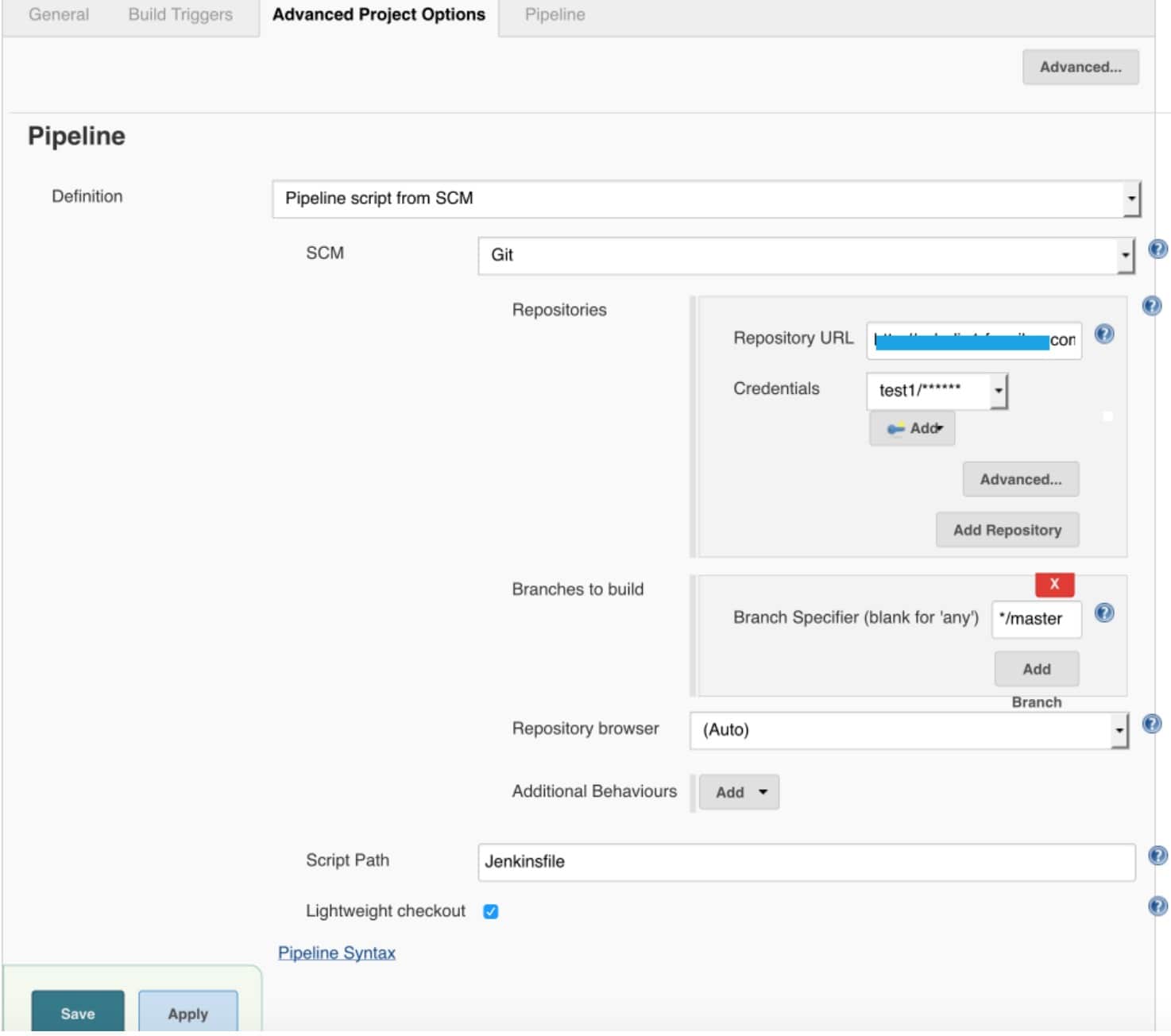
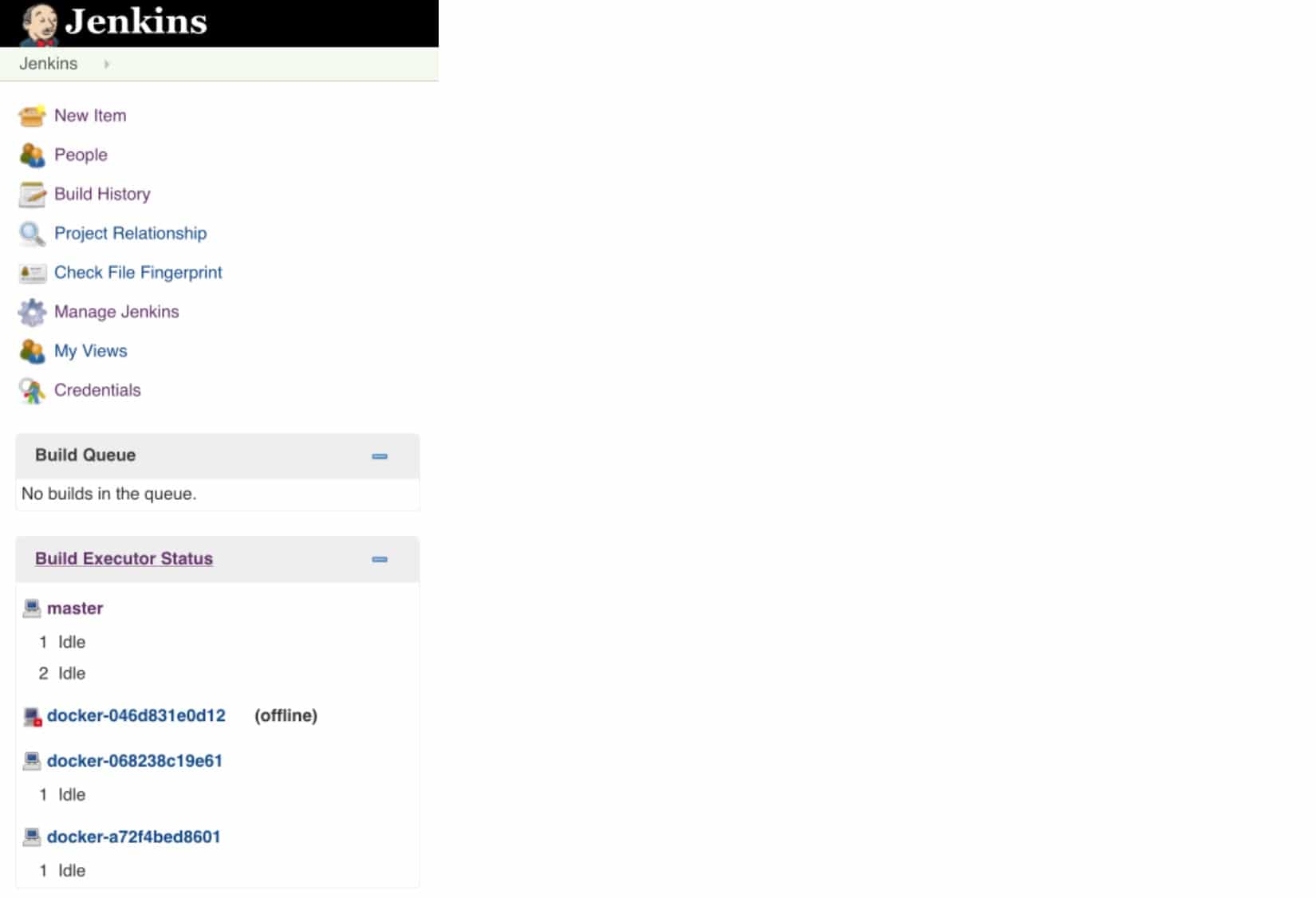
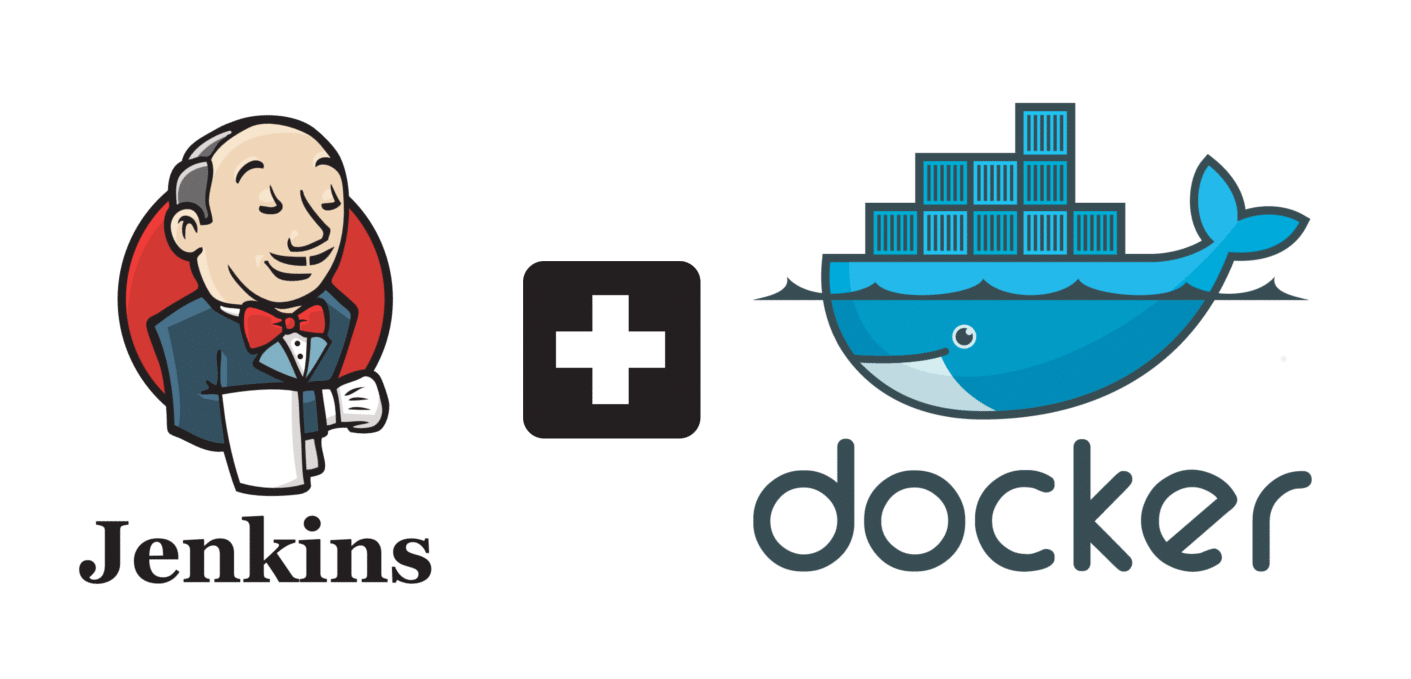
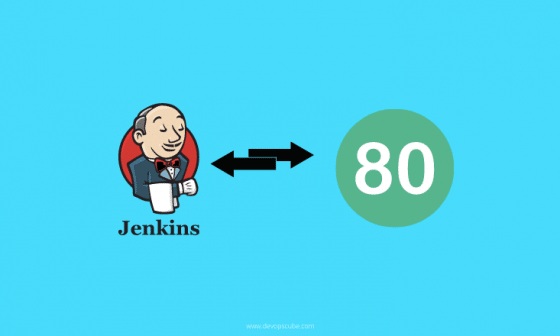


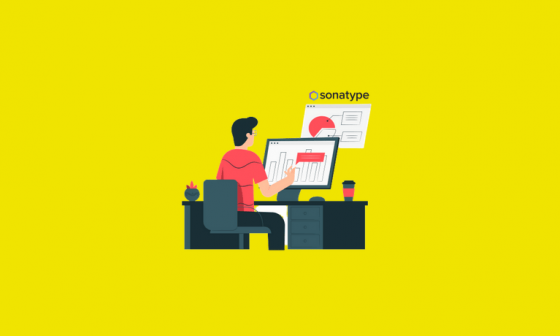
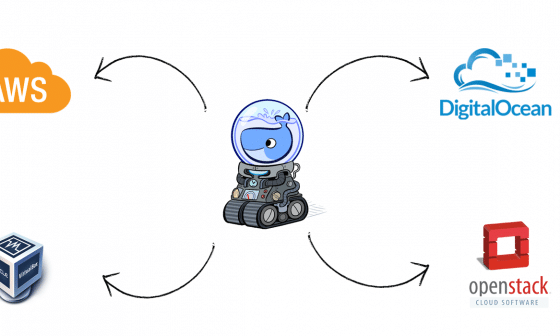
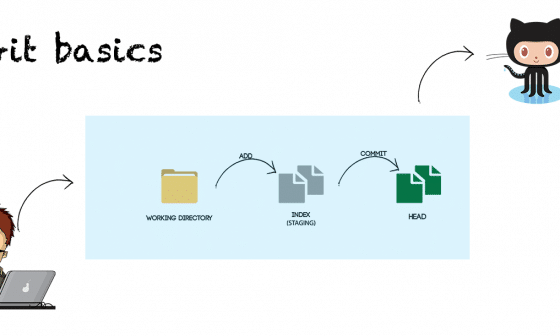
9 comments
Hi,
Thanks for the article!
On my Jenkins, I don’t see the ‘docker container’ and ‘docker template definition’ on the Pipeline Project page. Which plugin should I install? I already installed the ‘docker’ plugin. The ‘DockerPlugin’ does not exist.
Thanks.
Hi, thank you for such a comprehensive article. Can you please let us know how to implement the same on MacOSX? (Jenkins and Docker running on same mac host)
Hi, sorry for late response. Since I’m working for another company and don’t have such environment for now, so I can’t give you the details. I think you may do similar things to install docker on mac and create Jenkins master and slave containers on the same mac host, because open up a terminal window on mac you can do the very same steps just like on Linux. And for docker installation, the steps are the same according to Jenkins website: https://jenkins.io/doc/book/installing/#on-macos-and-linux
Thanks for the article. There is one thing I didn’t understand: why exposiong the Docker API via tcp://0.0.0.0:4243? Can’t we mount the docker.sock in the master as you do in the slave?
0.0.0.0 will accepts connections from any remote server.
Exposing tcp://0.0.0.0:4243 is for Jenkins docker plugin on Jenkins master to connect to the docker host which docker slave container lies on. Exposing docker.sock is to expose docker command functions on docker host can still available in docker slave container when it is created by Jenkins master.
@sri 1000 is user and group. When container starts, it will run with 1000 user id. That why we are making 1000 user id and the owner of /opt/jenkins_home directory
can you explain sudo what is the 1000? in “chown -R 1000:1000 /opt/jenkins_home” ?
Informative article, thanks for sharing. Hope to see more articles on Docket and cloud technology.