In this blog, you will learn how to create Kubernetes role for a service account and use it with the pods, deployments, and cronjobs.
Note: A
roleprovides API access only to resources present in a namespace. For cluster-wide API access, you should use aClusterRole
Create Kubernetes Role for Service Account
Let’s consider the following scenario
- You have deployments/pods in a namespace called
webapps - The deployments/pods need Kubernetes API access to manage resources in a namespace.
The solution to the above scenarios is to have a service account with roles with specific API access.
- Create a service account bound to the namespace webapps namespace
- Create a role with the list of required API access to Kubernetes resoruces.
- Create a Rolebinding to bind the role to the service account.
- Use the service account in the pod/deployment or Kubernetes Cronjobs
Lets implement it.
Create webapps Namespace
For the purpose of demonstration, we will create a namespace called webapps
kubectl create namespace webappsCreate Kubernetes Service Account
Let’s create a service account named app-service-account that bounds to webapps namespace
Copy the following and execute directly on the terminal.
cat <<EOF | kubectl apply -f -
apiVersion: v1
kind: ServiceAccount
metadata:
name: app-service-account
namespace: webapps
EOFCreate a Role For API Access
In the kubernetes Role, we specify the list of API access required for Kubernetes resources.
Note: The following role has access to most Kubernetes resources with all read, write, list, update, patch, and delete permissions. When you implement it in real projects, you should add only the required resources and actions to the role.
Lets create a role named app-role specific to webapps namespace.
Copy the following and execute directly on the terminal.
cat <<EOF | kubectl apply -f -
---
apiVersion: rbac.authorization.k8s.io/v1
kind: Role
metadata:
name: app-role
namespace: webapps
rules:
- apiGroups:
- ""
- apps
- autoscaling
- batch
- extensions
- policy
- rbac.authorization.k8s.io
resources:
- pods
- componentstatuses
- configmaps
- daemonsets
- deployments
- events
- endpoints
- horizontalpodautoscalers
- ingress
- jobs
- limitranges
- namespaces
- nodes
- pods
- persistentvolumes
- persistentvolumeclaims
- resourcequotas
- replicasets
- replicationcontrollers
- serviceaccounts
- services
verbs: ["get", "list", "watch", "create", "update", "patch", "delete"]
EOFLets list the role.
kubectl get roles -n webappsCreate a Rolebinding [ Attaching Role to ServiceAccount]
Now we have a service account and a role which has no relation.
With Rolebinding we attach the role to the service account. So the pods which use the service account in webapps namespace will have all the access mentioned in the app-role
Copy the following and execute directly on the terminal.
cat <<EOF | kubectl apply -f -
---
apiVersion: rbac.authorization.k8s.io/v1
kind: RoleBinding
metadata:
name: app-rolebinding
namespace: webapps
roleRef:
apiGroup: rbac.authorization.k8s.io
kind: Role
name: app-role
subjects:
- namespace: webapps
kind: ServiceAccount
name: app-service-account
EOFValidate Kubernetes Role Permissions
We will use the bibinwilson/docker-kubectl Docker image that I have created with the kubectl utility.
Let’s deploy a pod named debug with bibinwilson/docker-kubectl image and our service account app-service-account.
cat <<EOF | kubectl apply -f -
---
apiVersion: v1
kind: Pod
metadata:
name: debug
namespace: webapps
spec:
containers:
- image: bibinwilson/docker-kubectl:latest
name: kubectl
serviceAccountName: app-service-account
EOFLets exec in to the debug pod and see if has the privileges we mentioned in the role.
kubectl exec -it debug /bin/bash -n webappsNow, you should be able to list pods and other resources in webapps namespace. You cannot list the pods in other namespaces are this role is specific to webapps namespace.
If you deploy a pod without the service account and list the pods, you will get the following error.
Error from server (Forbidden): pods is forbidden: User "system:serviceaccount:webapps:default" cannot list resource "pods" in API group "" in the namespace "webapps"The default service account that gets attached to pods doesn’t have any API access to resources.
Using Service Account with Kubernetes Cronjob
Here is an example of Kubernetes Cronjob with a service account.
apiVersion: batch/v1beta1
kind: CronJob
metadata:
name: kubernetes-cron-job
spec:
schedule: "0,15,30,45 * * * *"
jobTemplate:
spec:
template:
metadata:
labels:
app: cron-batch-job
spec:
restartPolicy: OnFailure
serviceAccountName: app-service-account
containers:
- name: kube-cron-job
image: devopscube/kubernetes-job-demo:latest
args: ["100"]Using Service Account With Kubernetes Deployment
Here is an example of a Kubernetes deployment with a service account.
apiVersion: apps/v1
kind: Deployment
metadata:
name: nginx-deployment
labels:
app: nginx
spec:
replicas: 3
selector:
matchLabels:
app: nginx
template:
metadata:
labels:
app: nginx
spec:
serviceAccountName: app-service-account
containers:
- name: nginx
image: nginx:1.14.2
ports:
- containerPort: 80Conclusion
In this blog post, I have added all the steps required to create Kubernetes role and use it with the pod, deployment, and Cronjonbs.
There are particularly not many use cases where you need the namespace specific roles.
One main use would be for creating users with access limited to a namespace. Also, to create service accounts to have API access to namespaces from external applications.
Let me know if you face any issues or have any questions related to Kubernetes roles.
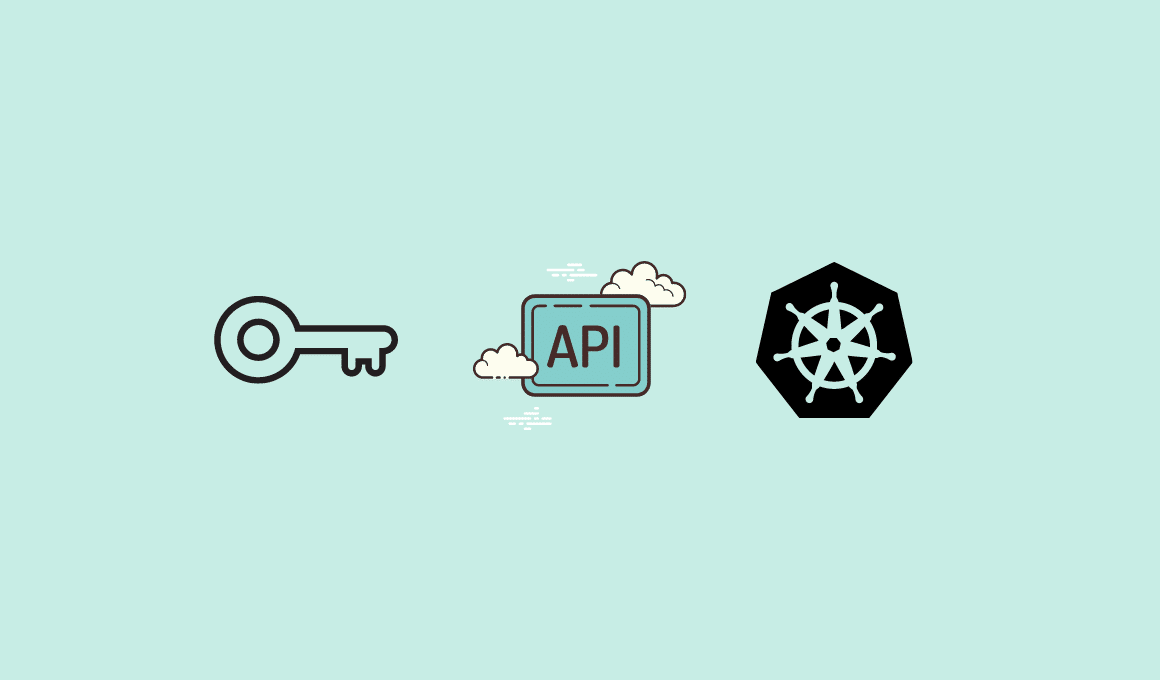
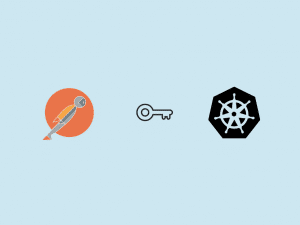
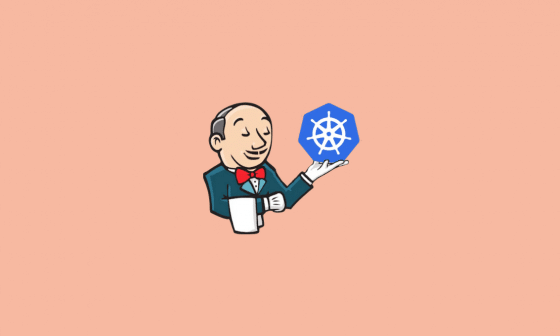
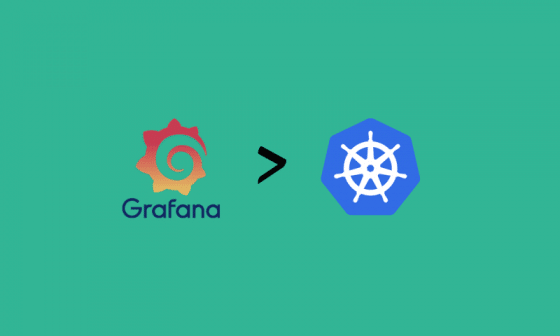
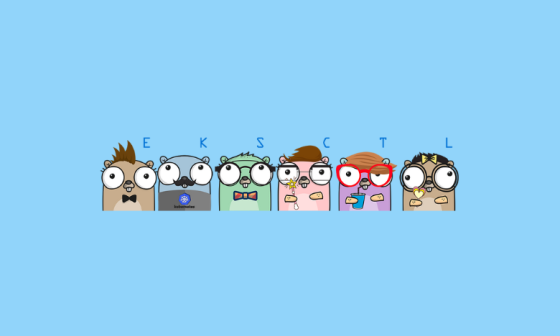
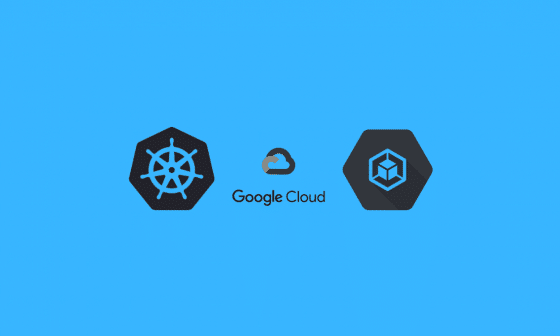
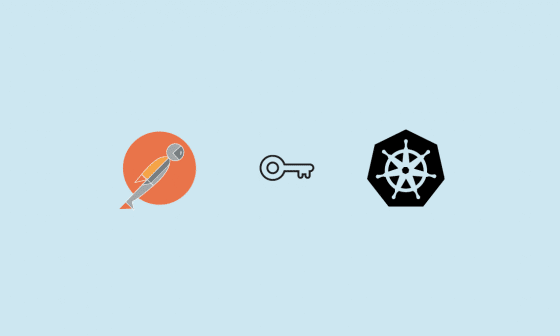
2 comments
i am facing the same issue even after create the service account….can you pls help me
Error testing connection : Failure executing: GET at: https://10.0.0.1/api/v1/namespaces/sw-dev/pods. Message: Forbidden!Configured service account doesn’t have access. Service account may have been revoked. pods is forbidden: User “system:serviceaccount:sw-dev:default” cannot list resource “pods” in API group “” in the namespace “sw-dev”.
Hi Rohit,
looks like you haven’t attached the service account name to the pod. Can you share the pod YAML.