In this detailed hands-on Cloudways review, I have covered all the features, functionalities, Pricing, pros & cons of Cloudways managed cloud hosting.
So it is going to be a detailed hands-on review where I explain each feature and its likes and dislikes. Based on this you can decide if this platform is for you..
Let's get started with the review.
I will review the Cloudways managed hosting platform by setting up a WordPress application from scratch. This way, you will be able to understand all Cloudways features in detail.
As a Cloud and DevOps Engineer myself, I work on cloud servers day in and day out.
So I believe a hands-on technical review is much better than listing down all the features of a service.
Cloudways Hosting Types
Cloudways offers two types of hosting plans.
- Cloudways Flexible - Where you get full control over your hosting (except for root access) and choosing a cloud backend
- Cloudways Autonomous - It is a fully managed offering that supports on-demand scaling and many concurrent users.
Cloudways Features
Before the detailed review, let's look at the Cloudways features. Then, we will discuss each feature and its usefulness for cloud hosting needs.
The following are the key features offered by Cloudways.
- Cloudflare Enterprise CDN to improve page load times by up to 70%
- Auto-Healing Managed Cloud Servers
- Managed WordPress Autoscaling
- Origin server and Edge Page caching.
- 24/7/365 Live Chat
- Proactive Application Monitoring
- 1-Click Free SSL Installation
- DDoS & Web Application Firewall (WAF) with Cloudflare
- Dedicated firewall & IP Whitelisting
- Backed by top IaaS Cloud Providers with global availability.
- Server vertical scaling
- Well-segregated apps, servers, and team members.
- 1-Click application deployment, backup & restore
- 24/7 Real-time Monitoring & New Relic application monitoring Integration
- Autoscaling websites using Cloudways Autonomous platform.
- Cloudways AI Copilot helps monitor the infrastructure and identify issues.
Detailed Cloudways Flexible Walkthrough
One key thing I look for in managed cloud hosting is minimal server management and configurations with greater flexibility.
Ideally, all the complex cloud configurations should be abstracted away, and only required configuration options should be provided to the end user.
In Cloudways, you can host Wordpress, CMS, E-commerce, and other PHP-based web applications.
Cloudways has the following five main features that you should know.
- Servers
- Applications: A server can have multiple applications.
- Team
- Projects
I will go through each option as we deploy a Cloudways server with WordPress.
Cloudways Server Deployment
First, I will spin up a server with WordPress. When you log in to the Cloudways dashboard, you will see the servers option as shown below.
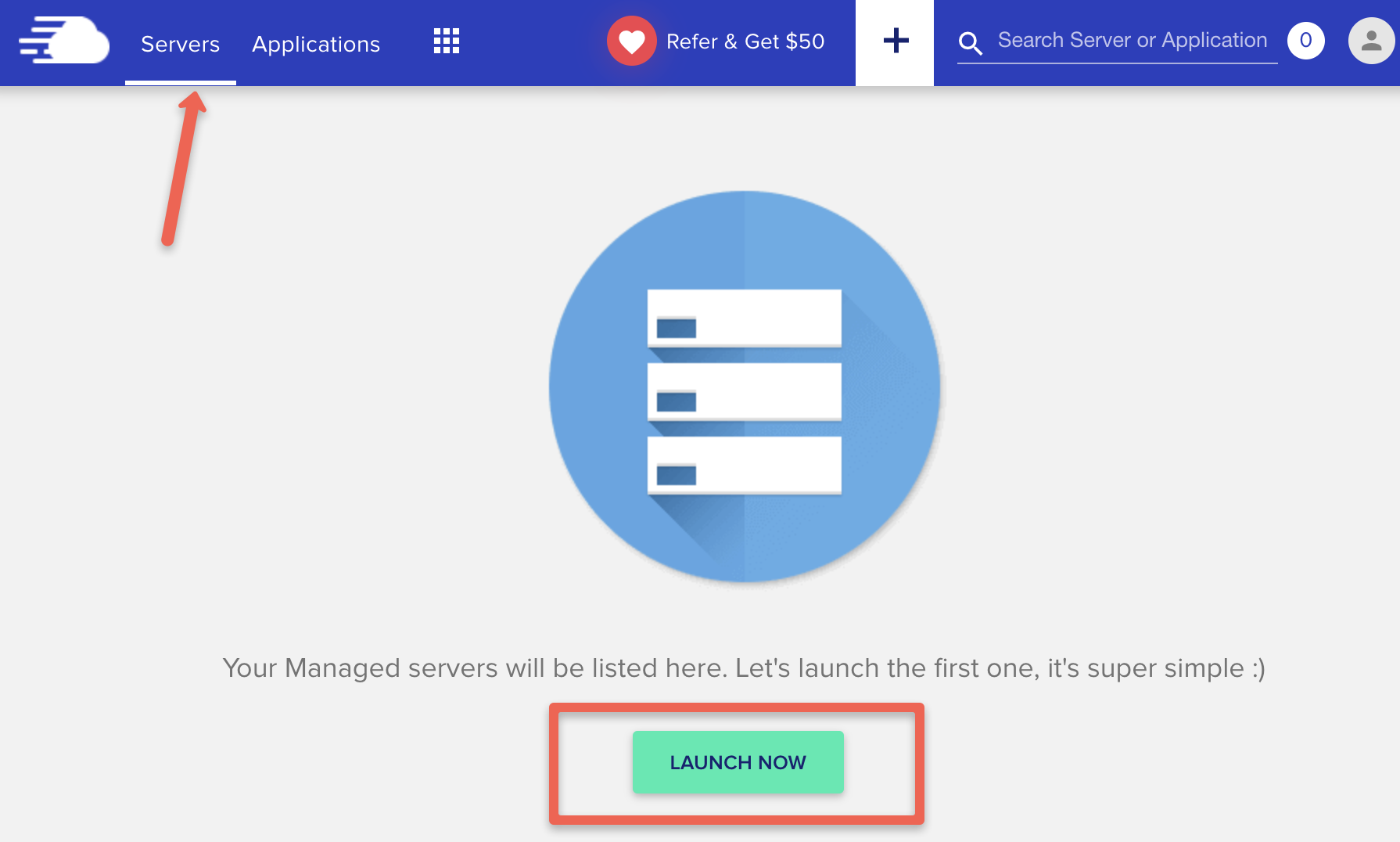
Once you click the servers option, you will see the "Launch Now" button. Click it, and it takes you to the server launch W izard with all the supported cloud options like server size, storage, etc.
For this review, I am selecting the following options.
- WordPress
- DigitalOcean Cloud
- 2 GB Memory, 50GB Hard Disk, and 1 CPU Core
- New York Data Center
In the following image, I have highlighted all the basic configurations you need to choose.
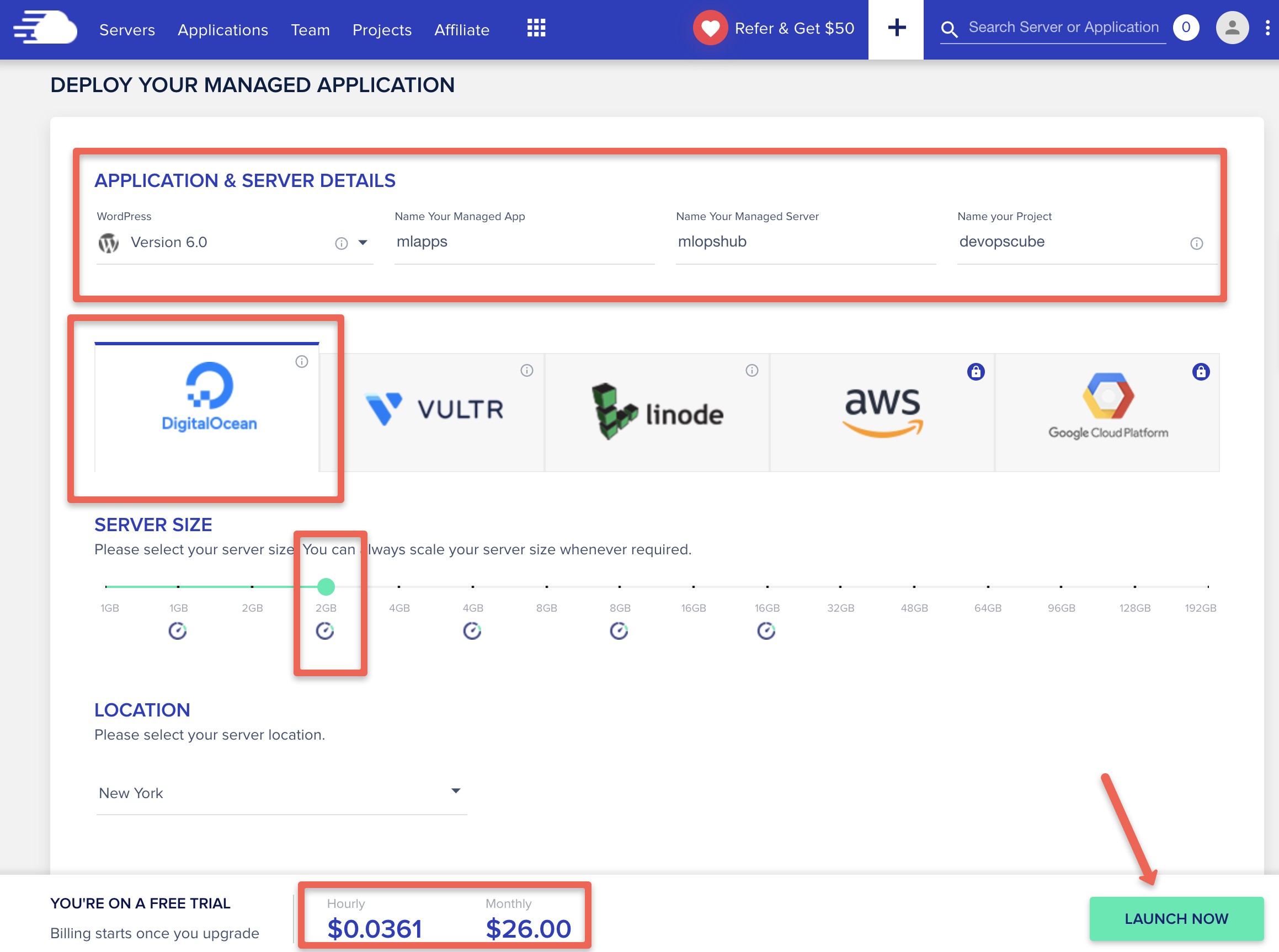
Using the Launch Now button, you can deploy the server. Cloudways will show you the approximate time for the server to be ready, as shown in the image below. Ideally, it is the time taken for Digital Ocean to make the Droplet ready.
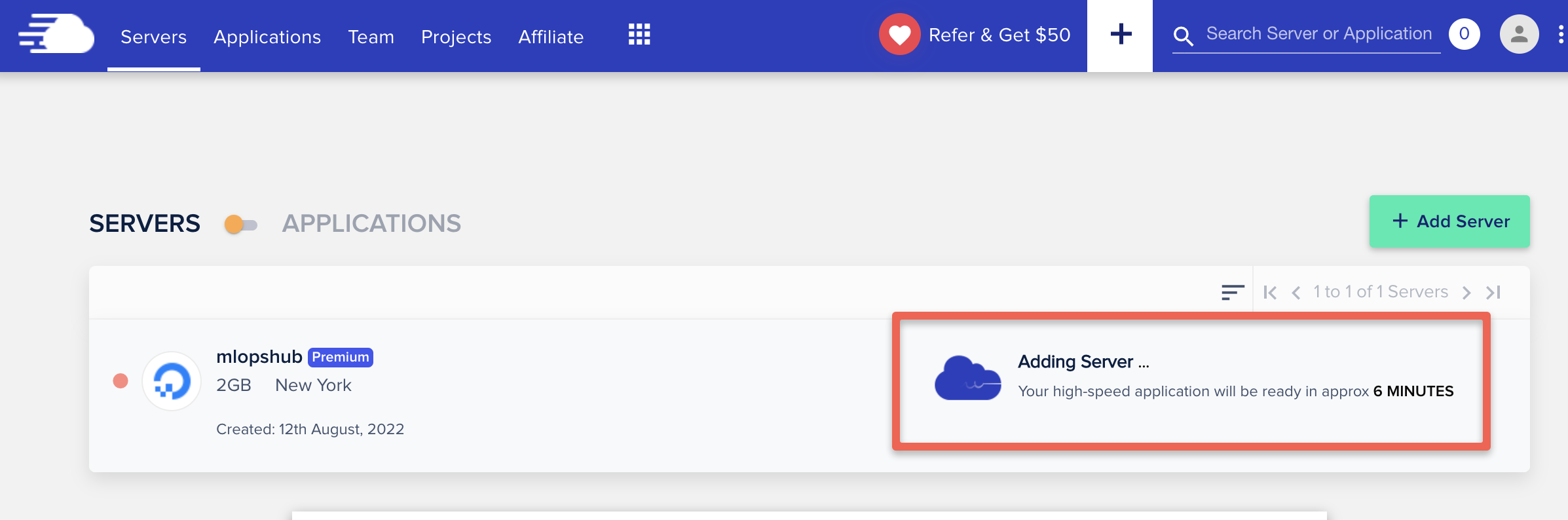
My Take on CloudWays Server Deployment
I really like the process of server launch. Everything worked like a breeze from the user experience until the server deployment. Even a beginner without any technical knowledge can deploy a Cloudways server. It is because Cloudways has abstracted all the complex server configurations required when launching a server on Cloud providers.
The next best feature I liked is that once you choose all the configurations, it shows you the hourly and monthly pricing for the server. It is like a built-in cloud cost calculator.
These features are very helpful for individuals as well as agencies that want to deploy and manage client websites.
Overall, the server deployment experience is amazing and very user-friendly.
But if you are building heavy backend apps, high traffic eCommerce or LMS you might need CPU Optimized Servers.
If you are looking for CPU-optimized server types for hosting, you can choose Vultr or Linode cloud backends, as both support CPU-optimized servers.
Cloudways Server Management
Next, we will look at server management.
Once the server is provisioned, you can view all the details about the server and the configurations of the applications. Let's have a look at each option
Master Credentials
If you click on the server, it opens the server management Dashboard. First, you will see the credentials to connect to the server, as shown in the image below.
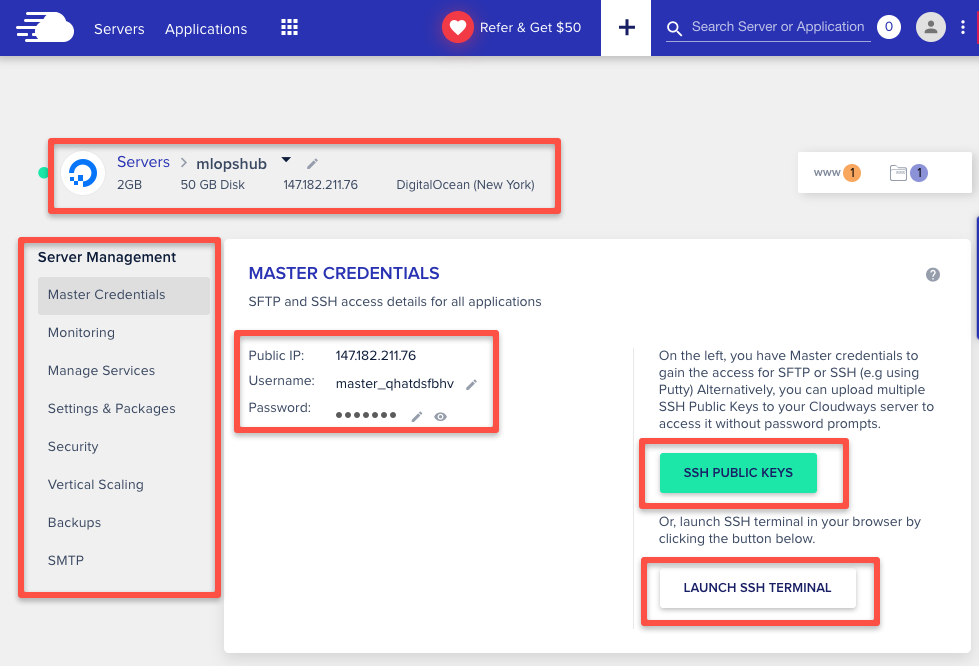
You can change the default username and password if needed. I have created a step-by-step guide on how to connect to cloudways server using SSH
Server Monitoring
When it comes to monitoring, Cloudways has inbuilt monitoring for metrics like CPU, memory, Disk usage, bandwidth, Reads/Writes per second, incoming/outgoing network traffic, MySQL connections, etc.
You can monitor these metrics at each application level. The dashboard clearly shows how many resources each application consumes. Also, you can view the metrics in a graph.
The following GIF shows the demo of the Cloudways server monitoring dashboard.
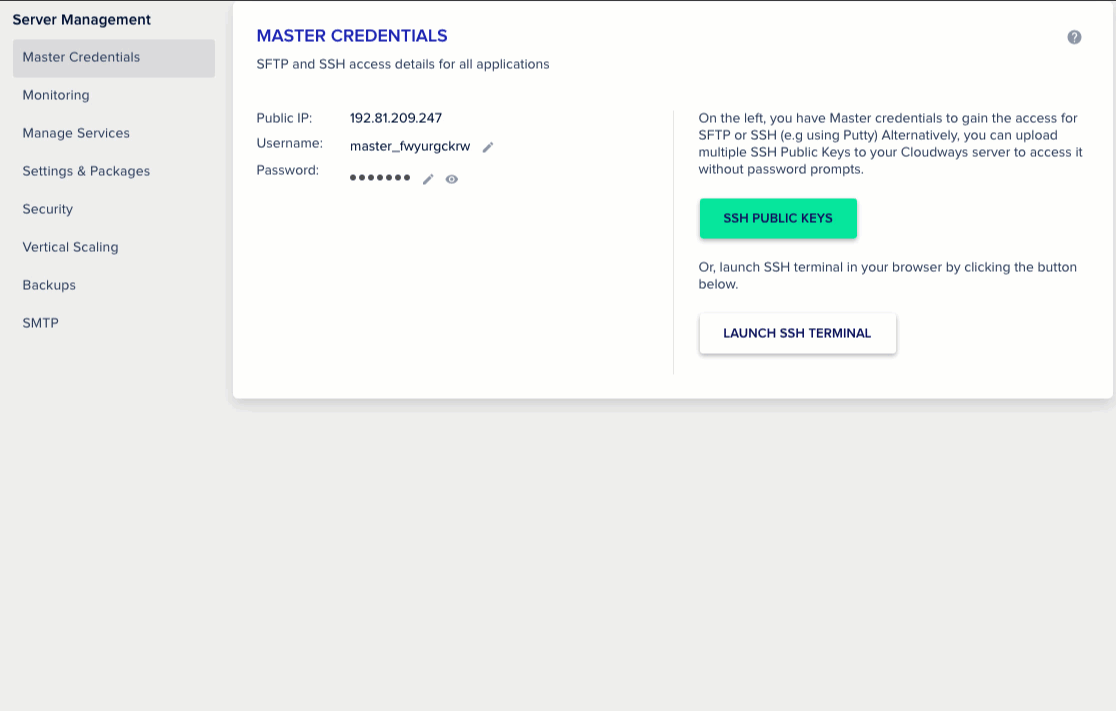
Application Monitoring
Cloudways also supports Application monitoring using New Relic. To implement APM, you need to have a valid New Relic account, and all you have to do is add the New Relic license to Cloudways and enable the agent.
The agent automatically registers itself with New Relic, and you can monitor all supported PHP metrics on New Relic.
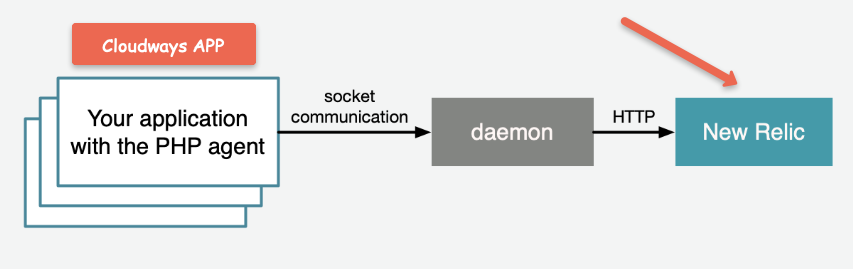
I have tried the new Relic integration. It is simple and great, and you get a lot of application metrics. It is primarily great for e-commerce-based apps where you need end-to-end metric collection and monitoring. You can also custom instrument your PHP apps to provide valuable metrics for better application optimization.
Here is an example of the New Relic dashboard for the Magento application.
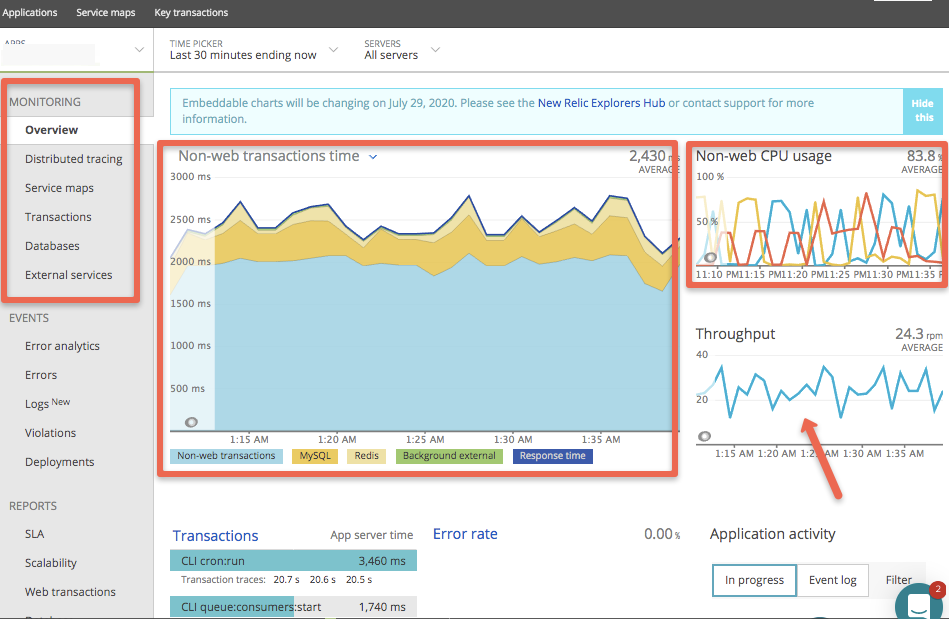
To understand more about PHP application monitoring, check out the new relic PHP integration.
Managing System Services & Package Settings
From the Cloudways server management dashboard, you can manage all the services running inside the server. For example, Apache, MySQL, Nginx, Varnish, etc.
You don't have to log in to the server to manage these services. Instead, you can check the status and restart the services from the dashboard, as shown below.
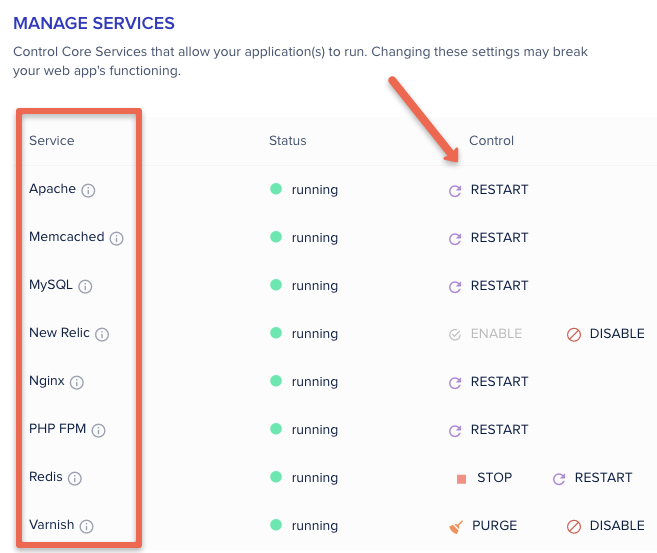
Under settings and packages, you can upgrade the application packages to the latest available version from the comfort of your browser.
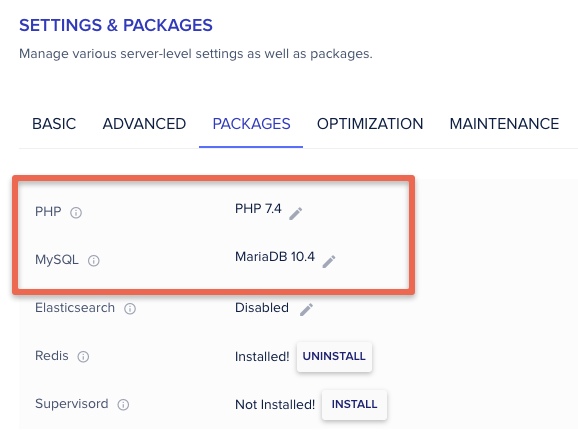
Security
Using firewall rules, you can restrict access to the server SSH/SFTP and database access. In addition, you can either allow your IP or a CIDR range in the whitelist to have an additional layer of server security.
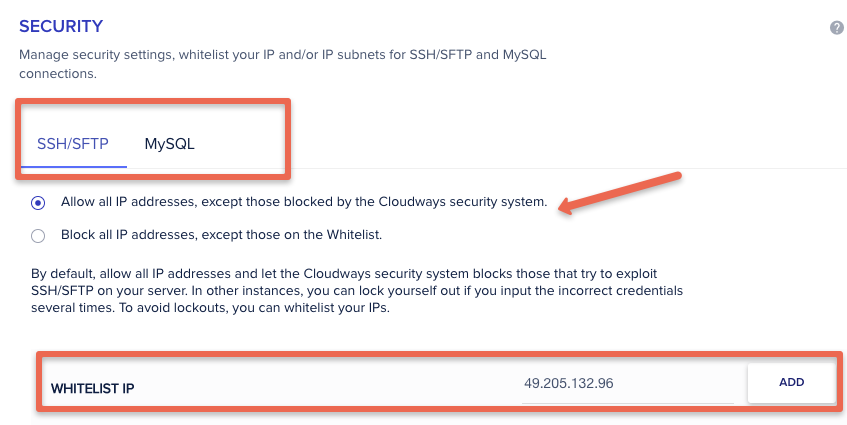
My Take on Server Management
Likes 👍
- Cloudways guys have done a great job in providing all the essential information and optimizations in a single pane of glass.
- All these configurations are otherwise done on the server directly, which is typically hard to keep track of and results in configuration drift.
- SSH is made easy using the built-in SSH terminal
- Out-of-the-box server monitoring using key metrics and application monitoring support using New Relic.
- A very good option to manage system services and packages from the comfort of the browser rather than logging into the server.
- Minimal yet powerful firewall options for SSH/SFTP and MySQL access.
Dislikes 👎
You cannot have root access to the server.
Cloudways has an explanation for that. Basically, Cloudways centrally orchestrates and manages all the servers for its customers. If they provide root login to customers, there is a chance of configuration drift that ends up in a situation where the Cloudways team loses control of the server management. You can read about it here.
As a cloud automation engineer, I agree with Cloudways on this. When choosing a managed hosting solution, it is better not to play around with settings that are related to server automation and management.
Server Recovery
For some reason, if you forgot to upgrade the trial account and the server got deleted, you can recover it using the recover server option, as shown below.
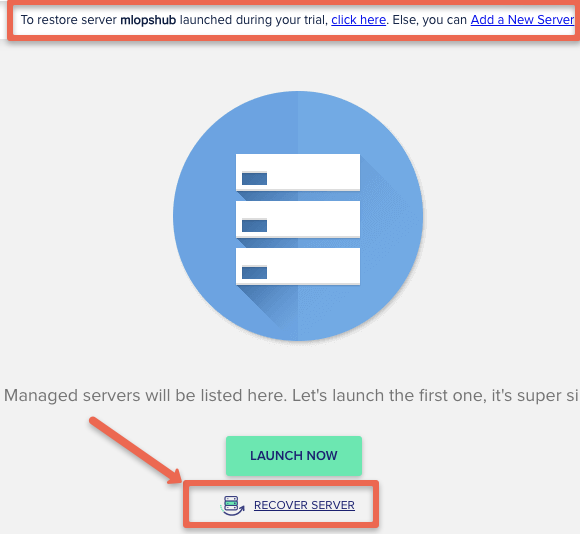
Cloudways Uptime
Also, the server uptime is primarily based on the underlying cloud platform. When you deploy a server on Cloudways, you are deploying it to any of the underlying cloud platforms supported by Cloudways (Amazon Web Services, Google Cloud, Digital Ocean, etc.)
For example, AWS offers 99.99% uptime (equates to 4.38 minutes of permitted downtime per month). The same will be applied if you use the Amazon Web Services backend on Cloudways. It's the same with Google Cloud Uptime as well.
If you use DigitalOcean as the backend cloud, it provides a 99.99% uptime SLA per month.
Considering the cloud backends, you can have peace of mind in terms of uptime.
Also, you can track the platform status on status.cloudways.com
Cloudways Caching
Cloudways servers are equipped with full-page caching via varnish that caches the webpages in the origin server itself.
Additionally, with Edge Page Caching, all the webpages are further cached at the edge servers of Cloudflare. This means when users try to access websites hosted on Cloudways, the webpages get served from the nearest Cloudflare Edge servers.
Here is a partial/full page caching test conducted by Cloudways with edge caching, and the results are amazing. With edge page caching, the pages are 66% faster.
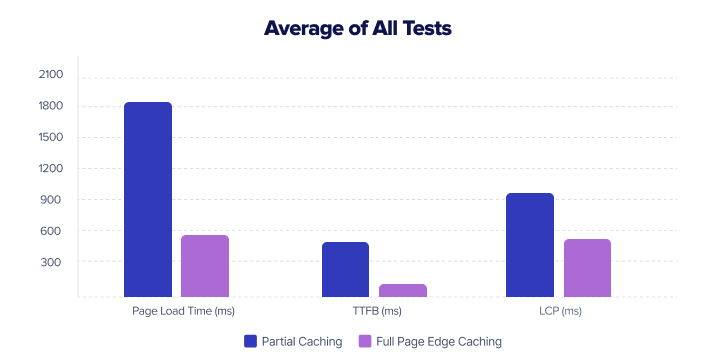
Cloudways Performance
Hosting performance is not a single measure; it could differ from application to application based on its configuration.
Since Cloudways only deals with web applications, I have conducted a GTmetrix test to measure performance metrics that are considered important by Google in determining the user experience of a website. Google Core Web Vitals considers the following performance metrics.
- Largest Contentful Paint (LCP): This measures the time it takes for the largest content element on a webpage to load.
- First Input Delay (FID): This measures the time it takes for a webpage to become interactive.
- Cumulative Layout Shift (CLS): This measures the visual stability of a webpage as it loads.
In the performance test, the application hosted on Cloudways hosting scored an A grade with a 100% score. It also passed all the Google Core Web Vitals performance metrics. The performance results are shown in the image below.
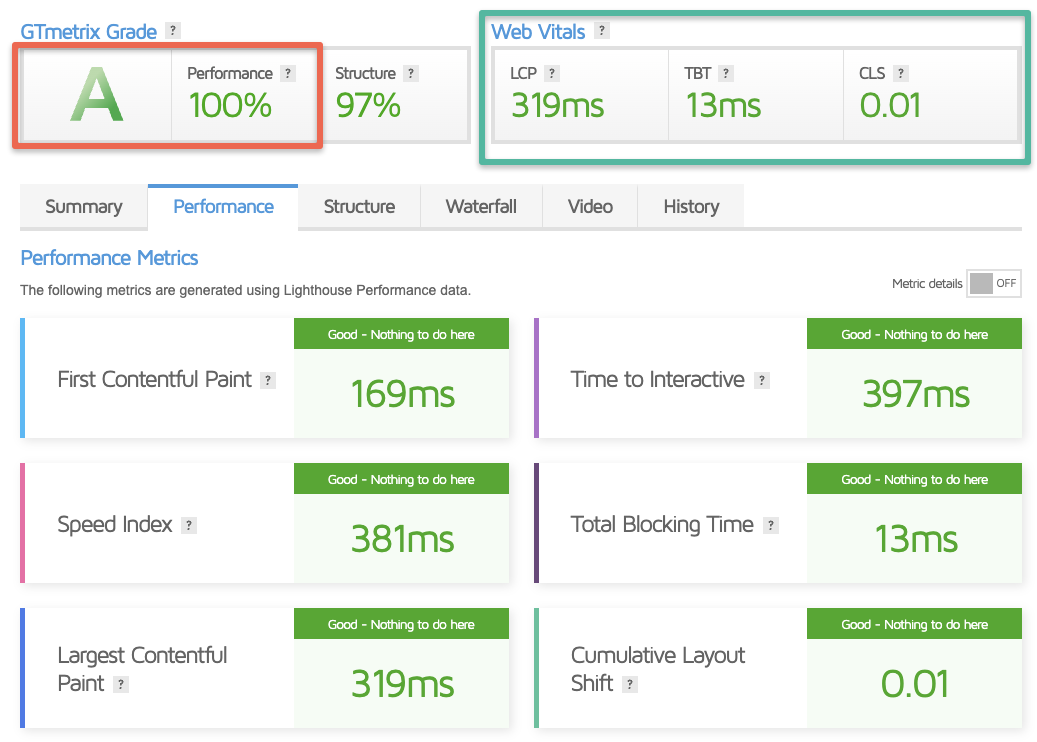
Here is another interesting Cloudways performance conducted as compared to other hosting providers like Kinsta and WP-Engine using loader.io. The performance test is based on three parameters.
- Monthly Visits
- Bandwidth and
- Storage.
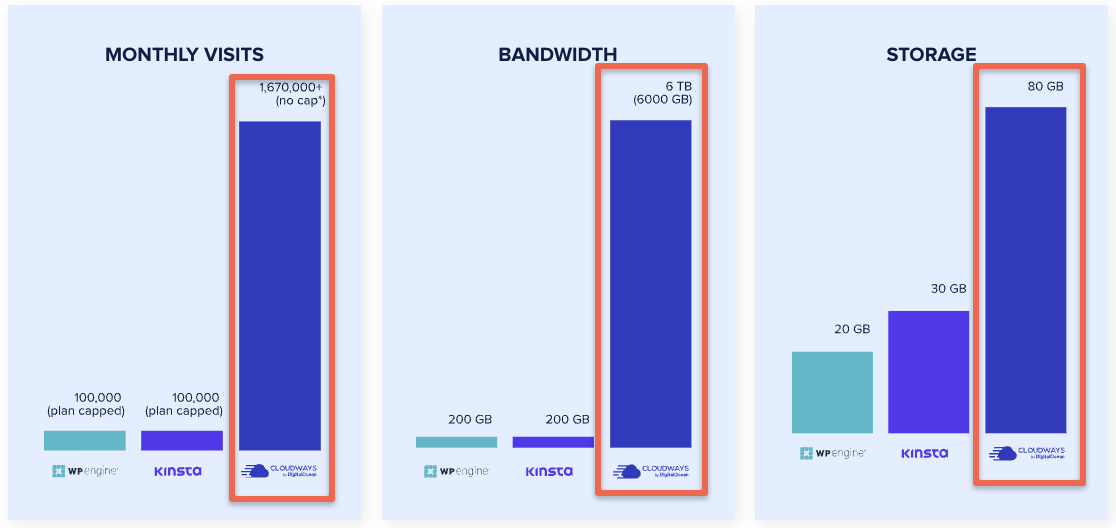
Cloudways Scalability
One of the common concerns with managed WordPress hosting is scalability. Usually, with other hosting providers, you will have to pay upfront for fixed server resources
Also, hosting providers use static servers at the backend that don't scale during traffic spikes. There is always a hard limit on the bandwidth and requests it can handle. That is the primary reason, companies and startups opt for custom scaling solutions. For example, AWS autoscaling. But it comes with a lot of administrative overhead.
Cloudways is solving this problem using Cloudays Autoscale and taking away all the administrative overhead associated with scaling server resources.
It is a fully managed WordPress hosting that can scale as per the needs. Cloudways Autoscale is built on top of the container orchestration tool Kubernetes. Most of the big organizations use Kubernetes for scaling their applications on the cloud. It supports both Horizontal and Vertical scaling.
The best part is that the pricing starts at as low as $35/month. If you compare the pricing associated with sysadmins handling custom autoscaling on cloud platforms, it's very cheap.
Cloudways Cloudflare Enterprise Addon
Cloudways offers an enterprise addon for Cloudflare CDN. If you use this addon, you can leverage the enterprise CDN features from Cloudflare.
As per the official documentation, the following are the other features you will get along with this addon,
- 100GB Enterprise CDN
- Priority DDoS protection
- Intelligent firewall (WAF)
- Image optimization with Polish
- Brotli compression
- Mobile optimization with Mirage
- Wildcard SSL support
- PCI DSS compliance
- HTTP/3 support
- Reserved for Cloudways IPs & prioritized routing
- Edge Page Caching
- Argo Smart Routing
- Purge API
- Features control
- Better Security with Global Rate Limiting & the Honey Pot Project
Cloudways Supported Applications
Since Cloudways is a managed PaaS platform, you have the limitation of the applications that you can host on the platform.
Cloudways supports the following applications.
- WordPress (including WooCommerce and WordPress Multisite) - Supports one-click installation. I have personally used Wordpress on Cloudways.
- Magento - Supports one-click installation.
- PHP (including Laravel) - Supports one-click installation.
- OpenCart
- Drupal
- Joomla
- PrestaShop
- Yii
- Yii 2
- osCommerce
- Symfony 3
- Codeigniter
- CakePHP
- ProcessWire
- Zen Cart
- X-Cart
CloudWays Pricing
How much does Cloudways cost?
When you say cloud, one of its key pillars is metered billing or a pay-as-you-go pricing model. Cloudways follows the same cloud-based Pay-as-You-Go model.
If you want to try out Cloudways, you can start for free without a credit card.
Note: If you plan to use the Cloudways Hosting after free trial, use the code DEVOPS30 with signup to get an exclusive 30% discount on all its hosting plans.
Cloudways uses five IaaS providers for server deployment. Pricing changes are per the backed cloud Provider. The following table has the starting price of each provider on Cloudways.
Note: The following table has per month pricing. However, if you run the server for less than a month, you will be charged only for the server running hours.
| Cloudways Cloud Provider | Starting Price |
|---|---|
| Digital Ocean | $11 USD/mo |
| Amazon Web Service | $38.56 USD/mo |
| Google Cloud | $37.45 USD/mo |
Cloudways Autoscale for managed WordPress hosting starts from $35 USD/mo.
Also, check Cloudways promo codes to get discounts for up to six months on all hosting plans. Currently, Cloudways is running a black friday promo where you can get a 40% discount and 40 free migrations.
My Take on Cloudways Pricing
The best thing about Cloudways pricing is the real-time billing,, which is super useful.
Here is a screenshot of the real-time billing for one of my servers running at Cloudways. It shows the current billing and the estimated billing amount as per the billing cycle. Also, you will be able to see server-wise billing.
Overall, the real-time billing is pretty simple with enough information we need.
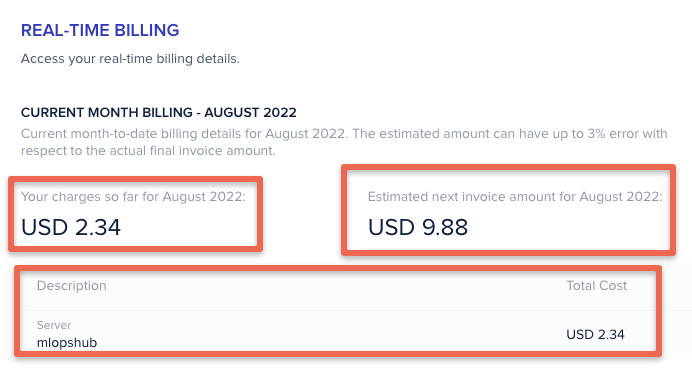
So if you have a development and staging website you can deploy a server, test it, and pay for only the number of hours used instead of an upfront payment. Refer to the official Cloudways billing article to understand more.
Dislikes
- There is no detailed billing available
The Bottom Line: My Cloudways Review
Overall, Cloudways is an excellent choice for bloggers, small and medium businesses, and non-technical users looking for managed cloud hosting for PHP-based CMS and eCommerce applications.
It comes with all packages and the top features required for hosting an application on the Cloud.
Cloudways makes cloud hosting very easy even for non-technical folks by abstracting away all the complexities of cloud server configurations. So that you can focus on application development and management rather than server management.
One such example is One click staging websites for Wordpress.
Also worth a particular mention is, speed and performance. The combination of cloud backed server, free caching plugin and CDN capabilities add enterprise grade performance to hosted applications.
But what are the main disadvantages of Cloudways?
Well, the detailed billing is not available like other cloud platforms. Also, you cannot get root access to the servers. However it provides other options to tweak key server settings related to application. Lack of Email Hosting is a disadvantage but Clouways provides addons for email hosting.
But overall, Cloudways is great managed cloud hosting for anyone looking for less administrative overhead in terms of managing their Wordpress or other PHP-based applications.
What do Others say About Cloudways?
Even though I had a good experience with Cloudways, I had a look at what the other existing customers say about Cloudways. It has got an excellent rating on Trustpilot.
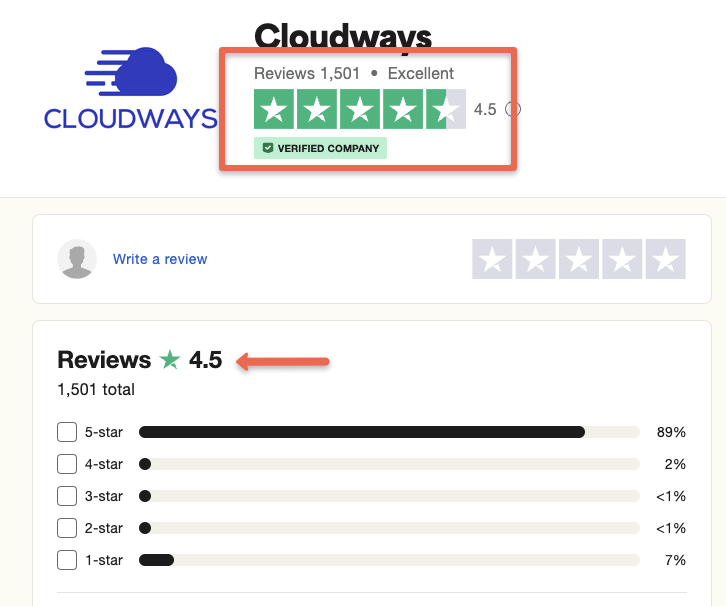
As per G2, Cloudways is the #2 managed hosting provider in the SMB category.
Here is a customer review where he talks about how he got a 100% rating on Google Page Speed Analytics and GTMetrix for the website hosted on Cloudways.
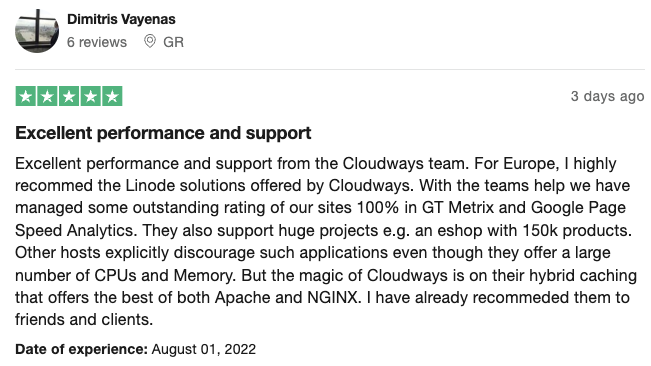
At the same time, another customer has reported a terrible customer care experience which the Cloudways team should look at it.
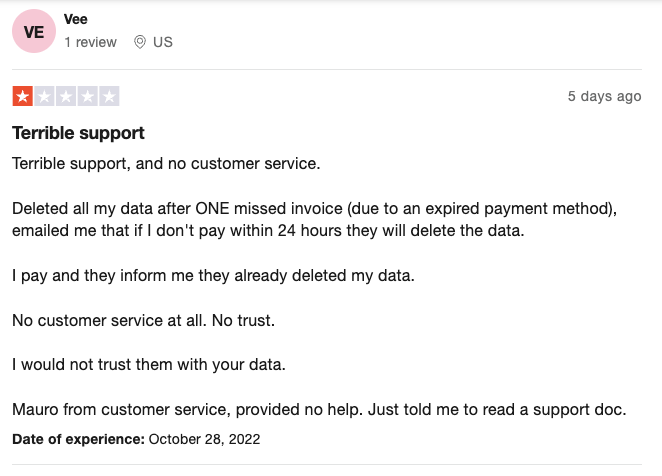
However, by far my experience has been great in terms of the platform as well as customer support.
Cloudways Platform Updates (2025)
I keep track of the latest platform updates from Cloudways.
The following are the platform updates from Cloudways.
- As per the latest 2025 updates, Cloudways is modernizing its tech stack for better performance and scalability. One key update to that is it has expanded its hosting options by adding General Purpose and CPU Optimized servers for Vultr and Linode.
- Cloudways now offers autoscaling through Cloudways Autonomous service. It is a service that utilizes Kubernetes at the backend, hosted on Google Container Engine (GKE). For users who need a highly scalable website to meet traffic demands, Autonomous is a robust platform. From a pricing perspective, it is actually cheap considering the overhead involved in managing a production ready Kubernetes cluster.
- Cloudways added the Cloudflare Enterprise Add-on keeping performance, and security as top priorities.
- SafeUpdates for WordPress is generally available now. Cloudways will take care of detecting and testing the WordPress updates for you. Check the detailed update here.
- Cloudways joins Digital Ocean: Cloudways has been acquired by Digital Ocean Cloud. This means you can expect more integrations and features for the Cloudways Digital Ocean backend.
- Edge Caching: With the Cloudflare enterprise add-on, you can leverage the edge caching feature, which could result in a +70% improvement in page load times.
Cloudways vs Siteground
Cloudways Vs SiteGround is a commonly compared hosting provider for managed hosting. So to help you out, I thought of adding key differences based on my research.
The following table shows the detailed comparison of Cloudways vs. SiteGround hosting.
| Features | Cloudways | Siteground |
|---|---|---|
| Hosting types | Cloud Hosting | Shared, WordPress, Cloud, Reseller, Enterprise Hosting |
| Server locations | Multiple locations in the US, Europe, and Asia-Pacific | Multiple locations in the US, Europe, Asia-Pacific, Australia |
| Control Panel | Custom user-friendly control panel | cPanel or custom Site Tools control panel |
| Free SSL | Yes | Yes |
| Backups | Automated daily backups | Automated daily backups |
| Staging | Yes | Yes |
| CDN | Free integration with Cloudways CDN | Free Cloudflare integration |
| Support | 24/7 live chat and ticket support | 24/7 live chat, phone, and ticket support |
| Pricing | - Starts at $11/month - Also supports hourly pricing that starts from $0.0139 USD/hr - Pay only for what you use model | Starts at $6.99/month for shared hosting |
| Uptime guarantee | 99.9% | 99.9% |
| Money-back guarantee | 3-day trial without credit card | 30-day money-back guarantee |
Conclusion
There you have it: my comprehensive review of Cloudways.
As a cloud engineer, I know the pain in managing self-hosted PHP websites.
Even Devopscube was initially on self-hosted wordpress where I had to take care of everything. And trust me, it was not worth it. Now I have moved to a fully managed platform and I focus on publishing rather than taking care of the platform.
Now I would like to turn things over to you:
Have you used Cloudways before?
If so, what are your overall impressions? Good? Bad? Somewhere in between?
Let me know your opinion in the comments section below.
Also, if you are planning to move to managed hosting, do let me know in the comments.

