In this detailed Udacity review, I have covered all the Udacity features pros, and cons based on my experience with the Udacity Nanodegree program and courses.
Udacity is a MOOC platform primarily focused on technologies like Data Engineering, Data Science, Cloud Computing, Machine Learning, Cyber Security, Programming/Development, Product Management, etc.
Let's get into a detailed review of Udacity.
Udacity Nanodegree Pricing
So how much does Udacity cost?
To start with, there are more than 200 Free courses on Udacity.
If you want to go for structured curriculum-based learning, you need to choose a paid plan offered by Udacity.
Udacity subscription plans start at $249/month. However, with the annual subscription, you can get a 20% discount. There are two payment options for Udacity.
Udacity offers individual and Business plans.
Individual Plans
Stars with $249/month or $990 for an 4-month subscription.
With the Individual plan, you get the following.
- Unlimited access to the learning catalog.
- Always-on learning assistant
- Personalized project reviews
- Program certificates
- Learner Community
If you are looking for Nanodegree program, the vverage time to complete a Nanodegree program is 4 months.
Personalized Discount
Also, you can save up to 60% on Udacity plans using a personalized discount program. Also, check out the latest Udacity coupons to get the latest promo codes.
If you decide on multiple Nanodegree programs, it is better to pay for the annual plan and you can save an extra 20% on the subscription. If you don't like the Nanodegree program, you can make use of the Udacity 2-day refund policy to get the refund.
Udacity Detailed Review (Nanodegree )
In this review, I will walk you through every aspect of the Udacity Nanodegree program based on my personal learning experience.
I am a cloud engineer by profession so it makes more sense to review a Udacity Nanodegree based on my skills and expertise. Also, I believe the course curriculum and quality standards will be maintained for all the nanodegree programs.
Overall I will talk about all Udacity features and their pros and cons in detail.
Nanodegree Enrollment Process
Enrolling in a nanodegree program is pretty straightforward. You just need to decide whether you are paying monthly or upfront. With the promo code and upfront enrollment, you can save a considerable subscription fee.
Once you sign up for a nanodegree subscription, you will be presented with a Welcome flow as shown below.
Nanodegree Curriculum 📚
Once you complete the Welcome Flow, you will get access to the entire Nanodegree curriculum as shown below.
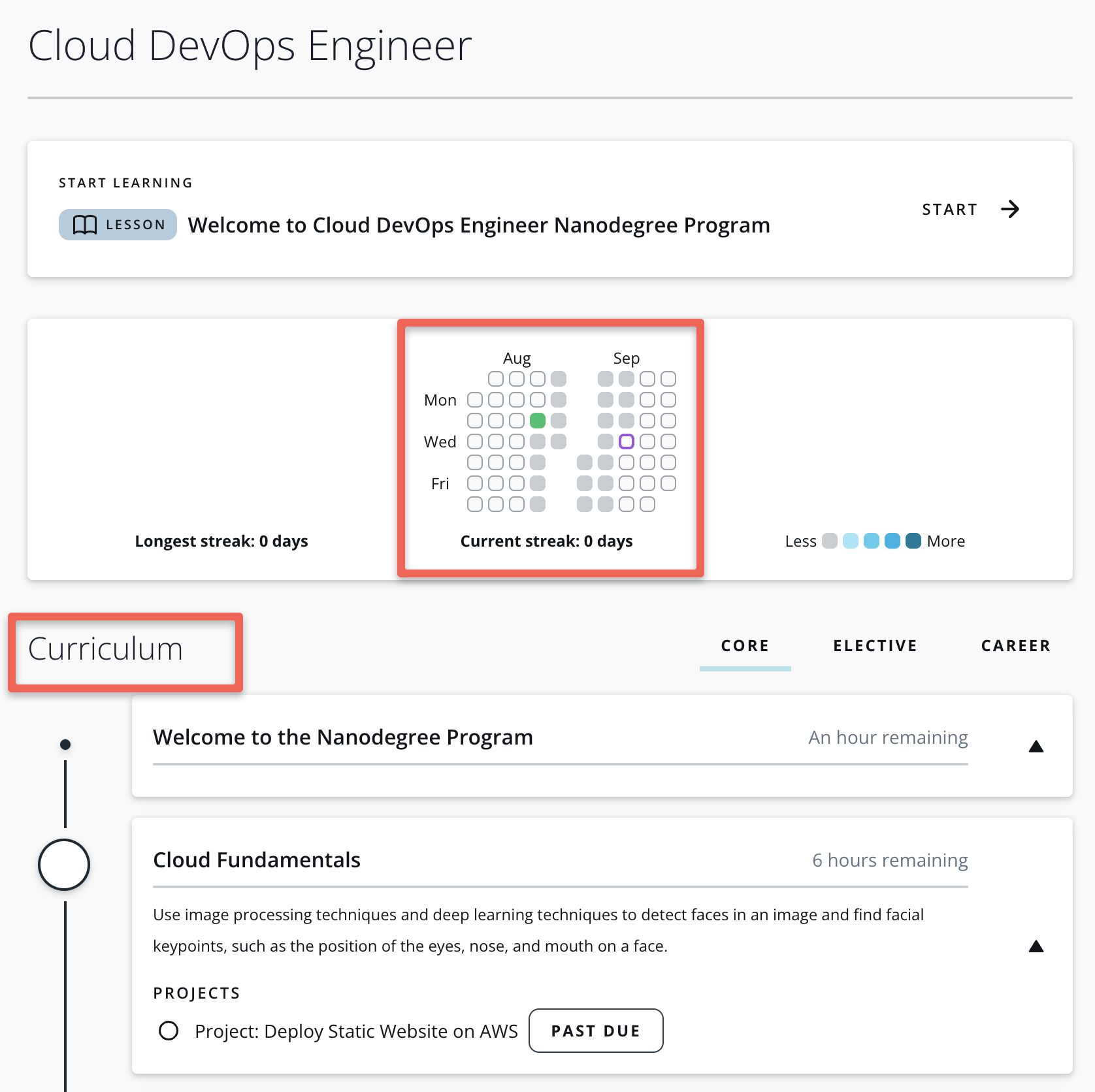
As you can see, I am subscribed to the Cloud DevOps engineer nano degree program. The curriculum is well structured with a detailed introduction to the Nanodegree program.
The nanodegree introduction covers the following.
- Introduction to instructors.
- A series of videos about the nanodegree topic with real-world industry-based explanations. For example, the instructor gives a high-level overview of cloud devops, their role in organizations, the devops model, best practices, and anti-patterns. I really liked the way the introduction is organized because you get that sense of the real-world experience related to that particular technology.
- Then, you get all the information about getting help, technical mentor support, help center, community, etc. This is pretty useful as it requires your dedication and collaboration to get the most out of a Nanodegree program.
- Finally, you get an overview of jobs related to the nanodegree. For example, different types of job profiles, their duties, and required skills.
Nanodegree Course Instructors
Each nanodegree is a collection of courses and each course is taught by an instructor who is specialized in that particular skill set. For example, the cloud Devops engineer nanodegree programs have the following courses and instructors.
| Course | Instructor |
|---|---|
| Cloud Fundamentals | Kesha Williams, Software Engineering Manager at Chick-fil-A (20+ years of experience) |
| Deploy Infrastructure as Code (IAC) | Carlos Rivas, Senior Solutions Architect at Infiniti Consulting |
| Build CI/CD Pipelines, Monitoring & Logging | Byron Sommardahl, Chief Technology Officer, Acklen Avenue |
| Microservices at Scale using AWS & Kubernetes | Noah Gift, Lecturer at UC Berkeley School of Information |
As you can see, the Nanodegree course instructors are not regular corporate trainers, instead, they are well-experienced software developers and architects. This makes the learning more aligned with real-world industry skills.
Nanodegree Course
Now let's look at an individual Nanodegree course and how it is structured.
Each nanodegree course contains
- Multiple lessons
- A project to implement the skills that you have learned using the lessons.
- Lab environment to practice exercises and implement the final project.
In the cloud DevOps nanodegree, Cloud Fundamentals is the course and it contains lessons as shown below.
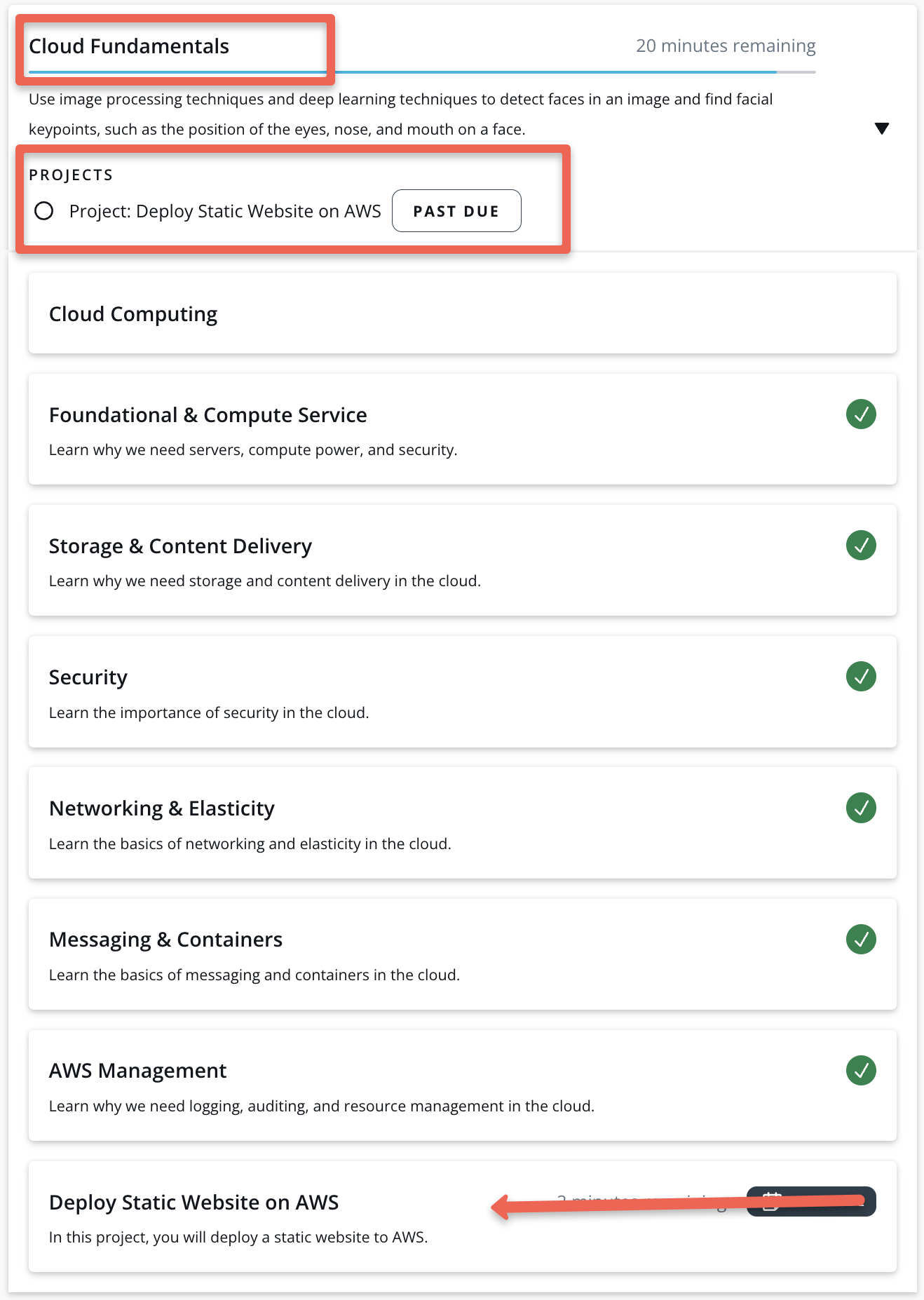
I went through all the lessons which covered all the required fundamentals and then moved on to AWS cloud concepts.
Each and every cloud concept is covered in detail using AWS services. In fact, the cloud fundamentals touch base on core concepts like computing, storage, messaging, networking, security, logging, IAM, etc.
Each lesson contains,
- A lesson introduction video
- Explanation of why we need that service and how it is being used in real-world projects.
- End-to-end demo with guided tutorial (video & text-based)
- Step-by-step guided exercises.
- AWS Cloud lab environment to practice exercises.
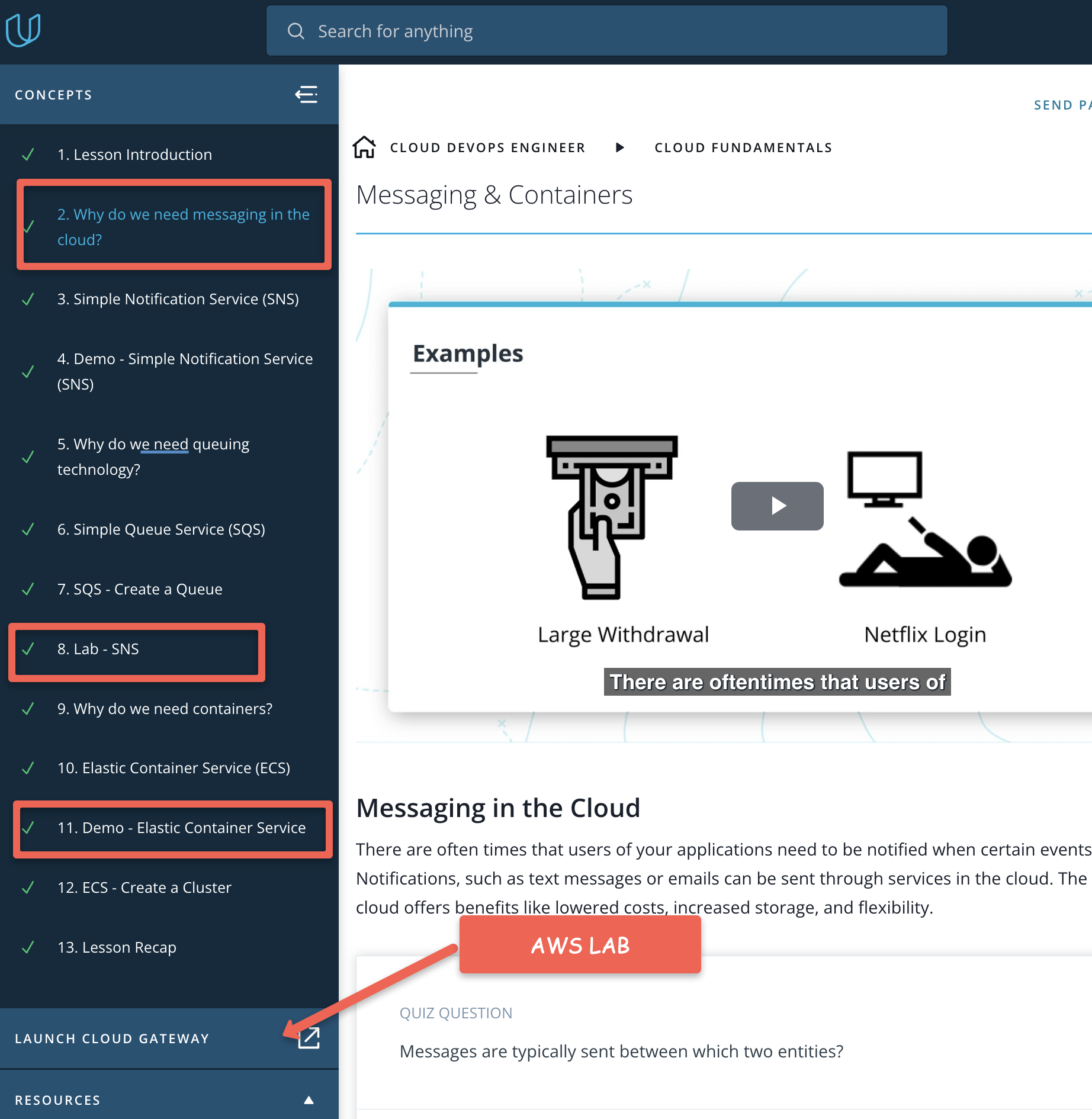
Nanodegree Projects
Each course in the nanodegree contains a hands-on project. It is a guided project where you will build something from scratch. This project will help you implement the key concepts you learned from the course.
Each project has objectives and requirements clearly defined. It is as if you are working with a team and are given a project to complete. For example, the Nanodegree program, I am enrolled in, has a project to build CI/CD pipelines, monitoring, and logging.
In that, the task is not only to set up a project but also to create a presentation about the project which explains the business value. It is something you can expect in a real-world project.
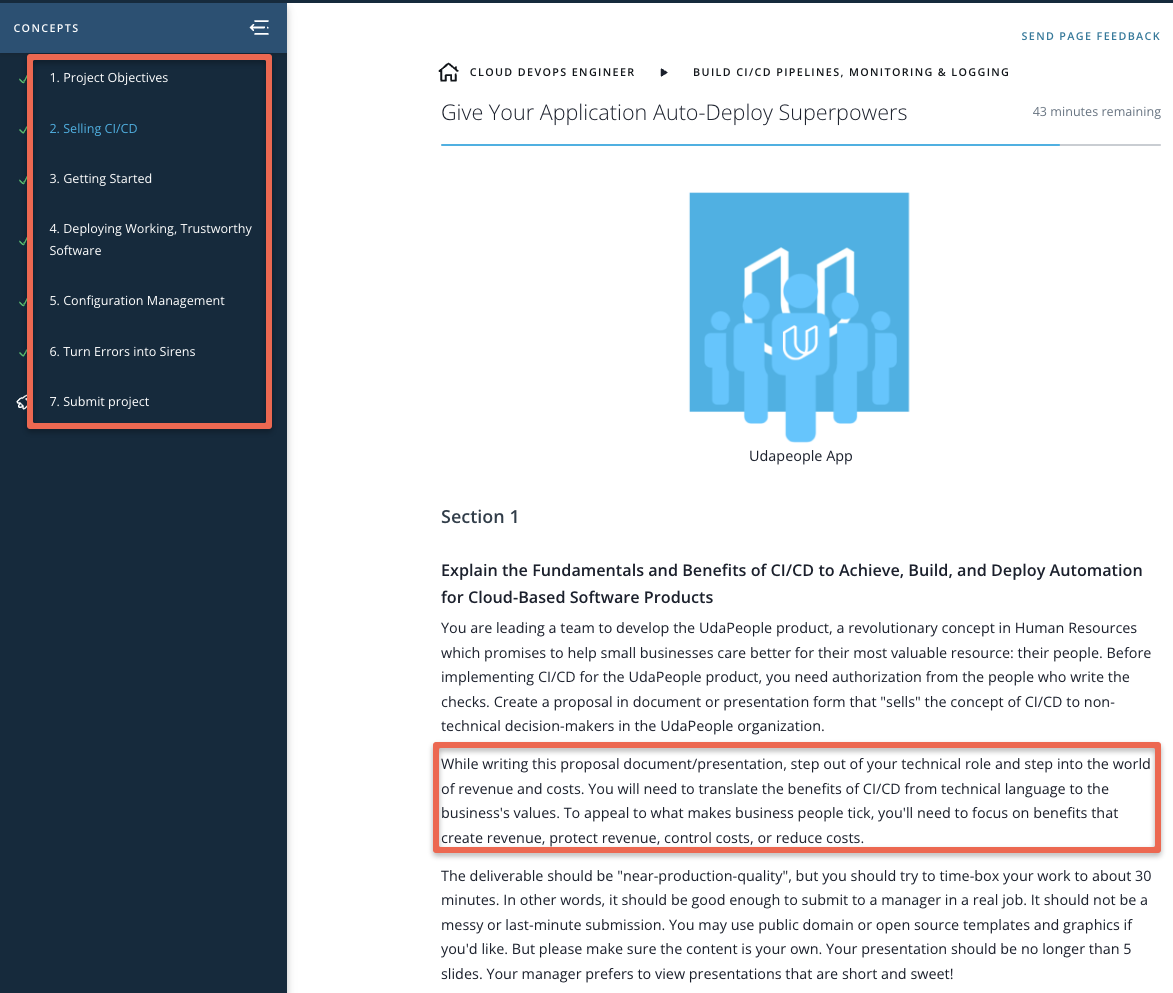
Next, you need to submit the project to be reviewed but the mentor. You need to upload the project zip file for it be to reviewed by the reviewer. Also, you can add details about your submission so that the reviewer can focus on specific areas.
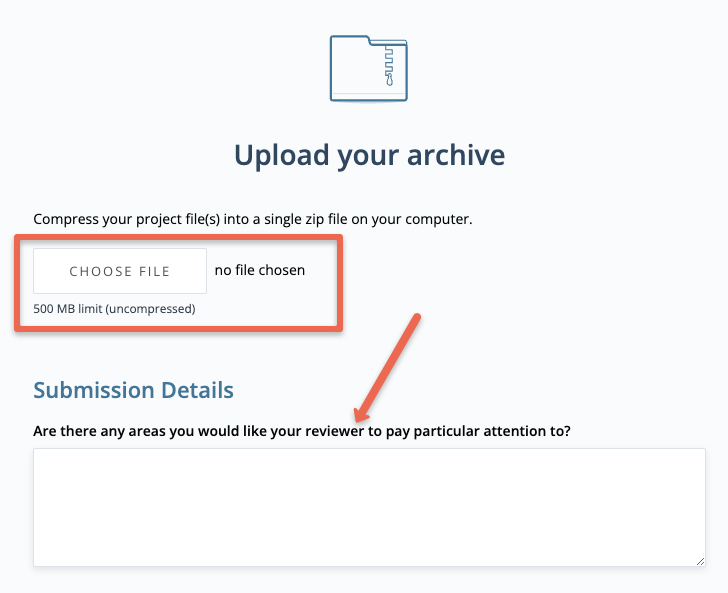
Nanodegree Mentors/Reviewers & Community
While learning on Udacity, you will get the following three types of help.
- Technical Mentor Help: For project submission & review
- Udacity Support Community: For general technical clarifications and references.
- General Account Help: Queries related to nanodegree and account.
Whenever you submit a project, It will be reviewed by a mentor and feedback will be provided on the project. As per Udacity, a project will be reviewed within 24-46 hours from submission.
Also, Udacity provides mentor help with your course projects. You can access the mentor help option from the right using the question mark icon as shown below.
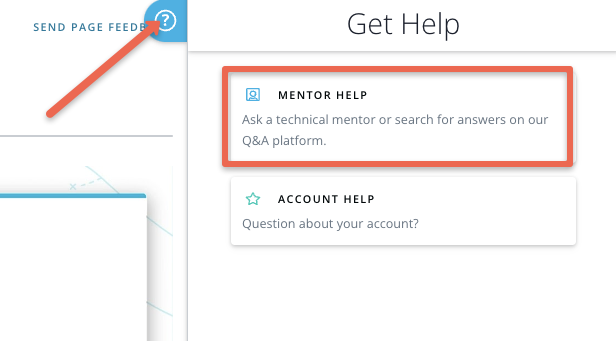
Before you submit a query to a mentor, you can search for existing solved queries by other students by searching and applying the Nanaodegree and project filters as shown below.
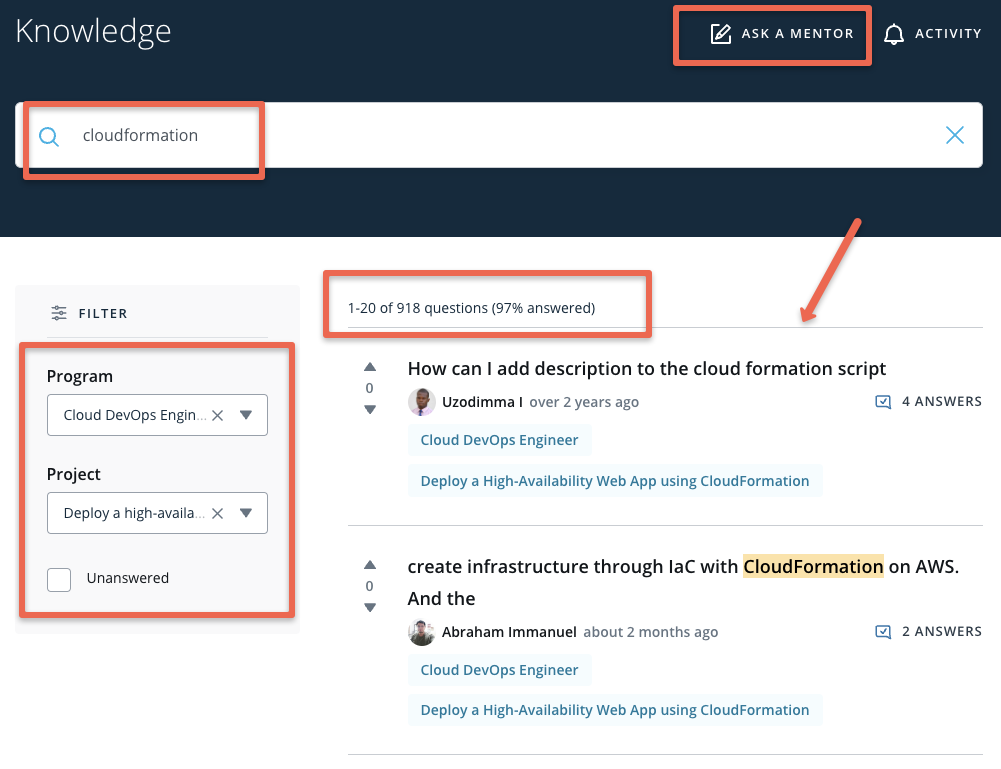
However, if the clarification required is not available in the knowledge base, you can submit the question to a mentor using the Ask a Mentor option. You can add details, code blocks, and images in the details. Also, you can provide the GitHub link so that the mentor can take a look at the code and provide you with the correct information for your query. With the right program and project selected, the query will be sent to the right mentor.
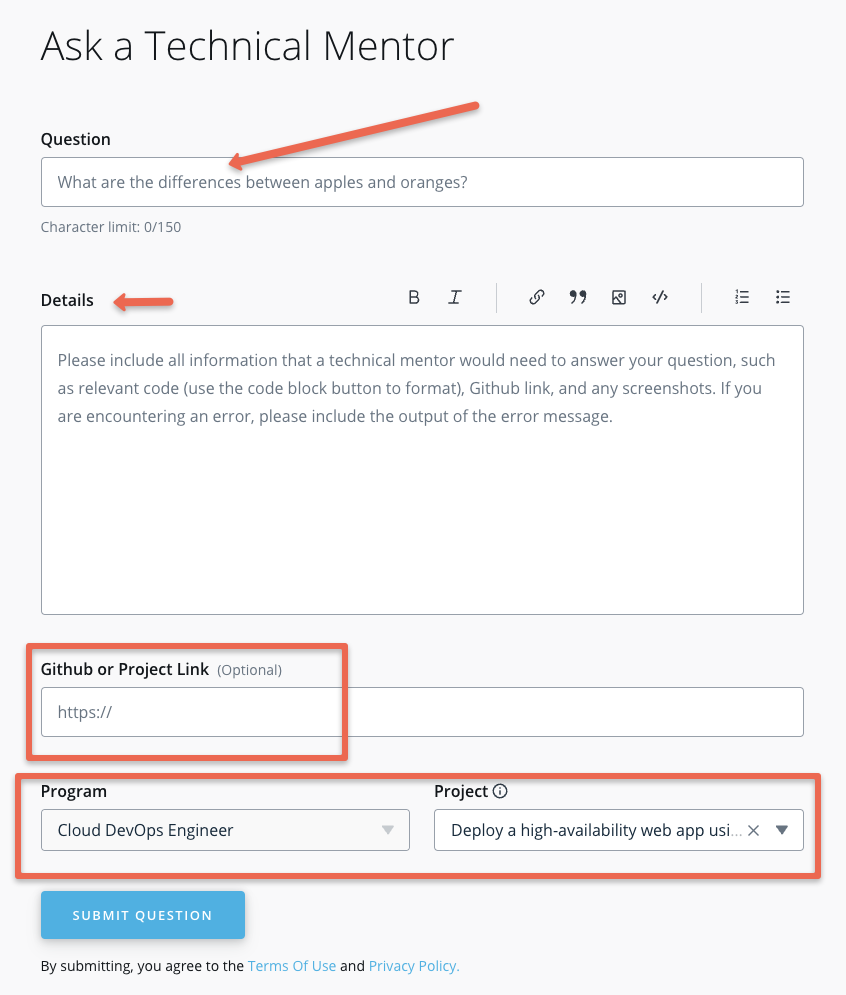
Udacity Support
There is a dedicated support page where you can find answers to all your queries about the Udacity platform.
You can access the support portal here.
You will find links to every category. You can also make use of the chat support as shown in the image below.
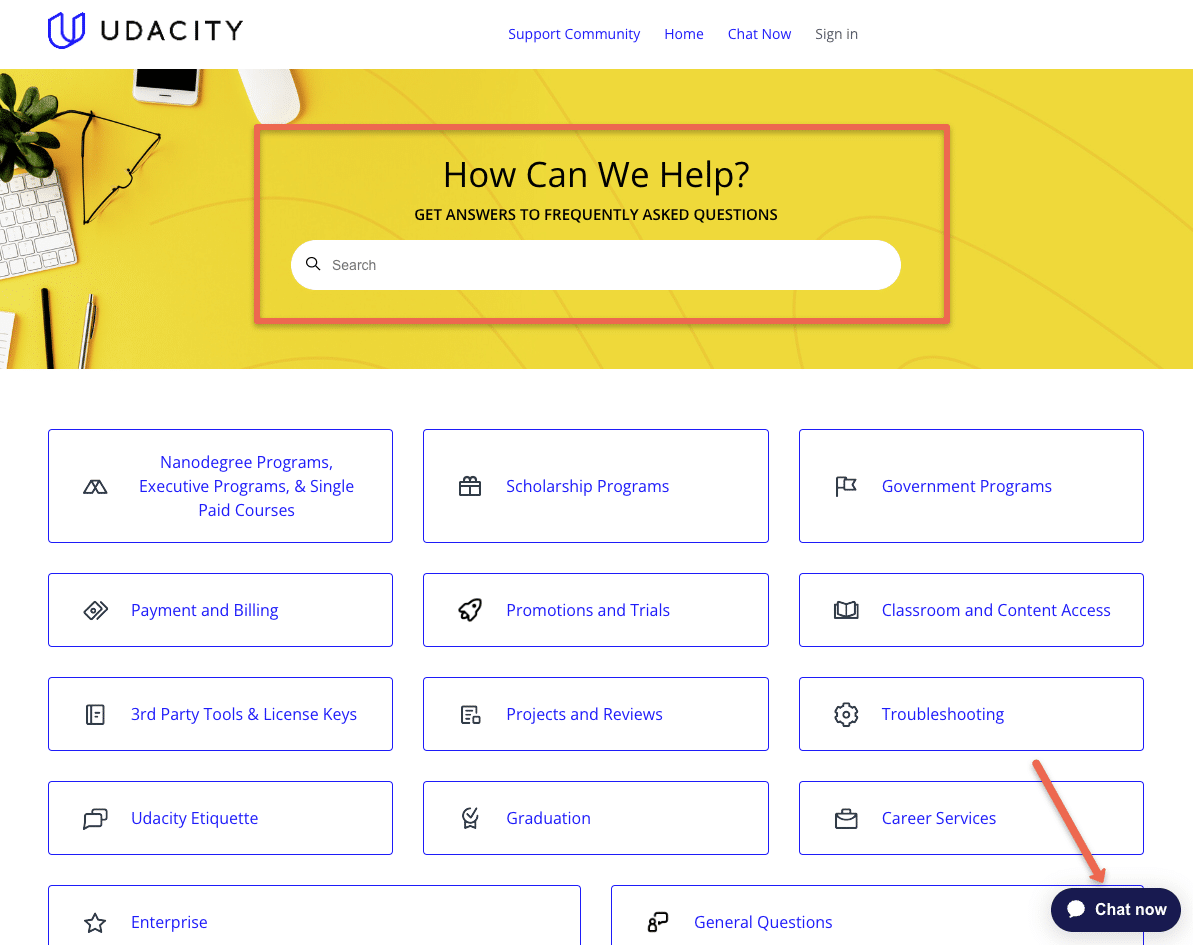
There is also a Udacity support Twitter handle you could use to get your queries clarified.
Udacity AI Chatbot
One of the most recent additions to Udacity is the AI chatbot integrated with OpenAI. Here is why it is a great feature.
When you are listening to lectures and have any doubts, you can use the Udacity AI chatbot. With generative AI support, you can double your learning speed and be productive at the same time.
To use the chatbot effectively, you need to learn about effective prompts you can use to get the maximum value and information in the chat. If you are taking coding courses, practicing prompt engineering would be helpful.
The following gif shows how I used the chatbot to get answers related to CIDR ranges in networking while watching the networking lectures. It is very useful and makes your learning process interesting and productive.
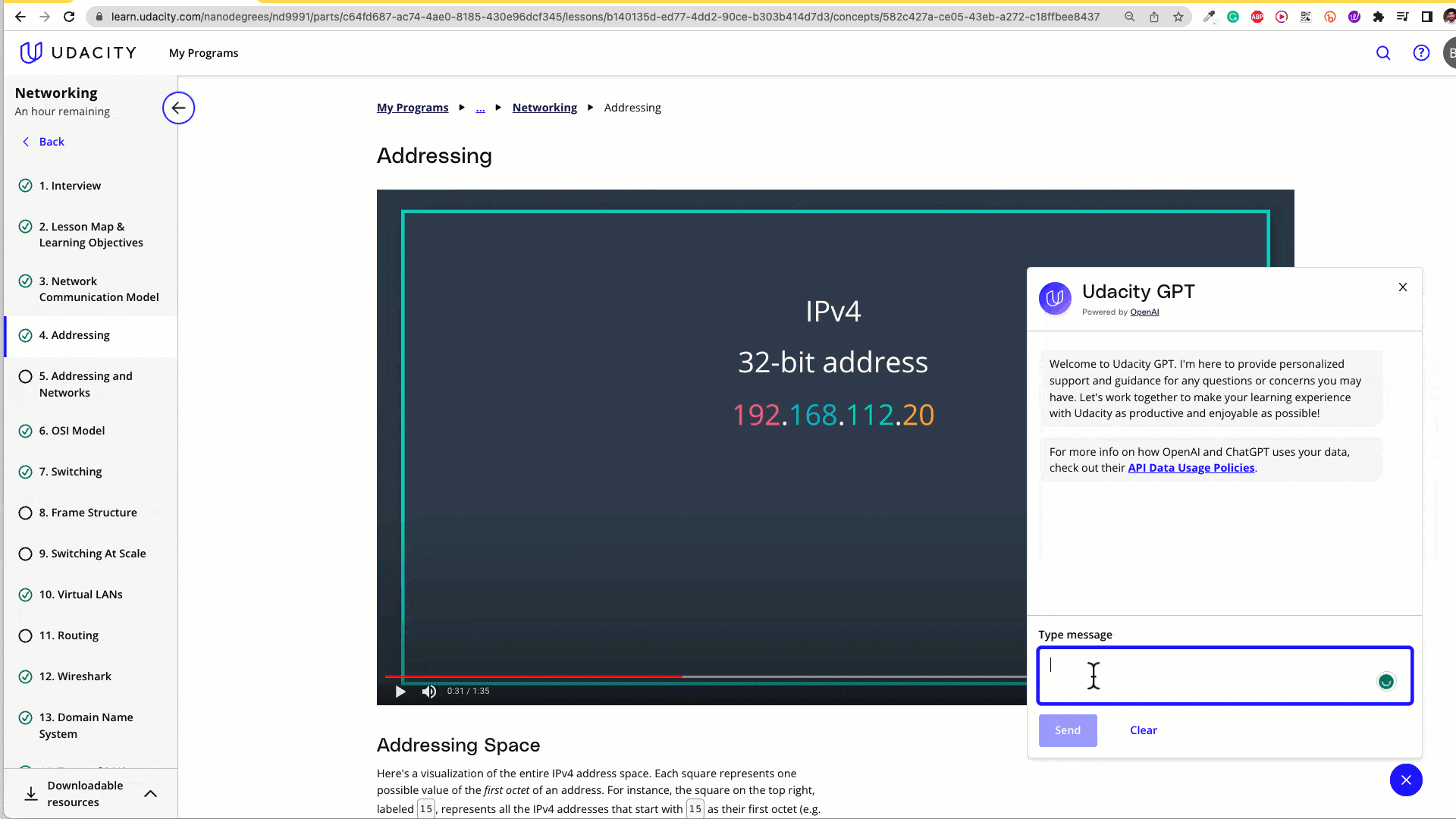
Udacity Certification
If you opt for the Nanodegree program, single paid course, or executive program, you can get a Certificate from Udacity.
Udacity Community
Recently Udacity launched a dedicated community for Udacity Alumni and Learners. It is a great addition to Udacity. It will foster collaboration, support, and meaningful interactions among the students.
Apart from getting support from Udacity mentors, students can use the community to help each other.
The community is built with circle.so. It is one of the best platforms for engaging communities.
You can read more about the community launch from the Udacity blog.
Udacity Free Courses
If you don't want to get started with paid Udacity nanodegree programs, you can try out the Udacity free courses. Recently I started with Udacity free Generative AI courses offered by Google.
Check out Udacity Free Courses list here we organized all the free courses under different categories.
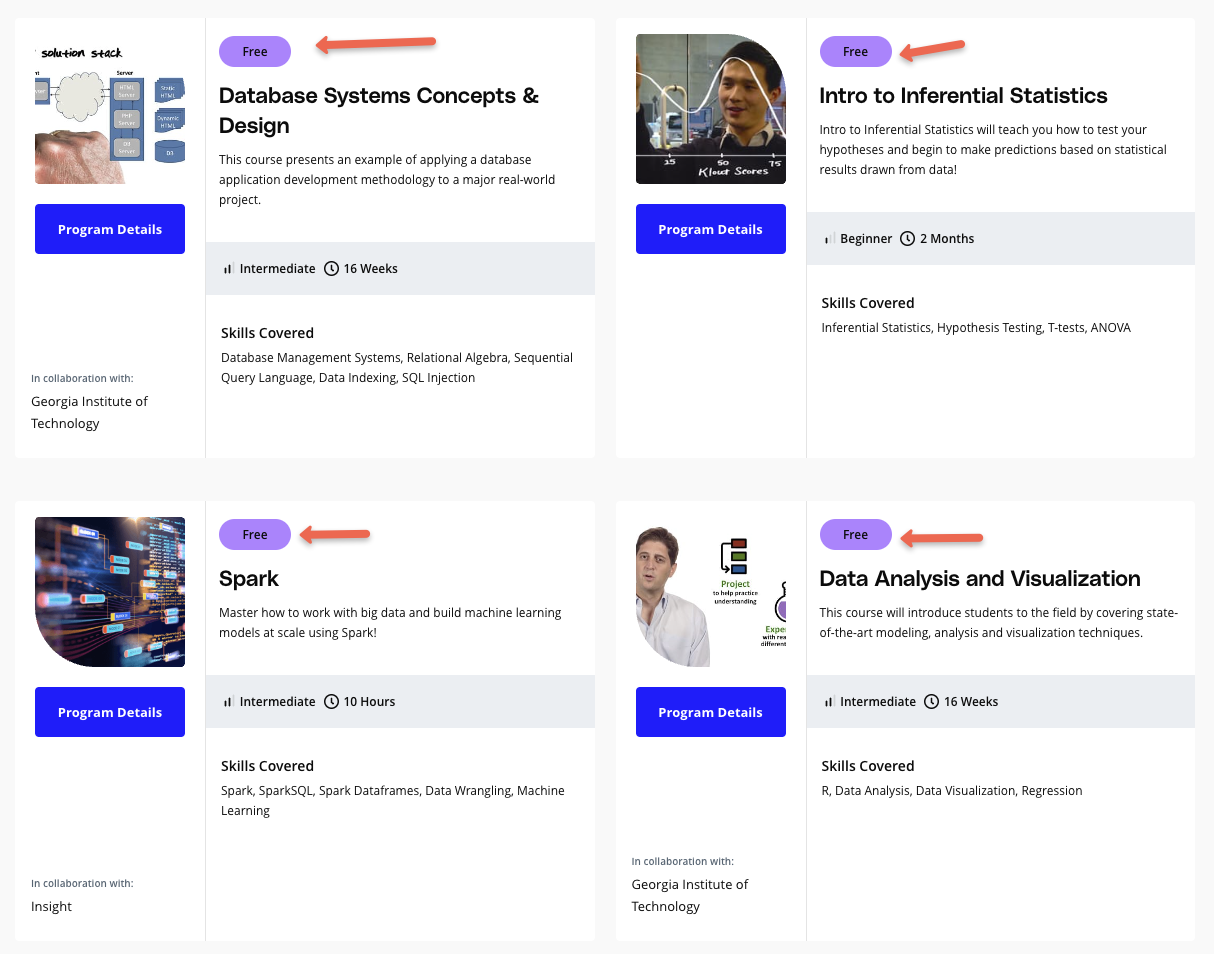
There are 200+ Udacity quality free courses you can learn from. Free courses are available in the following categories.
- Android Development
- Android Studio
- AWS
- Career Advancement
- Continuous Integration
- DevOps
- Data Analysis
- Data Science
- Data Structures
- Data Visualization
- Deep Learning
- Game Development
- Introduction to Machine Learning
- HTML, CSS, Java, Javascript, Python
- Software engineering.
- Microservices and Kubernetes
- Networking, cryptography
- SQL, MongoDB, MySQL, MongoDB
- Generative AI
To access the Free Udacity online courses, go to the course listing page and apply the Free filter as shown below.
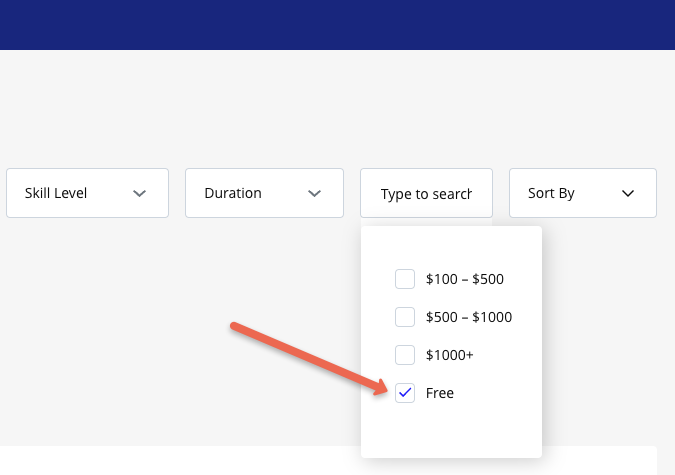
Udacity Career Services
If you are part of a Nanodegree program, you get access to Udacity career services.
Carrer service primarily offers the following,
- LinkedIn Review: Detailed review and optimization of your LinkedIn profile by an industry professional
- GitHub Review: You will get help from a technical professional to organize your GitHub profile which can be showcased during the hiring process.
There is also a free course called Refresh Your Resume to help you build resumes that stand out.
Udacity Scholarships
Another aspect that I really like about Udacity is its scholarship programs. Udacity collaborates with various organizations to offer scholarships for students, providing opportunities for learners who may not be able to afford the cost of Udacity's courses and programs.
Some of the Udacity scholarship sponsors include Google, AT&T, Lyft and Accenture
Following are the open scholarships for this month.
- Next Generation Tech Booster (Bertelsmann): This program focuses on Agile Software Development, AI Programming with Python, and Enterprise Security.
- AWS AI & ML Scholarship Program (AI Programming with Python)
- OneTen/Blacks in Technology Scholarship Program (Black job-seekers without 4-year degrees across the United States)
Here is how the scholarship program works:
- Interested learners can apply for available scholarships through Udacity's website.
- The application process typically involves submitting an application. You will get access to free courses and content as part of the application process.
- Scholarship applications are then reviewed by Udacity and the finalists will be notified via email.
- Out of all the scholarship recipients selected students will get access to the full Nanaodegree program for free
These programs provide access to Udacity's courses and programs at little or no cost and can help learners develop the skills and knowledge they need to advance their careers in technology and other fields.
Overall, Udacity's scholarship programs are a great way for learners to access high-quality education and advance their careers, regardless of their financial situation.
Udacity for Enterprises
For enterprises, Udacity aims to fill the talent gap. As per the Talent Transformation Global Impact Report, 59% of enterprises have a negative impact due to the talent gap.
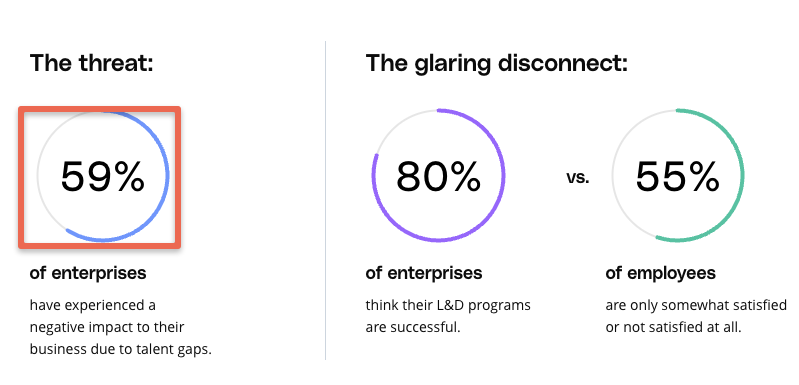
For enterprises, Udacity offers the Udacity Talent Transformation suite to deliver business results. In this program, Udacity experts will work with your organization to design a transformation roadmap that aligns with your organization. A workshop to identify the talent gaps, a platform to learn and implement, and finally measuring the ROI of the entire transformation journey.
The Udacitity digital competency platform focuses on digital technologies like data science, Machine learning, Artificial intelligence, Programming, Cloud computing, etc. with relevance to the workplace.
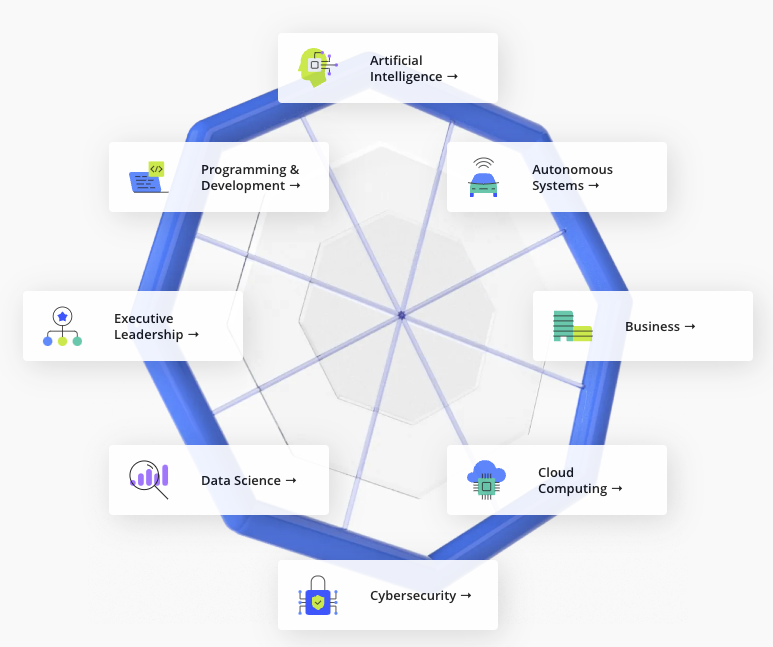
Companies like Vodafone, TOYOTA, Accenture, and Shell use the Udacity enterprise platform.
Udacity : Things I Don't Like
- Nanodegree programs are expensive: If you cannot afford the Nannodegree program, you can use personalized discounts to save money by paying an upfront cost. Also, you can apply for Udacity Scholarships.
- Content is Very Technical: In my experience, I feel like the content is very technical so if you are an absolute beginner, you might need to do extra research while following along with the course.
- No Mobile App: Only web application is available for learning. There is no mobile app. If you are someone who needs a mobile app to learn everywhere, you cannot do that with Udacity.
- Delayed Project Reviews: Mentor-ship program is great but the project reviews take more than 24 hours and sometimes up to a week time for review. So if you are looking for instant project reviews, Udacity is not for you.
- You will get access to Slack channels only after the completion of a Nanodegree program.
The Bottom Line: My Udacity Review
First, let me cover some of the highlights that I found during this Udacity review by analyzing and learning from a nanodegree program.
- Industry-Aligned Curriculum: Well-structured curriculum designed in collaboration with industry experts, ensuring that they are relevant to real-world job requirements and current industry trends.
- Expert Instructors: Udacity's instructors are industry experts who have real-world experience in their respective fields.
- Course introduction with real-world use cases and industry best practices.
- Guided project-based learning with code examples. The project-based learning experiences are designed to help you develop skills in specific areas.
- Apart from videos, there are well-documented supporting tutorials in text format that ensure fresh learning materials.
- Hands-on lab environments for cloud & programming.
- Project review and guidance through technical mentors
- Extensive community knowledge base to rectify doubts related to Projects.
- Udacity courses are developed with collaboration from top-tier companies like Google, Microsoft, AWS, Intel, IBM, etc.
- More than 200+ free courses in collaboration with big tech companies
- Access to career services that include LinkedIn Review and GitHub Review for Nanodegree students.
- Access to Exclusive Job Postings from reputed organizations for Nanodegree students
So yeah, there are a ton of features given by Udacity and they are solid. However, some of them need work. But there’s no question that Udacity is always adding new courses to its platform.
Is Udacity really for you? 🏆
Most of the free resources available online are heavily disorganized. If you are someone who wants to learn technology for a job and doesn't know where to start, Udacity Nanodegree is the best option.
But keep this in mind, that Udacity Nanodegrees are expensive. You can save up to 70% on the Nanodegree subscription using the personalized discount program.
So if you are starting your career and you cannot afford it, Udacity is not for you. You could try some cheaper alternatives.
Also, Udacity nanodegree programs are structured in a way to cover different technology stacks with essential aspects of each technology focussing on related job profiles.
Sometimes you will not find in-depth content on technology instead you will find only just enough content to get you started with the technology that will help you get a job. So, if you are looking for in-depth learning content, you need to supplement your Nanodegree learning with other Udacity free courses related to your technology.
What do others say about Udacity?
Apart from my personal view, I wanted to know what others say about Udacity. So I did some research and the following are my findings.
As per the IDC MarketScape report, Udacity has been named a Leader in the U.S. IT Training 2021 Vendor Assessment.
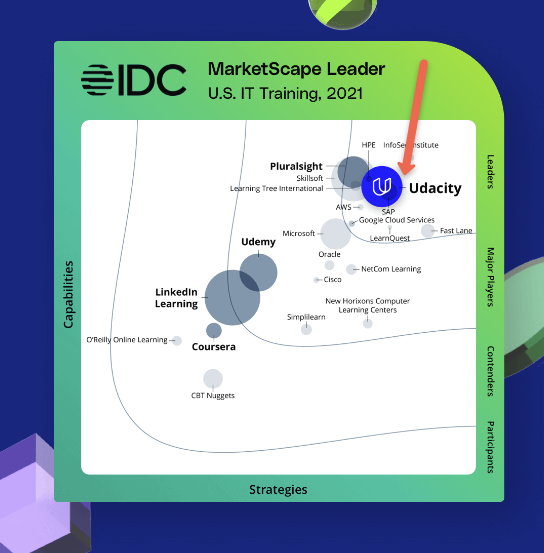
I checked the Udacity review on Trustpilot and it has more than 2500+ reviews with an excellent 4.8/5 rating.
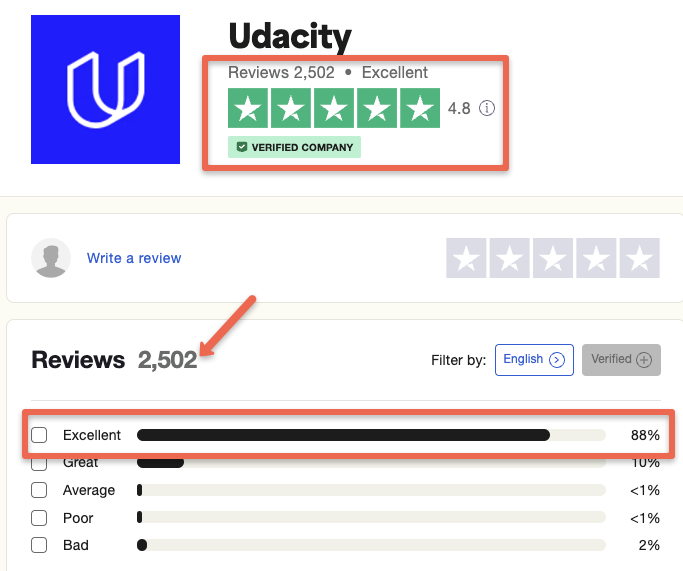
Udacity vs Coursera vs Udemy
Coursera and Udemy are similar platforms to Udacity which offers MOOC courses. Both platforms offer free and paid courses and specializations.
Choosing a platform depends on your needs and the skillsets you want to develop. Overall here are the differences you should know.
- All the platforms offer free courses.
- Coursera Plus subscription is less expensive than nano degree programs. Also, with Coursera plus discount, you could save up to $100.
- Udemy offers single-course purchases and monthly subscriptions that have access to 8000+ courses.
- Coursera courses are developed primarily by Universities whereas Udacity Online courses are developed by software professionals.
- Udemy courses are created by individual authors.
- Coursera has all course categories while Udacity offers specialized focussed courses.
The following table provides a single-view comparison of all three platforms.
| Features | Udacity | Coursera | Udemy |
|---|---|---|---|
| Course Quality | Udacity offers courses that are highly focused on specific technical skills, and often feature industry partners to provide real-world experience. | Coursera has a mix of courses, from highly focused technical classes to more broad and general education courses. | Udemy courses vary in quality as anyone can create and sell a course on the platform, but there are high-quality courses available. You can check it through user reviews. |
| Instructor Quality | Udacity's courses are often taught by industry experts, providing a high level of expertise and real-world experience. | Coursera courses are taught by a mix of university professors and industry professionals, providing a balance of academic and practical knowledge. | Udemy courses are taught by anyone who creates and sells a course on the platform, so the quality varies depending on the instructor's qualifications and experience. |
| Course Format | Udacity courses are typically self-paced, with a mix of video lectures, quizzes, and projects to reinforce learning. | Coursera courses can be taken on a self-paced or scheduled basis, with a mix of video lectures, quizzes, and assignments. | Udemy courses are typically self-paced and consist of video lectures, with quizzes and assignments to reinforce learning. |
| Certification | Udacity offers nanodegree programs that provide a certificate upon completion, which can be useful for job applications. | Coursera offers courses for free or for a fee, with the option to earn a certificate upon completion. | Udemy offers certificates of completion for its courses, but they may not hold as much weight as those from other providers. |
| Price | Udacity courses are typically more expensive than those offered by Coursera and Udemy. | Coursera courses range from free to several hundred dollars, depending on the course or specialization and whether you want a certificate. | Udemy courses range in price from free to ~$50 dollars, depending on the course and the instructor. But with Udemy discounts you could get a course for around $6. |
| Reputation | Udacity is highly regarded in the tech industry for its focus on technical skills and partnerships with industry leaders. | Coursera is a well-established platform with partnerships with top universities and companies. | Udemy has a mixed reputation due to the varying quality of its courses, but there are some high-quality options available. |
Udacity's Social Media Channels
You can keep track of happenings at Udacity through their social media channel. You will get to know about the new nanodegree programs, offers, and scholarships.
Following are the Udacity Social media channels.
- Udacity Youtube: You can watch free tech classes through the Udacity YouTube channel.
- Udacity Twitter
- Udacity Linkedin
Final Thoughts
I hope this detailed Udacity review on Nanodegree was helpful.
Overall, from my experience with a nanodegree program, I find Udacity to be helpful as a package containing technical mentor programs and career services. Also, it is one of the best websites to learn coding.
If you are still confused, try any of the free Udacity courses related to the technology you are looking for. If you are satisfied with the learning experience and course content, you could try the related nanodegree program.
I use Udacity courses for my learning and I keep updating this review on my experiences. In fact, the IT landscape is all about keeping yourself updated with all the latest technologies.
If you have any experiences or feedback about Udacity, do let us know in the comments. It will be helpful for the community.
Udacity Review Updates:
- [27-11-2022]: Udacity vs. Coursera Update.
- [03-02-2023]: Udacity Scholarship program update.
- [20-03-2023]: Based on the reader's request, have added a comparison of Udacity, Coursera, and Udemy.
- [13-04-2023]: Tried Udacity AI chat and updated about the functionality.
- [12-07-2023]: Added details about the dedicated Udacity support page.
- [23- 08-2023]: Added information about the newly launched Udacity community.
- [12-09-2023]: Updated about the Udacity subscription changes.
- [23 - 10 - 2023]: Update information about the Bertelsmann scholarship.
- [04 - 11 - 2023]: I started with Free Udacity Generative AI courses.

