We started a Teachable school for our online courses and we had to set up a custom domain to the school.
When we configured the custom domain, the domain verification was in pending state for for than a day.
Even though all the DNS configurations were correct, it was still in pending state. We are Cloudflare for DNS.
Solution
The solution this this problem was very simple.
We had to delete the custom domain from the Teachable domain settings and added it again. The domain was instantly verified.
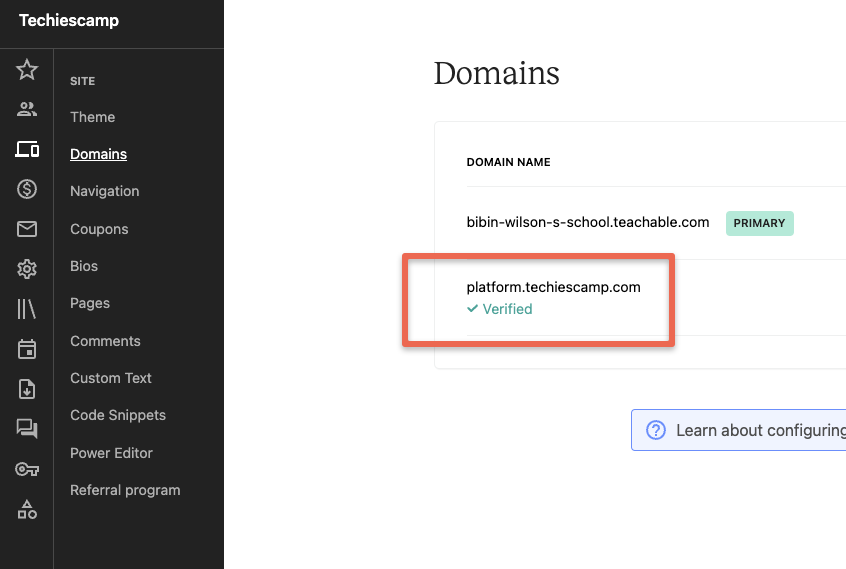
If this approach doesn't solve your issue, you can try out the following troubleshooting steps.
Ensure the DNS record is of type CNAME
In the DNS settings of your DNS providers (Godaddy, Cloudflare etc), ensure the record created for Teachable is a CNAME record. It wont work if the DNS record type it A.
Add the Correct Target DNS
In the CNAME target, ensure you add your Teachable domain name that you can get from the domains option as shown below.
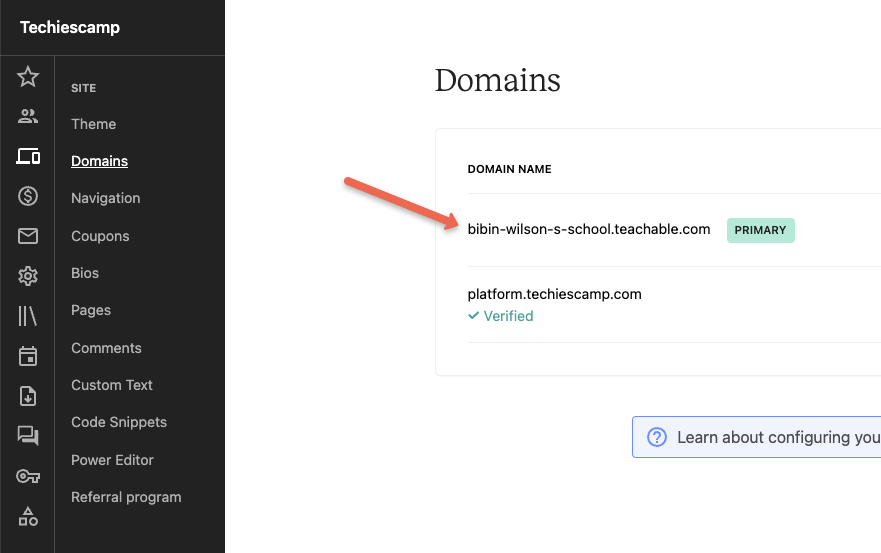
Hope these steps will solve you Teachable DNS issue.
If you still face the issue or need help setting up the domain, drop and comment and we will help you out.
Note: if you want to upgrade or renew Teachable subscription, do checkout the Teachable Coupon Page where we listed all the latest coupons and ways to save money on Teachable subscription.

![[Solved] Teachable Custom Domain in Pending State](/content/images/size/w100/2025/03/teachable-dns-issue-1.png)