Who doesn't want Digitalocean free credits for creating VMs on the cloud? VMs come in handy to develop and test applications, deploy docker containers, or even deploy Kubernetes clusters
Digitalocean is my go-to cloud platform for deploying virtual machines to host my personal applications and client projects. For example, I host one of my WordPress blogs in Digitalocean.
To support all Devopscube readers to get free digital ocean credits, we have developed a small guide to bring you the free credits.
Digital Ocean Free Credits: $200 Coupon
You can get $200 free digital ocean credits if you are a new user. This credit is valid for two months. You can try all the Digital Ocean services like Droplets, Kubernetes clusters, volumes, etc.
How to Redeem Digital Ocean Free Credits?
Follow the steps given below to redeem the free $200 digital ocean credit.
Step 1: Visit digitalocean.com, and you will see a "Free Credit Active" banner as shown below. Click the banner.
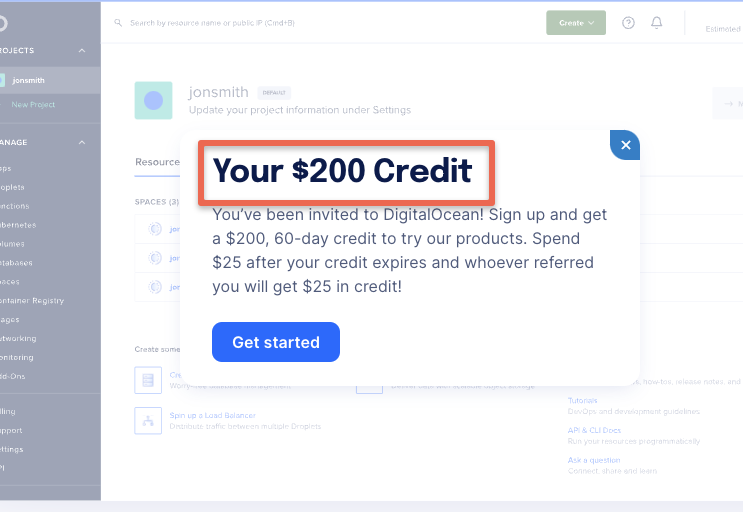
Step 2: Validate the free $200 credit on the signup page and sign up with your email. You need to provide a valid credit card or Paypal payment to activate the free credit. You will not be charged till you finish up the $100 free credit.
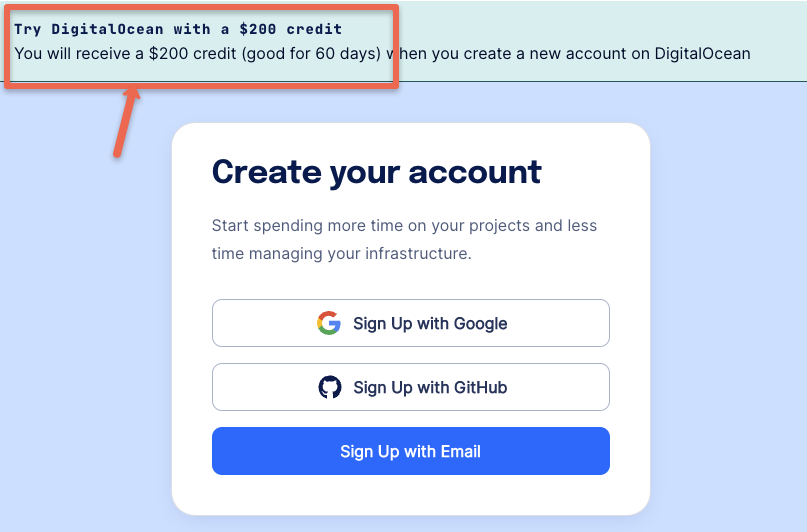
Step 3: After signup, in your digital dashboard, you should see your free credit as shown below.
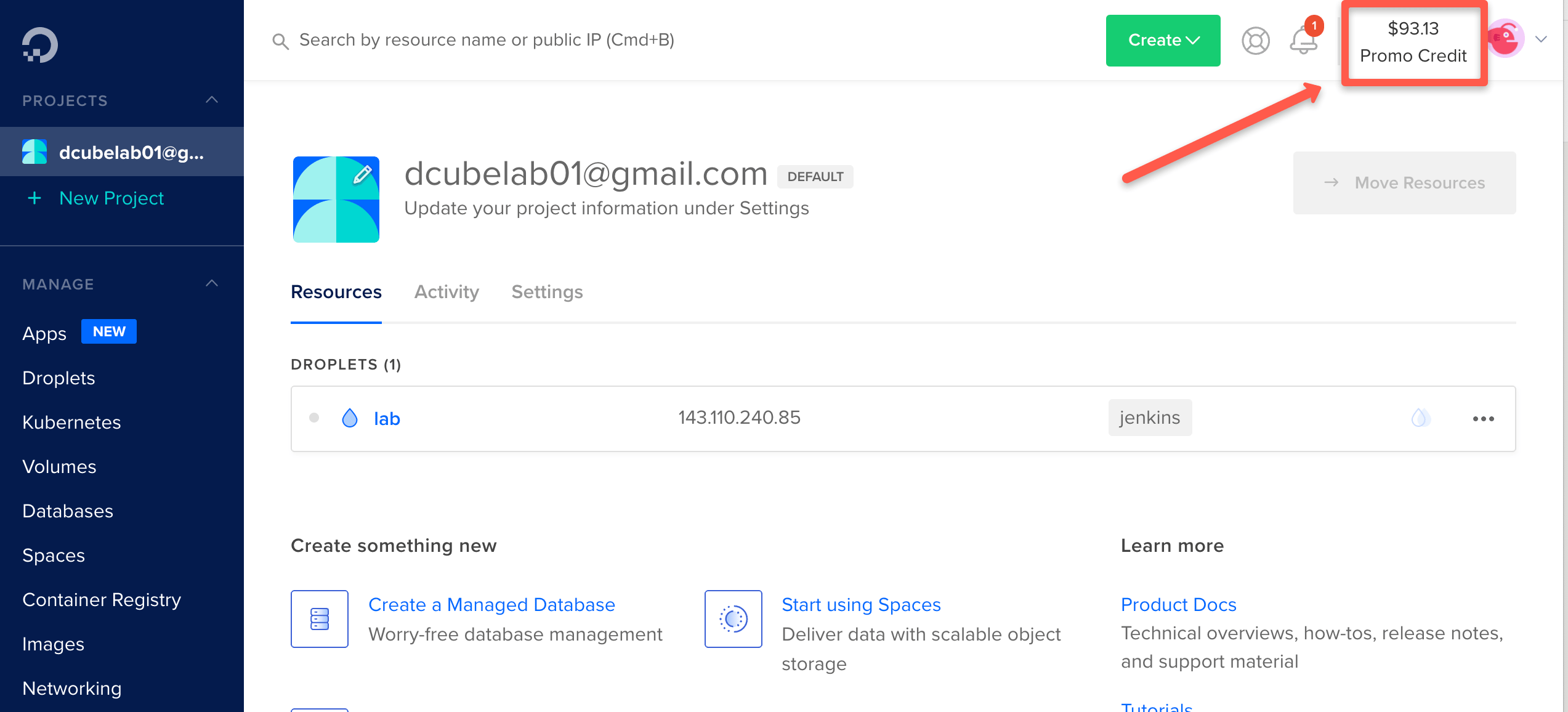
Digital Ocean Use Cases
DigitalOcean is one of the best cloud providers for hosting and developing applications on the cloud.
Here is what Digitalocean offers.
- Droplets: Virtual machines starting from $5 per month.
- Networking: It offers private networks, load balancers, firewalls, etc.
- Storage: You can add extra storage volumes to the virtual machines. Also, you can set up a backup for storage and root volumes.
- Kubernetes Clusters: If you want to set up a kubernetes cluster and deploy applications on kubernetes, you can use the Digitalocean kubernetes service. You can also use the managed container registry service.
- Managed Database Clusters: You can deploy managed MongoDB, PostgreQL, MYSQL, and Redis
If you are getting started with the cloud, you can use the 75% discount from Udacity for cloud Nanodegree programs.
Free Digital Ocean Credits - $35 Credit
Follow the guide carefully for getting this free digital ocean credit using Codeanywhere.
Step 1: Head over to www.codeanywhere.com and signup for an account. You can use this account for developing applications on a cloud IDE. It's free for basic usage and you can check out its features. It's pretty interesting.
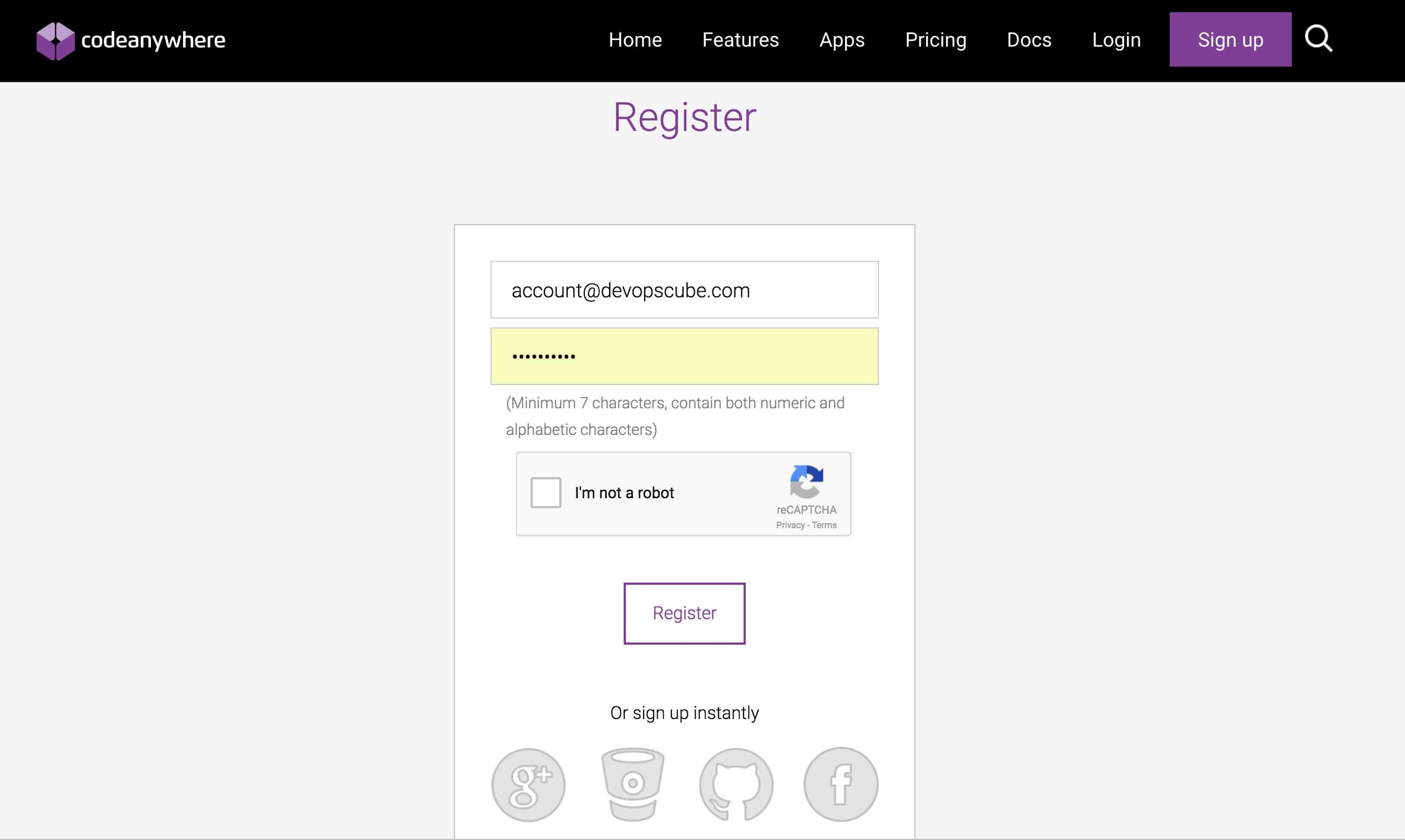
Step 2: Once you sign up, you will get redirected to the Codeanywhere Editor page. In the Connection Wizard popup, at the bottom left, you will see a DigitalOcean option. Click the DigitalOcean option and then click the “Get Coupon” option. It will display a coupon code worth $25 credits. Copy the coupon code to your clipboard.
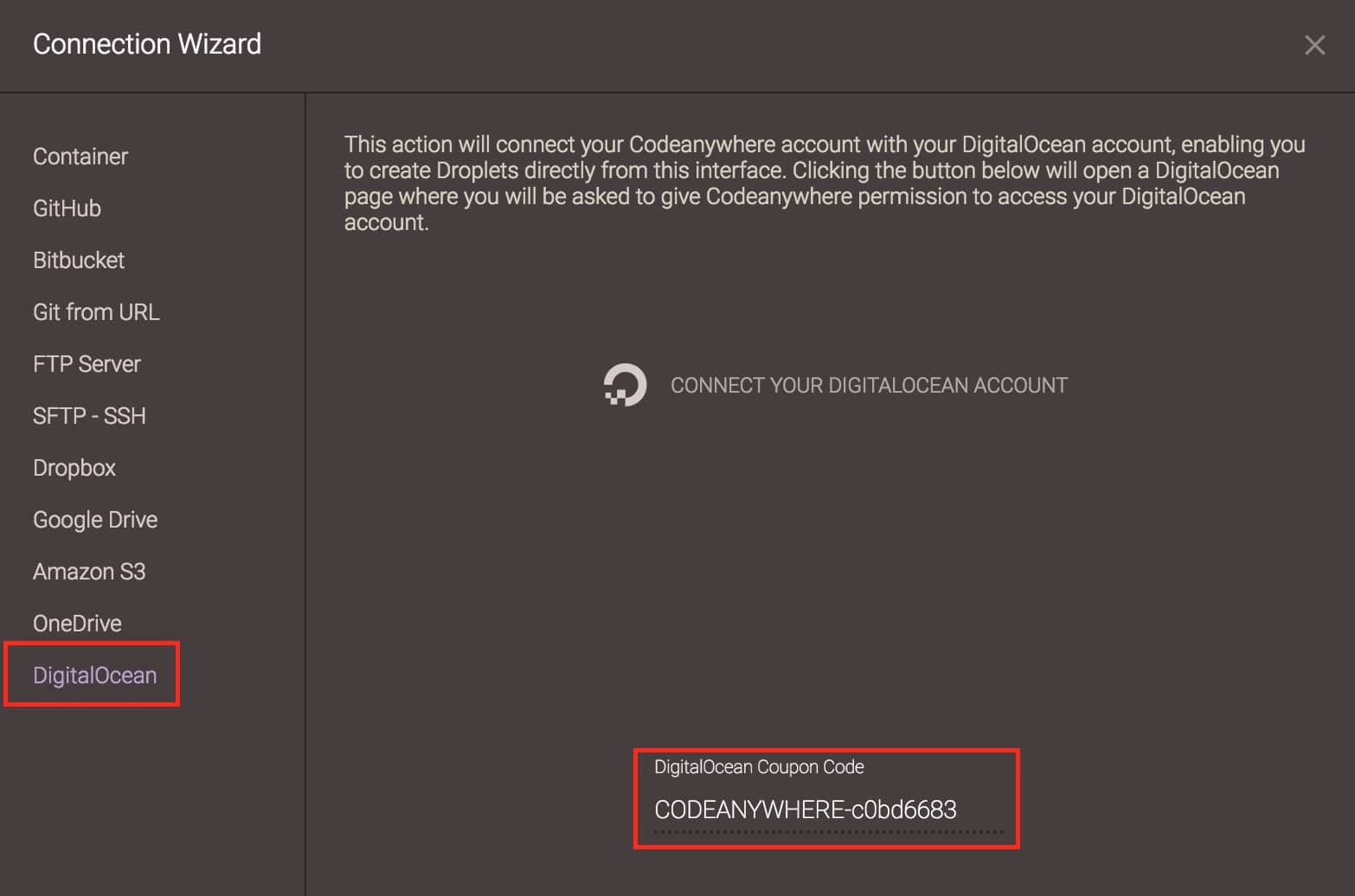
Step 3: Now, head over to this link www.digitalocean.com and signup for a new account. This link will add up an extra $10 to your credits along with $25. After signup, go to Settings > Billing > Promo Code and apply the coupon code that you have copied in step 2 from codeanywhere.
Hope you get benefitted from these digital ocean-free credits. Let us know if you have any doubts about redeeming these credits.
Digitalocean Vs Linode Vs Vultr
DigitalCcean, Linode, and Vultr are cheap and the best cloud hosting platforms for small and medium businesses. All three platforms are trusted by developers all over the world due to their data center presence across multiple regions. However, there are a few differences in terms of service, availability, and pricing.
Read the following blogs to understand the key differences between Digitalocean, Linode, and Vultr.
Digital Ocean Free Credit FAQs
What happens when the credits expire?
If you exhaust your free digital ocean credits, you will get charged for the services you use.
Is there any restriction on services with free credits?
No. You can use any service as long as you have enough credits. on exhaustion of credits, you will be charged.
How to get Digital Ocean Free Credits?
Signup using this exclusive $100 credit link to get $100 free digital ocean credits to try out its services before you become a paid member.
Is there a managed cloud hosting platform that supports Digital Ocean Cloud?
Yes. Cloudways is a managed cloud hosting platform that supports the Digital ocean cloud. It abstracts away all the administrative overhead of the cloud platform and lets you focus only on the application.
Conclusion
If you are a small or medium business, DigitalOcean cloud is a great option as it is one of the best cloud web hosting services.
Also, developers can test and deploy applications with ease. Use the free $100 credit and explore the platform without any worries.
Digitalocean is a self-managed cloud Platform. If you are looking for a managed cloud hosting service by Digital ocean, you can try Cloudways managed hosting using the cloudways promo code.

