Looking to understand how to duplicate lessons to different course in Teachable? This guide is for you.
In Teachable lesson, you wont find any direct way to duplicate a lesson to a different course. You can only duplicate the lesson in the same course.
It took me a while to figure out how to duplicate it and then I found the solution. So I have written this small step by step guide to make it easier.
To duplicate a lesson to different course follow the steps given below.
Step 1: Go to Course Curriculum Import Option
Go to the course curriculum page where you want the duplicated lesson. You should see the "import content" button as shown below.
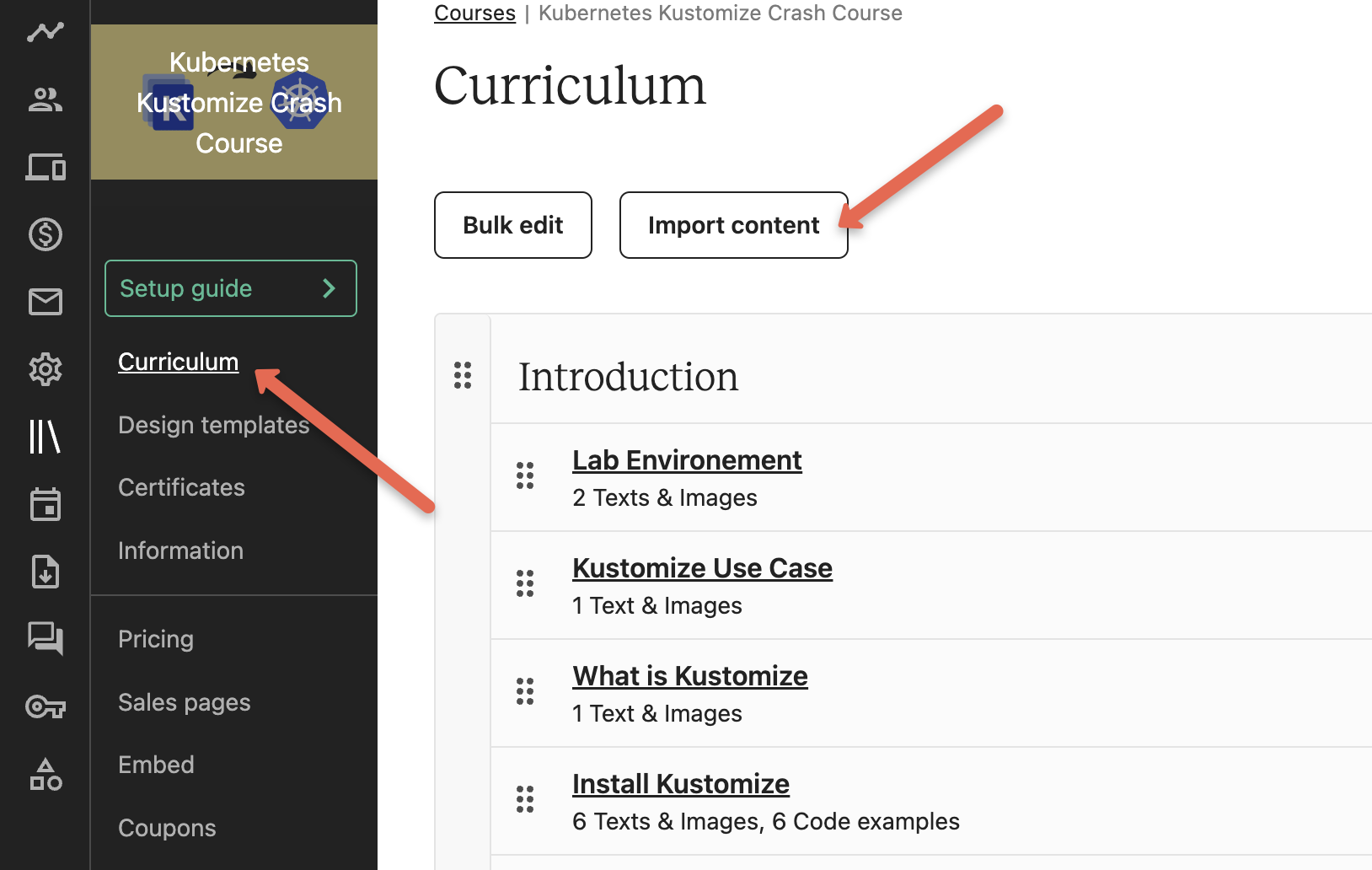
Step 2: Choose Course to Import From
Now, click the import content button and choose the course from where you want to duplicate the lesson.
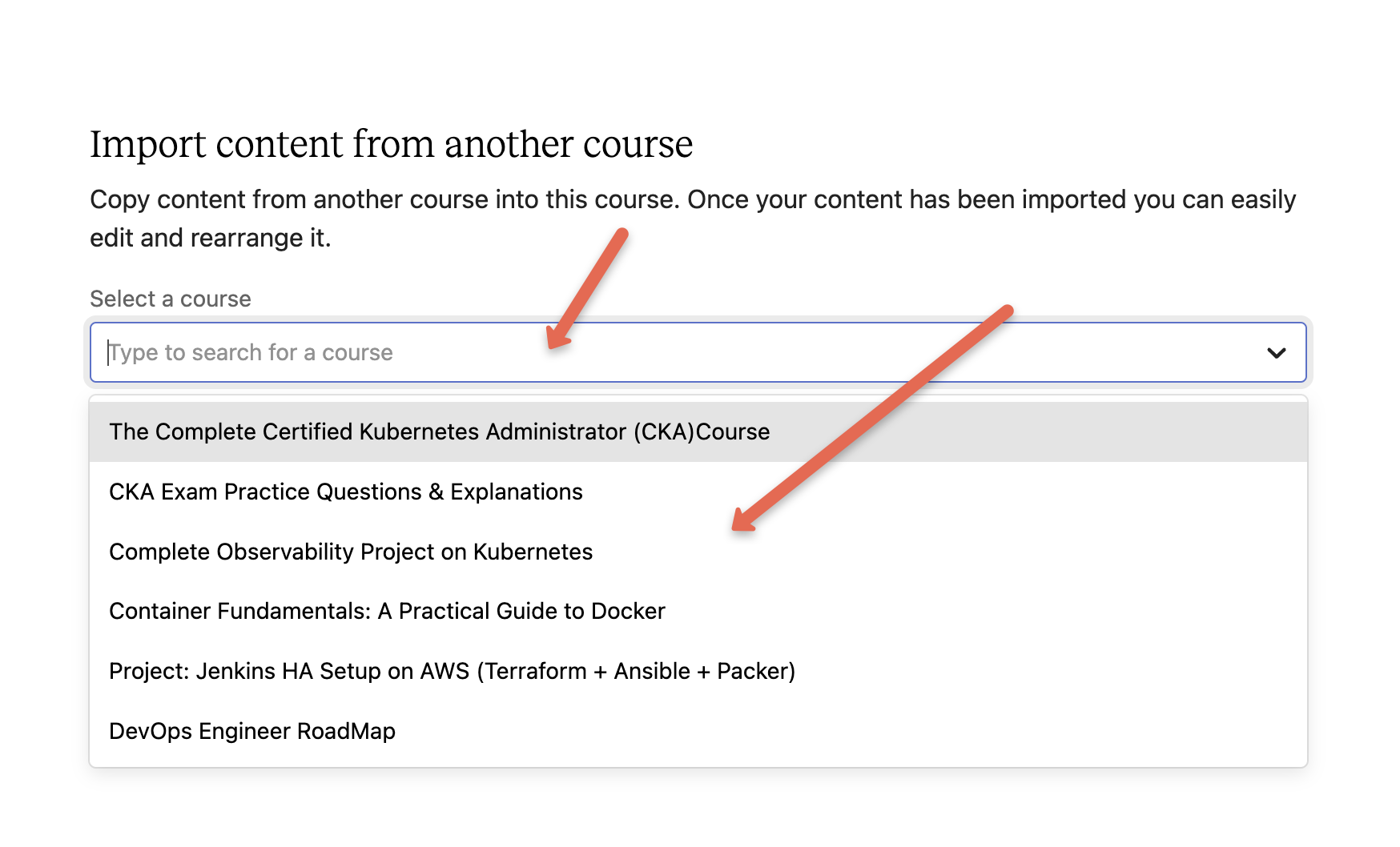
Step 3: Choose Lessons to Import
Now, you will see all the sections and lessons. You can pick and choose the sections and lessons you want to duplicate to your course.
You can either choose the full section and choose required lessons under a section as shown below.
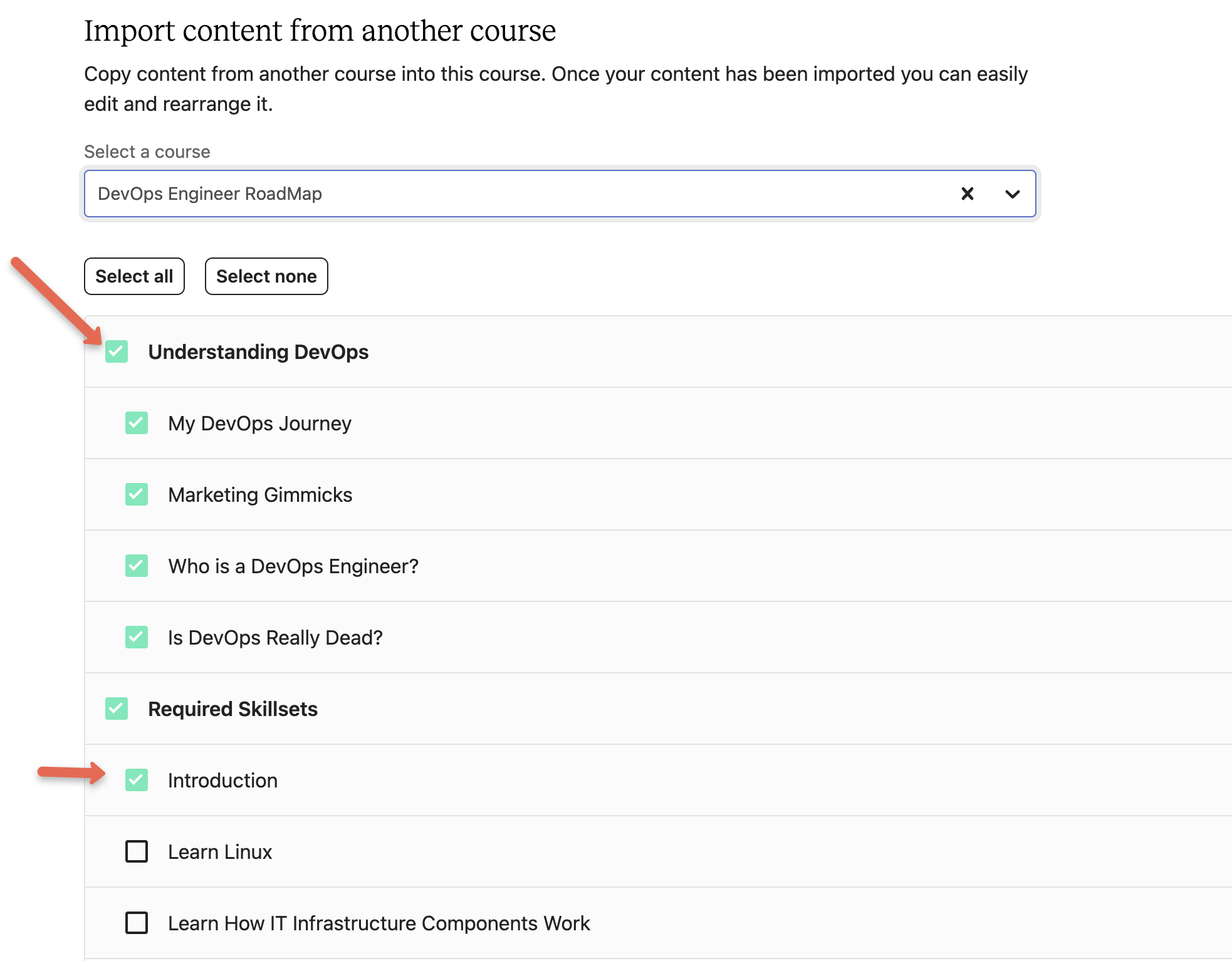
Step 4: Click Import
Once you are done with the selection, click the import button at the right corner.
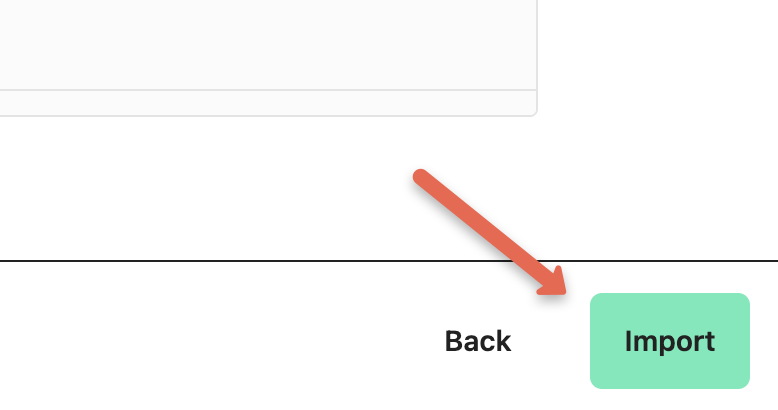
It will import the section and lessons and will get added to the bottom of the curriculum. You can shuffle the sections and lessons as per your requirements.
Conclusion
Hope this guide helps!
If you face any issues or need my inputs, drop a comment below.
Also, if you are planning to upgrade the Teachable plan, do checkout the Teachable coupons to get good discounts on all its plans, and I believe this is a great platform to host online courses.

