This blog talks about the best project management software you can use in 2026 for your project management needs.
With business paradigms constantly changing, many medium—and small-scale businesses are now using project management software.
Moreover, it helps them increase their productivity and work efficiency without exceeding the budgetary limit.
While there are many different types of software on the market, not all of them are created equal. The best project management software for 2026 will meet your business's needs while also being user-friendly and affordable.
What are the Best Project Management Software ?
In this list, we will look into the top tools that can be used for personal project tracking to enterprise-level scrum-based project tracking.
So, if you plan to introduce management software to your business, these must be on your watch list.
1. Trello
Official Website: www.trello.com
A simple as well as user-friendly PM software, Trello mostly relies on Kanban boards to manage projects. It provides a special board for each task, which every team member can access easily. Plus, these boards are customizable, and any member can customize them as required. Also, it allows you to drag and drop tasks on the dashboard. Thus, it makes it very easy to manage the tasks, schedule them, and set their priorities.
Features:
- It makes it easy to create and maintain an unlimited number of tasks.
- Indeed allows you to share images and files.
- Furthermore, it becomes easy to make internal comments and collaborate efficiently with the team.
- Inbox with AI summarization will help you instantly capture, drag, and drop tasks, create subtasks, and organize tasks efficiently.
- The Buttler automation tool helps you automate tasks and workflows. You can also set up rules, schedule commands, and create custom buttons.
- The Trello Power-up AI tool automatically creates lists, cards, and tasks based on your project goals. It can also integrate with Jira, Slack, and other tools.
- You can ask questions and it provides comprehensive, and contextual answers.
Pricing: Trello has a free plan that is perfect for small businesses and personal use. There are Business Class and Enterprise plans available for medium and large businesses. The pricing starts at $9.99/ month.
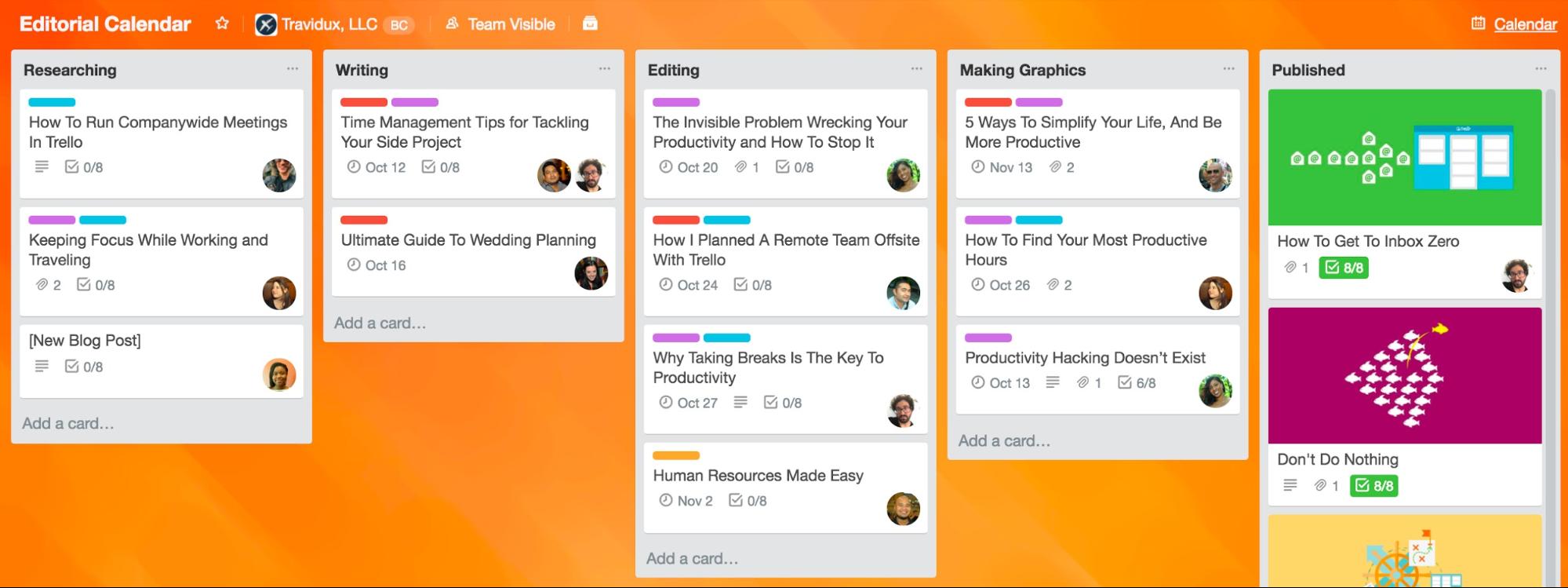
2. Notion
Official Website: www.notion.so
Notion is a project management software that is growing in popularity. It is user-friendly and affordable, and it includes all of the features that you need to manage your projects effectively.
Notion also has a built-in collaboration tool that allows you to work with your team members online. This tool makes it easy to share files and track project progress. Additionally, Notion offers a wide range of reporting features that allow you to measure the success of your projects.
Also, Notion is very popular among content creators.
Features
The top features of Notion include:
- Task management: Notion allows you to create and manage tasks for your projects. You can track the progress of each task and ensure that they are completed on time.
- Time tracking: Notion includes a time tracking feature that allows you to keep track of how much time you are spending on each task. This can help you stay on budget and ensure that your projects are completed on time.
- Budgeting and forecasting: Notion allows you to create budgets and forecasts for your projects. This can help you stay on track financially and ensure that your projects are completed within budget.
- Collaboration tools: Notion includes a built-in collaboration tool that allows you
- Project templates: There are also a number of third-party templates available for Notion. These templates allow you to quickly create project plans, calendars, and budgets. You can also find templates for specific industries, such as construction and real estate.
- AI Writing Assistant: Notion can generate content based on your prompt (like blogs, emails, and more), and you can also edit the generated content.
- Translation: You can translate the content into multiple languages within Notion.
- Grammar and Spelling correction: Notion AI has built-in grammar and spell-check features, which help you to generate error-free content.
3. Asana
Official Website: www.asana.com
Asana is a highly efficient tool that runs on the cloud. It is highly adaptable and can quickly adapt to your working style. Moreover, it allows you to fix every detail of your business effectively. Also, it offers a personalized dashboard as well as a search option. Plus, it will enable you to group tasks in columns, sections, or as boards.
Features
- It comes with a personalized inbox for communicating with other members.
- It certainly helps to generate in-depth project reports.
- It makes it easy to create a calendar to sort tasks as per priority.
- Asna AI studio helps you to design and build AI agents with your workflow and its a no-code builder.
- Asna AI for project management helps you to organize your project and keep your team up to date.
- Asna AI for goals and reporting provides real-time insights and analytics, and you can easily track progress with the help of AI.
Asana Pricing
It offers three different plans: Free, Premium, and Enterprise. The free plan is perfect for every business starting to use PM tools. The Premium plan starts at $9.99 per month.
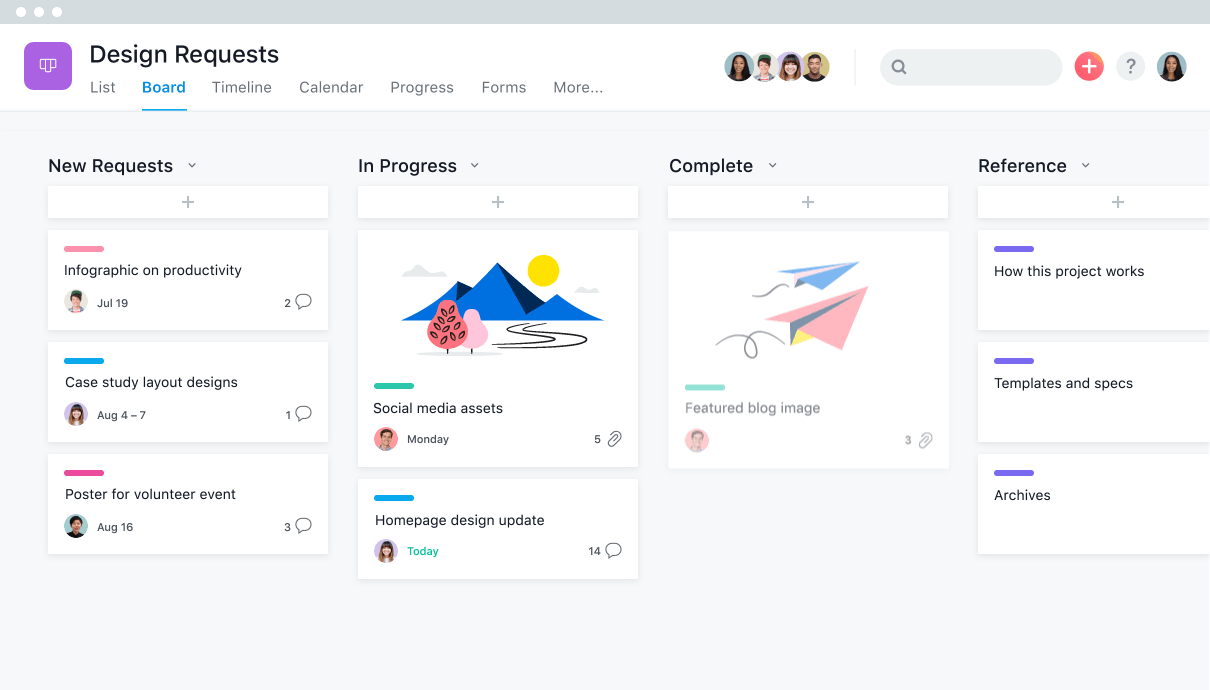
4. Jira
Official Website: www.atlassian.com
Jira is a multi-platform bug, as well as issue tracking software. It comes with efficient project management features. Next, the software allows you to distribute the tasks amongst your team and cater to different issues. Most importantly, it also enables you to fix bugs and track progress with interactive charts and Kanban boards.
Features:
- Jira offers real-time reporting about the work of your members.
- It centralizes the communication of the entire team and brings efficiency.
- It provides roadmaps to present your plans to your stakeholders easily.
- You will get content assistance to edit and translate the issue with the help of AI and improve the quality of writing.
- You can automatically generate a list of suggested child issues based on the details of the parent issue.
- With natural language, you can simplify workflow automation without requiring technical expertise.
Jira Pricing
Free plan for up to 10 users, and the Standard plan caters to up to 5000 users for $7. However, the Premium plan offers 5000 users and 1000 executions per month for $14/month.
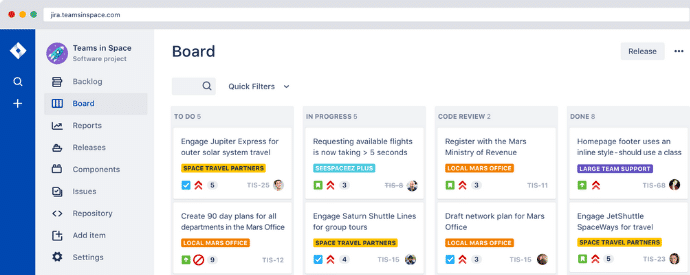
5. Backlog.com
Official Website: www.backlog.com
A great online project management tool that allows you to have total control over your project and monitor every aspect. With this software, you will be able to track the progress of your project effectively. Along with Gantt as well as burndown charts, you will be able to manage time and schedules efficiently. Plus, it also offers special task management features. It allows creating and updating different tasks while assigning sub-tasks and deadlines to them.
Features:
- It will enable you to create wikis with project details that your team members can download and familiarise themselves with.
- It offers efficient centralized file sharing.
- Also, it makes it easy to communicate with specific members of the team.
- It incorporates AI to improve task management. It helping you to quickly understand complex tasks.
Backlog Pricing
Backlog has a free plan that allows you to add 10 members and offers 100 MB of storage space. Other than that, it has three payable packages: Starter, Standard, and Premium. The pricing starts from $35/ month with the starter plan.
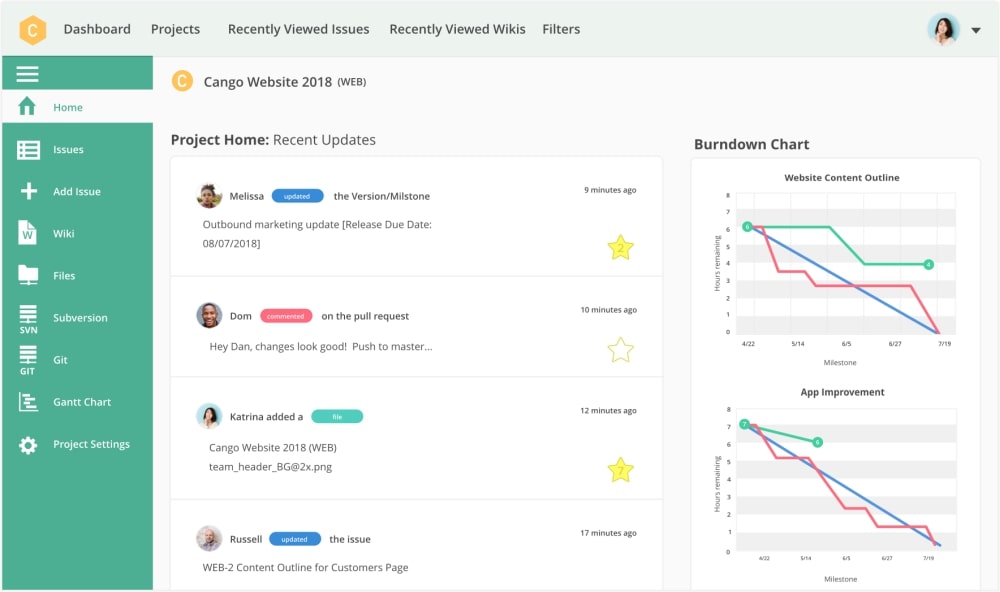
6. Taskade
Official Website: www.taskade.com
Taskade helps you stay organized and focused on your work. It's perfect for small projects, allowing you to create tasks, notes, lists, and outlines. You can also share your projects with teammates and collaborate in real-time.
Taskade is available on the web and mobile, and it's free to use. There are also Taskade Pro and Taskade Teams (the paid version) that offer more features for collaboration.
Features
Taskade is a great project management tool because it offers a lot of features that are helpful for collaboration. These features include:
- Real-time collaboration: You can easily collaborate with teammates in real-time by sharing projects and tasks.
- Notifications: Taskade will send you notifications when tasks are updated or when comments are added to a task. This helps you stay on top of your work.
- Organized: Taskade is very organized and allows you to create tasks, notes, lists, and outlines. This helps you stay organized and focused on your work.
- Customizable: You can customize the look and feel of Taskade to match your preferences.
- Custom AI Agents: You can build your own AI assistant based on roles, tasks, or industries.
- AI Project Studio: You can quickly create project templates, workflows, and content.
- AI Task Manager: You can transform task management by enabling the generation of collaborative tasks and to-do lists. It assists you in efficiently managing projects and teams, ensuring that all tasks are organized and tracked effectively.
- AI Automation: It helps you to automate tasks and projects by designing custom workflows and integrating with other platforms. This feature streamlines collaboration and increases efficiency by reducing manual work.
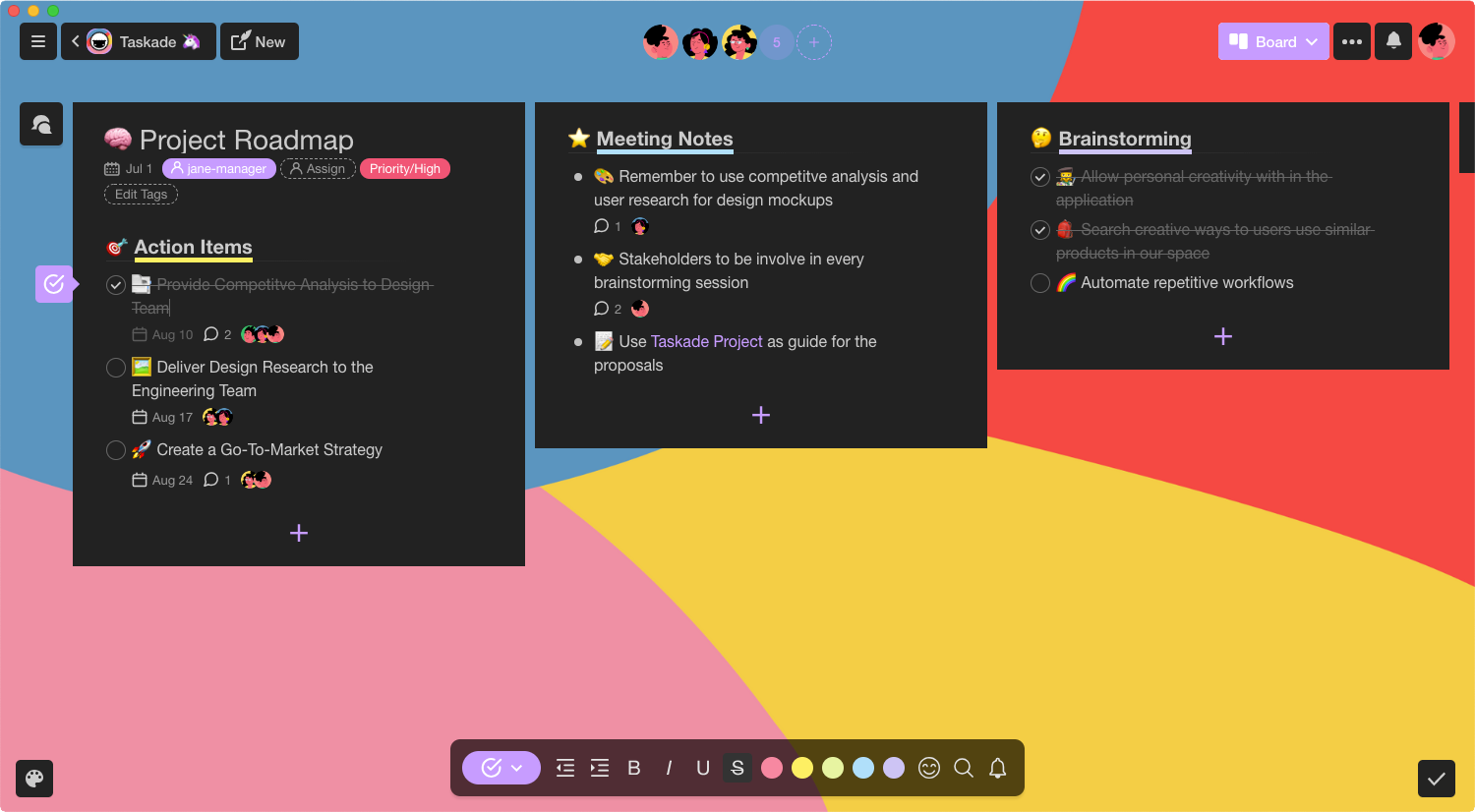
7. Monday.com
Official Website: www.monday.com
Monday project management is a simple yet effective online software. It allows you to meet deadlines, bring transparency to your processes, and manage tasks. The tool makes it easy to control what others are working on, track progress, centralize the communication channels, and proper management of documents.
Features:
- Monday.com offers proper analytics and real-time reporting.
- It allows you to collaborate with third parties.
- Easily integrates with Google Drive, Dropbox, Zapier, and other similar file-sharing tools.
- You will get automation features such as categorization, summarization, text improvement, writing, detecting sentiment, and translating text.
- You will get pre-designed templates powered by AI.
- You will get AI assistant apps such as Monday Docs, Formula Builder, and Email Generator, which allow you to summarize and rephrase text.
- You will get AI Agents to handle specific tasks autonomously(Incident resolution and workflow optimization).
Monday.com Pricing
It offers a free trial. There are four plans: Basic, Standard, Pro, and Enterprise. The pricing starts at $39/month with the Basic Plan.
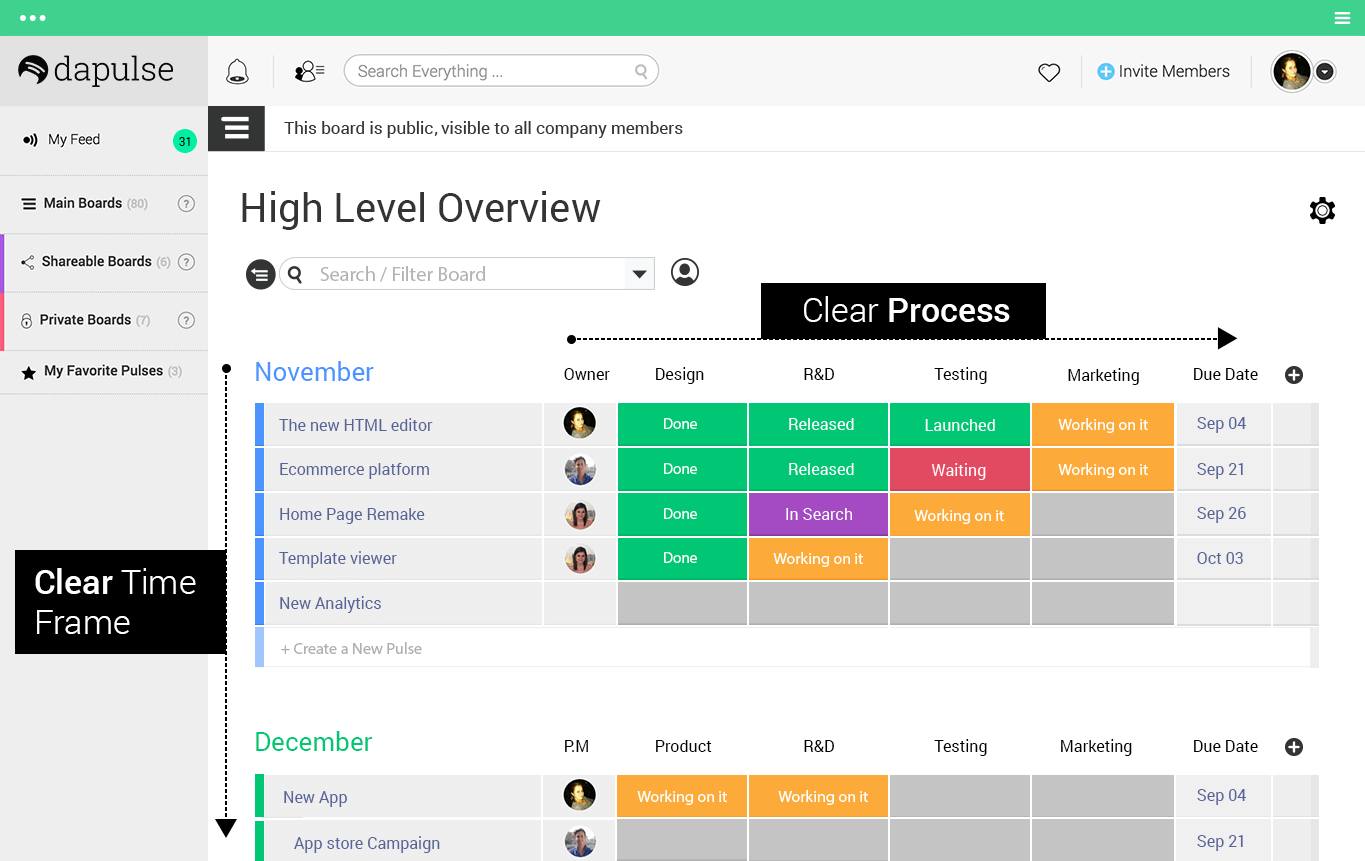
8. ClickUp
Official Website: www.clickup.com
Focuses mostly on improving productivity, it allows you to manage tasks, time, and projects efficiently. It allows you to monitor every member and see what they are doing. Furthermore, it brings every task as well as a resource into a single place for better utilization.
Features:
- It allows you to collaborate efficiently with all members and customize your workflow.
- You can also add the estimation of time for auto-scheduling.
- Also, you can create a task and control what your team members see or do.
- With AI Notetaker, you can automatically transcribe meetings held on platforms like Zoom, Teams, and Google Meet, and extract actionable insights.
- You can generate tasks and subtasks from comments, chat messages, and voice clips with the help of AI task creation.
- You will get AI knowledge management, this feature will connect tasks, documents, and team members and you can ask questions and receive immediate accurate answers based on your organization's data.
- An AI project manager generates progress updates, creates status reports, and summarizes tasks and documents.
Clickup Pricing
Comes with a free plan with 100MB storage and unlimited tasks as well as users. You can also avail of the Unlimited plan for $5 or the Business Plan for $9.
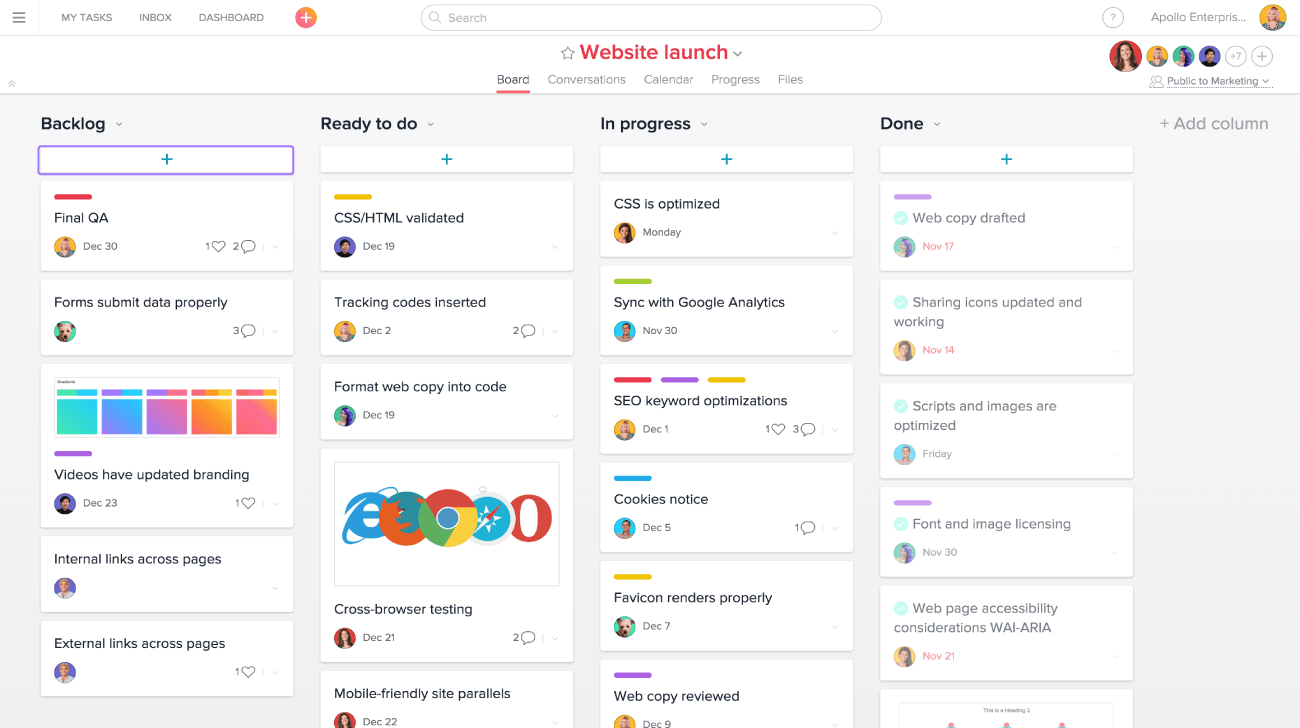
9. Wrike
Official Website: www.wrike.com
Wrike is an all-in-one tool for all your project management activities. It is used by more than 20000 companies. You can organize all project tasks as a list or kanban board. If you run a project in Scrum, you can use the relevant Wrike template to create respective project Scrum boards and charts.
Features:
- Project templates for tasks list, kanban boards, etc.
- Project billing features
- Time and bug tracking.
- Third-party application integration (Single sign-on, CRM, etc)
- AI Content creation and editing
- AI summarizes and predicts risk
- Wrike AI feature will help you transform notes into actionable tasks.
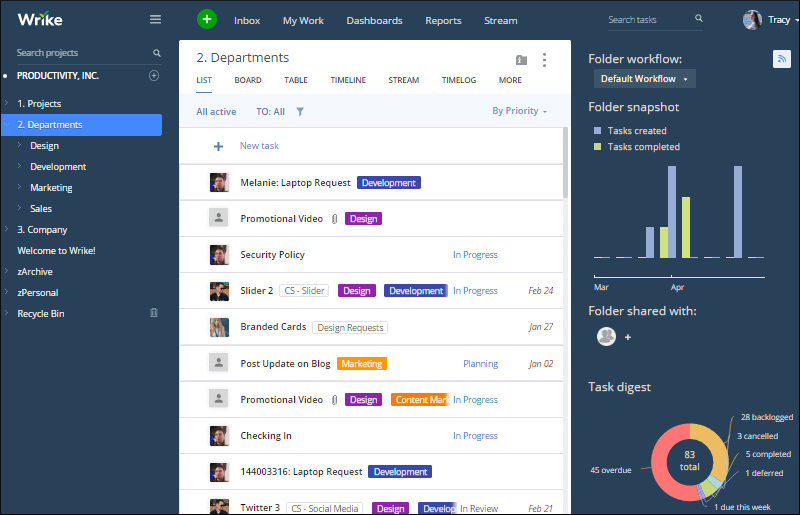
10. Kissflow
Official Website: www.kissflow.com
Kissflow is a project management software that supports different project management methodologies. It is free and easy to get started. It supports list, Kanban, and matrix views.
Features:
- Detailed audit logging and activity history
- Gsuite and Microsoft 365 integration
- Data-driven & custom project reports
- Gsuite and Microsoft 365 integration
- Predefined project management templates
- AI-suggested workflows
- AI-powered boards
- AI suggested workflows
- Platform admins AI
- Business user AI
- Developer AI
- You can utilize smart attachment AI to extract data from uploaded documents.
- With the form name and context, Kissflow suggested AI recommends relevant fields, reducing the time spent on form creation.
11. Smartsheet
Official Website: www.smartsheet.com
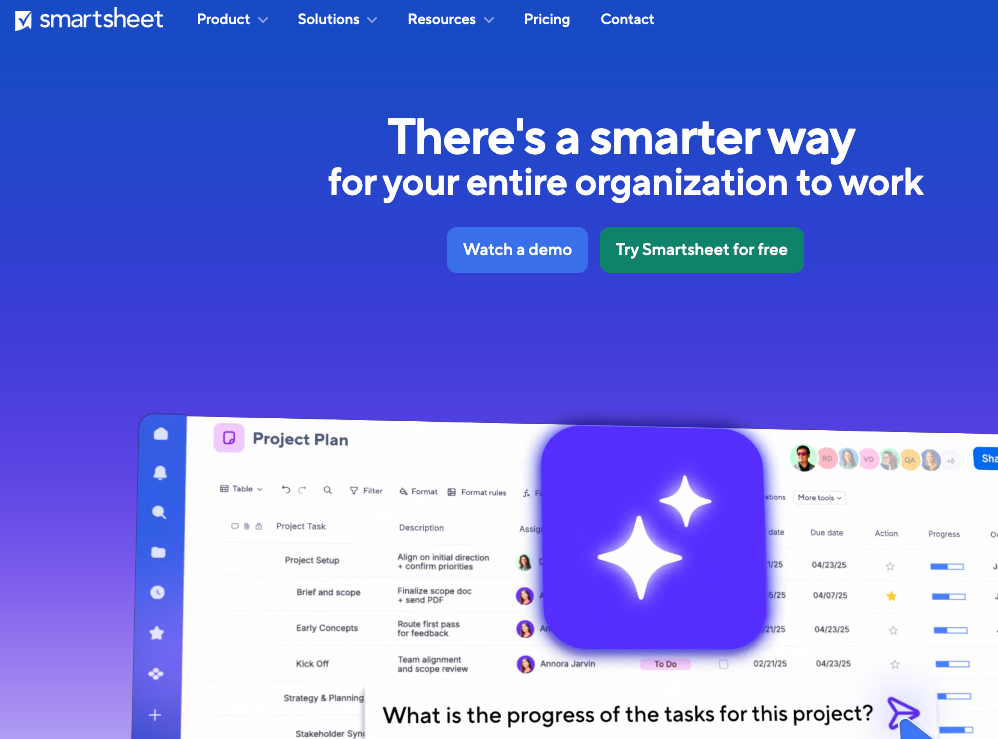
Smartsheet is a cloud-based work and project management platform which will helps for teams plan, track, automate, and deliver work at scale.
Actually, it will look familiar like a spreadsheet, but it is much greater than traditional sheets like Excel or Google Sheets.
With this tool, you can manage tasks, visualize work, automate routine steps, and keep everyone aligned.
Features
- Get unlimited free viewers of the dashboard
- Get Gantt(chart view), table, board, and calendar view.
- Rich formulas
- Unlimited sheets, forms, and reports
- Get 250 to unlimited automations per month
- Unlimited free guests
- Timeline view
- Team workload tracking
- Admin capabilities
- 1 TB to unlimited attachment storage
- AI formulas, texts, and charts
- Enterprise plan manager
- Directory integrations and more
Smartsheet Pricing
Smartsheet offers four plans: Pro, Business, Enterprise, and Advanced Work Management.
- Pro - $9 per member per month
- Business - $19 per member per month
- Enterprise - Custom pricing
- Advanced Work Management - Custom pricing
Overall, Smartsheet is a relatively expensive tool because the pricing starts at $9 per member per month, and the cost increases as your team grows.
With the Pro plan, you can add up to 10 members and an unlimited number of viewers.
The Business plan allows more members, unlimited guests, and unlimited viewers, making it more suitable for larger teams.
12. Productive.io
Official Website: https://productive.io/
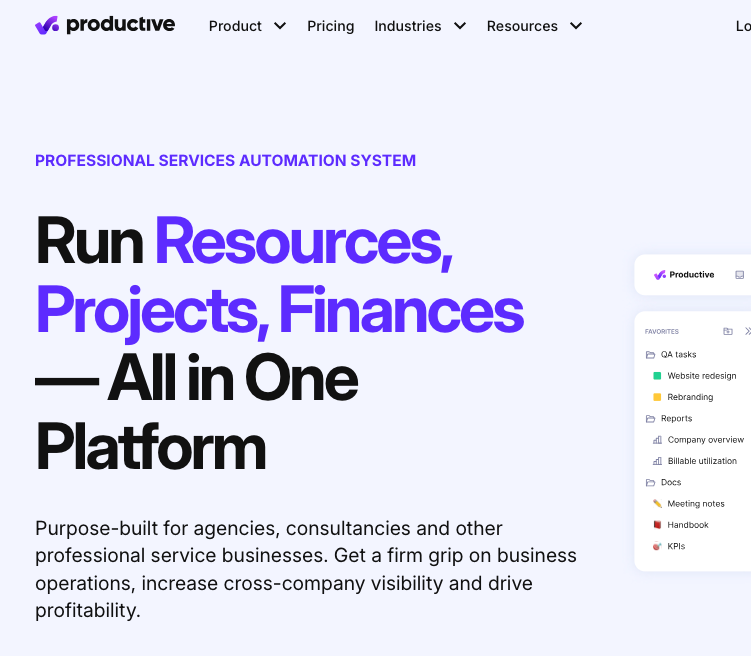
Productive.io is a cloud-based work management platform designed to help agencies, consultancies, and service teams manage projects, resources, finances, and time tracking.
If you are running simple projects or managing complex client work with tight budgets and schedules, then this software gives your team the tools to stay organized, and efficient.
Features
- Resource planning
- Project & advanced task management
- Expense management
- Time off management
- API access
- HRIS & invoicing integrations
- Recurring budgets
- Advanced reports such as grouping, reporting, pivoting, and currency conversion.
- Schedule report sending to email or Slack
- Advanced time tracking and custom fields
- Get HubSpot integrations
- Overhead calculation, and more.
Productive Pricing
There are three plans in Productive.io: Essential, Professional, and Ultimate.
- Essential - $9/month
- Professional - $24/month
- Ultimate - $32/month
The pricing model is like, you have to pay $9 per user per month in the Essential plan, $24 for the Professional, and $32 for the Ultimate plan.
How to Choose the Best Project Management Software?
The number of project management tools increases in the market as time passes. However, with each of its exciting features, it becomes very perplexing to choose the right one.
When selecting the best software for your business, there are a few key factors to consider.
- The first is whether the software complies with your organization's rules and regulations, as you will have your corporate data.
- The next factor is usability – ensure the software is easy to use and navigate.
- As a bare minimum, it should have task management, time tracking, budgeting and forecasting, collaboration tools, backlog management, and reporting features. These features will allow you to effectively manage your projects and ensure they are completed on time and within budget.
- Finally, consider the cost of the software and whether it meets your budget.
Also, you need to look at the tool that aligns with the following project management methodologies.
- Waterfall methodology
- Agile methodology
- Scrum methodology
- Kanban methodology
- Scrumban methodology
- eXtreme programming (XP) methodology
- Adaptive project framework (APF) methodology
- Lean methodology
- Six Sigma
Before selecting any tool, you need to do your own research on existing tools that you are using in your organization.
For example, if you are using Atlassian Bitbucket for source code management, it is better to go with Jira for project management as it will provide more integrations with Bitbucket.
Project management is not just listing down tasks or user stories in tools. First, you need to list your requirements.
Check the tool features that go with your requirement and integration with your existing tools. Whichever tool offers the best integration and support, go for it.
For personal projects and small teams, you can start with Backlog, Asana, or Trello. All these tools provide wonderful templates and workflows for tracking tasks.
If you are looking for an enterprise-grade solution, Jira will top it all. It has excellent integration with all the features you would be looking for.
Free Project Management Tools
Well, most of the software we listed in this article supports free users. If you have a very small team, you can start with free subscriptions
For example,
- Notion has a free personal plan
- Backlog & Jira offer a free subscription of up to 10 users.
- Asana supports up to 15 users.
- Trello supports 10 free team dashboards
- Clickup supports unlimited tasks and users with 100 MB storage
How Project Management Software increases your productivity?
In a world where technology is growing rapidly, using project management tool is crucial to ensure success for your business.
With project management tool, you will be able to control the task and have everyone meet the deadlines. Plus, it will also become easy to fix the deadlines and cater to different constraints easily.
Moreover, the project management tools also come with inbuilt chatting and interaction features.
In other words, project management software combines all the parts of a business or a project in a single place. Thus, it allows you and your team to function better as a unit and meet the goals.
So…What Do You Think?
Project Management tools are essential. It increases productivity and brings efficiency to your workflow. Have a look at the software above and choose the one that suits your needs best.
Now we want to hear from you.
What do you think of this list?
Or maybe we missed one of your favorite project management tools.
Either way, let us know by leaving a comment below.


