In this guide, we will explore what ChatGPT plugins are, and I will show you how to enable and use plugins in ChatGPT.
What is a Plugin in ChatGPT?
Here is what the official OpenAI website says about ChatGPT plugins.
Plugins are tools designed specifically for language models with safety as a core principle, and help ChatGPT access up-to-date information, run computations, or use third-party services.
To put it simply:
If you have a product and you want people to use it through ChatGPT, you can create a plugin with specifications and standards provided by OpenAI. ChatGPT will accept prompts from users and use the service hosted by the respective plugin to provide the requested information or service.
For example, there is a ChatGPT plugin called ChatWithPDF. Using this plugin, you can provide a PDF URL, and ChatGPT can understand what is in the PDF. Let's say there is a PDF that is a Kubernetes book. You can provide a prompt that says, "List out all the important concepts explained under statefulset."
At a high level, here are a few things you can achieve with ChatGPT plugins. Please note that the functionalities are not limited to these, but these examples should give you an understanding of what can be done with the plugins:
- Access to Real-Time Data: With plugins, ChatGPT gains access to real-time data and provides you with relevant information. This means that it can provide you with the most current and relevant information based on your queries.
- Integration with Knowledge Base: You can provide users with access to a knowledge base through ChatGPT. This can be useful for customer support or FAQ scenarios, where users can ask questions and get answers directly from the knowledge base.
- Integrate With Services: Let's say you have a directory service. You can integrate that with ChatGPT using plugins. This allows users to chat and get the required service information directly through the chat interface.
Remember, these are just a few examples. The possibilities with ChatGPT plugins are vast and can be tailored to suit your specific needs.
How to Enable Plugins in ChatGPT?
Note: You need to have a ChatGPT plus subscription to enable plugins functionality.
You can enable ChatGPT Plugins in just two steps.
Step 1: Click on the three dots in the profile option present in the left bottom corner and click the setting options as highlighted in the image below.
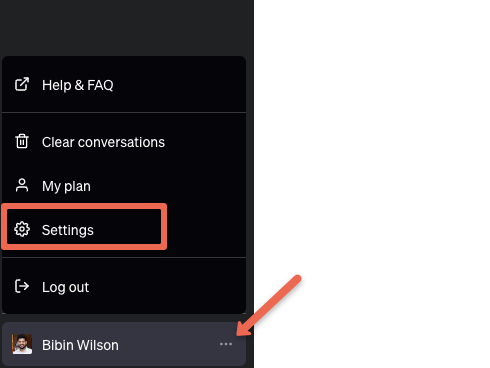
Step 2: Select the "Beta features" option and enable the plugin toggle button as shown below.
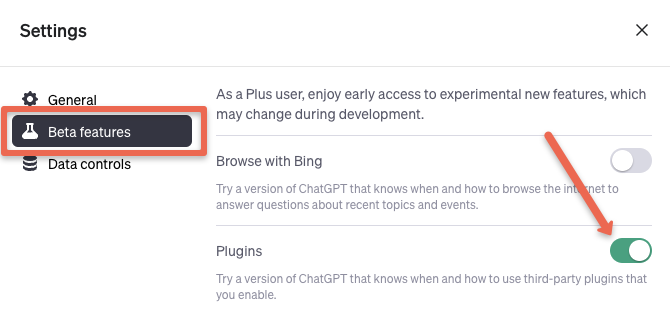
How to Install ChatGPT Plugin?
Now that we have enabled the Plugins, let's look at how we can install a Plugin.
Plugin installation is pretty simple.
Step 1: Create a new chat and select the GPT-4 Option. You will see the plugins option as shown below.
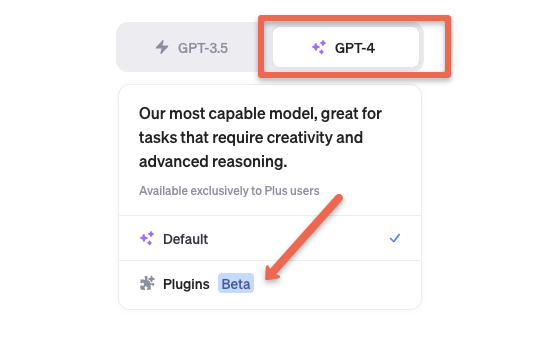
Step 2: If you click the plugins option you will see the plugins store option. Click that to access all the available plugins.
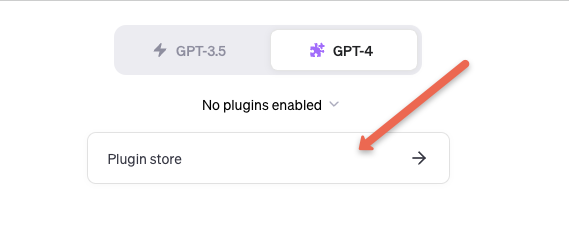
Step 3: From the available list of plugins you can install the required plugins. There is also a search bar where you can search for plugins.
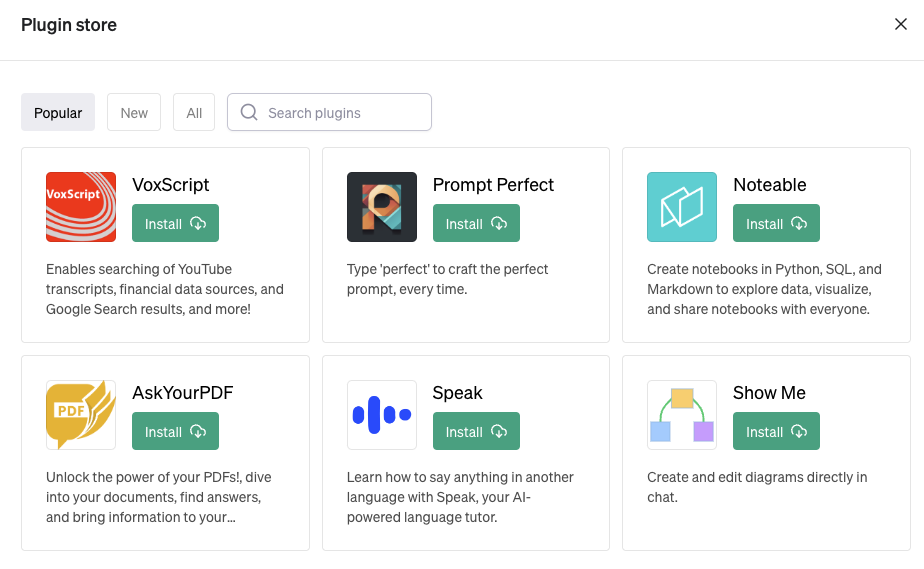
How to use ChatGPT Plugins?
Plugins are supported only with GPT-4. From the plugin dropdown in the GPT-4 tab, you can select the required plugins as shown below
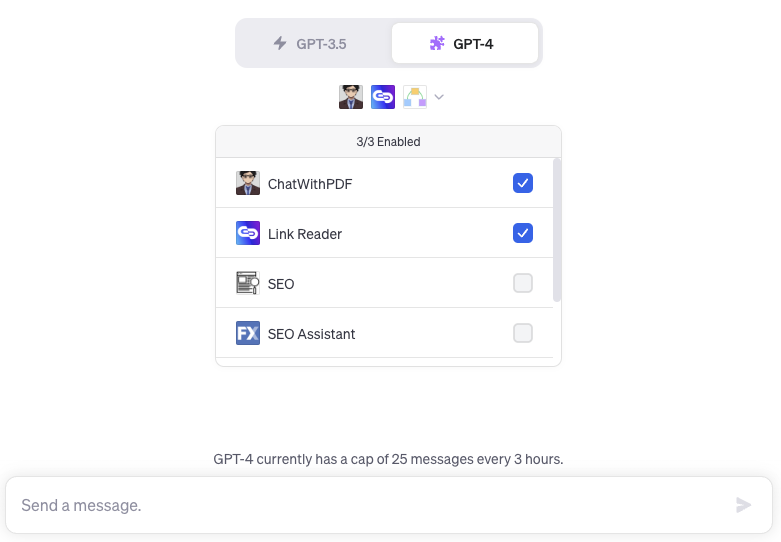
When you provide a prompt, ChatGPT uses the relevant plugin to provide you with the result.
For example, if you installed the AskYourPDF plugin and if you provide a prompt with a pdf link to summarize the PDF, you will get the summary of the PDF.
The following gif shows the demo of using a plugin with ChatGPT.
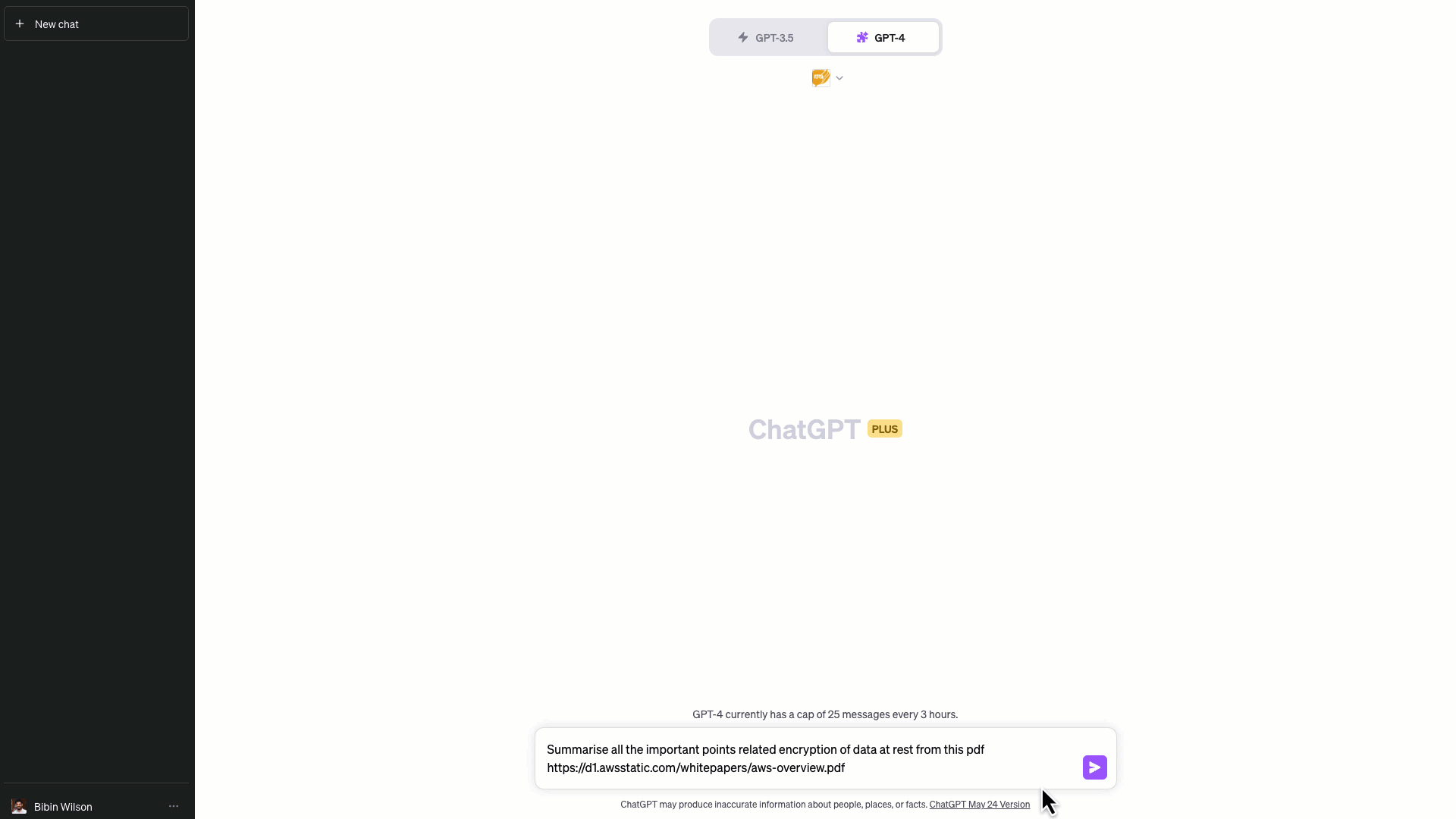
Also, there are plugins available that can automatically summarize YouTube videos using their transcripts. This way, you do not have to listen to all the videos.
ChatGPT Plugin Architecture
Anyone can build a ChatGPT plugin. You need to follow the plugin specification from OpenAPI.
Here is a high-level diagram that shows the ChatGPT plugin architecture.
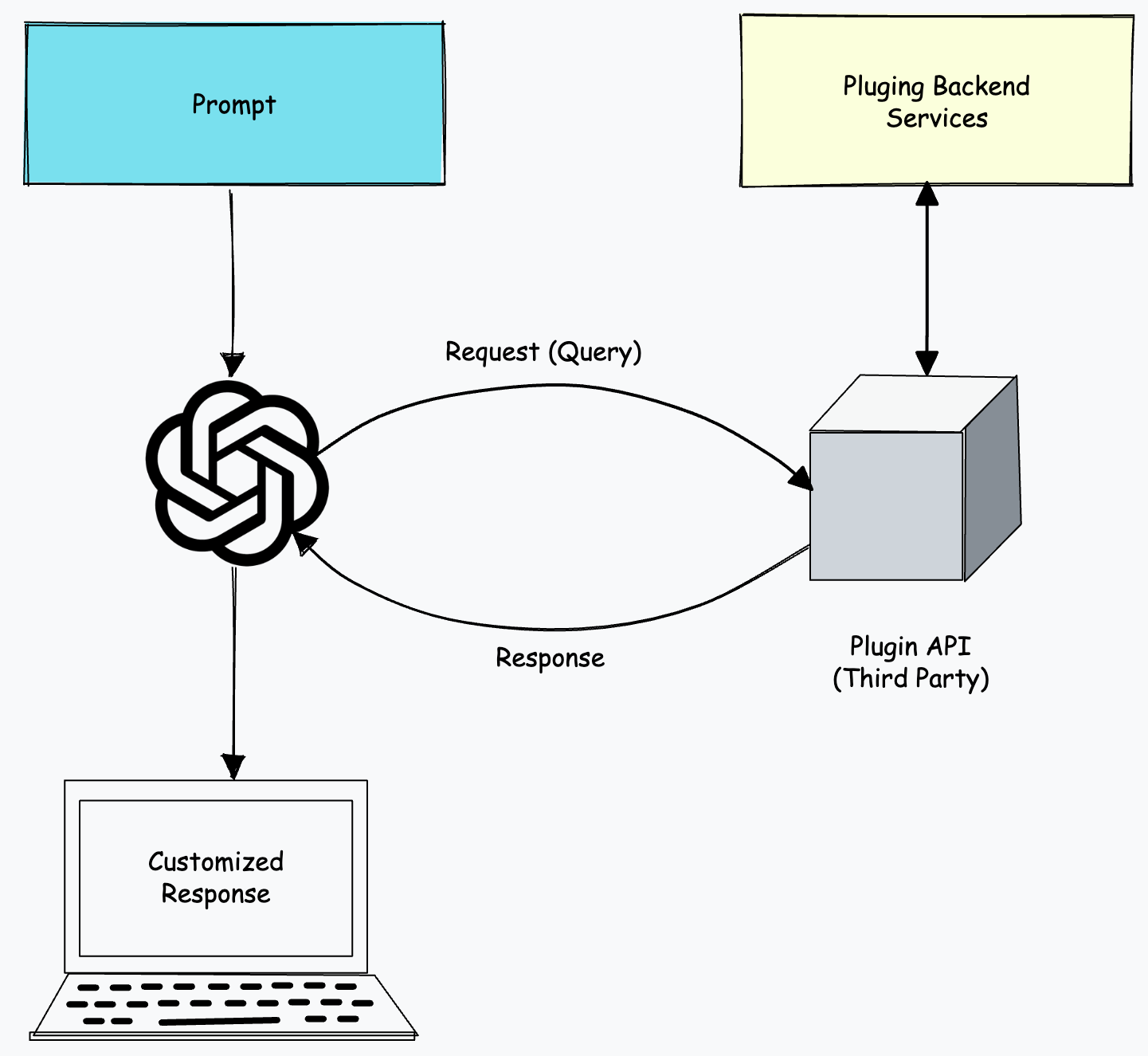
Conclusion
ChatGPT plugins are great for enhancing your experience with generative AI.
However, it's crucial to exercise caution when using these tools, especially with confidential or organizational data.
This is because plugins are third-party services, and they will have access to any data you submit. Therefore, to maintain data privacy and security, avoid using sensitive information with these applications.

