In this blog, we will look at steps to request SES production access so that you can send emails using SES SMTP credentials without any issues.
Need for SES Production Access
If you are starting with AWS SES service for the first time, you will see a warning message as shown below.
Your Amazon SES account is in the sandbox in US West (Oregon.
In a sandbox environment, you can use all of the features offered by Amazon SES; however, certain sending limits and restrictions apply.Even if you create a verified domain authority and have valid SMTP credentials, you will not be able to send emails to unverified email identities.
For testing purposes, you can verify a few emails and use those emails with SMTP details.
To use SES service to send emails to unverified emails, you need to enable SES production access.
Follow the steps given below to request SES production access.
Step 1: Find the Request Production Access Button
First, navigate to the SES service dashboard. There you will find the option named Request Production Access as shown below.
Click on the Request production access.
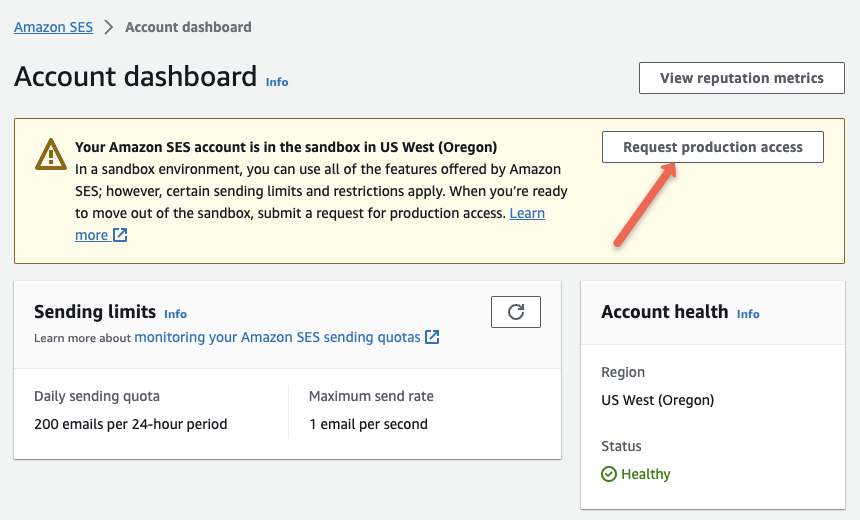
Step 2: Fill out the Production Request Form
On the next page, you need to fill out the production request form with details mentioning the SES use case.
Ensure you have the following,
- A valid website URL
- A proper use case description where you mention what you intend to do with SES service.
Agree to the terms and submit the request.
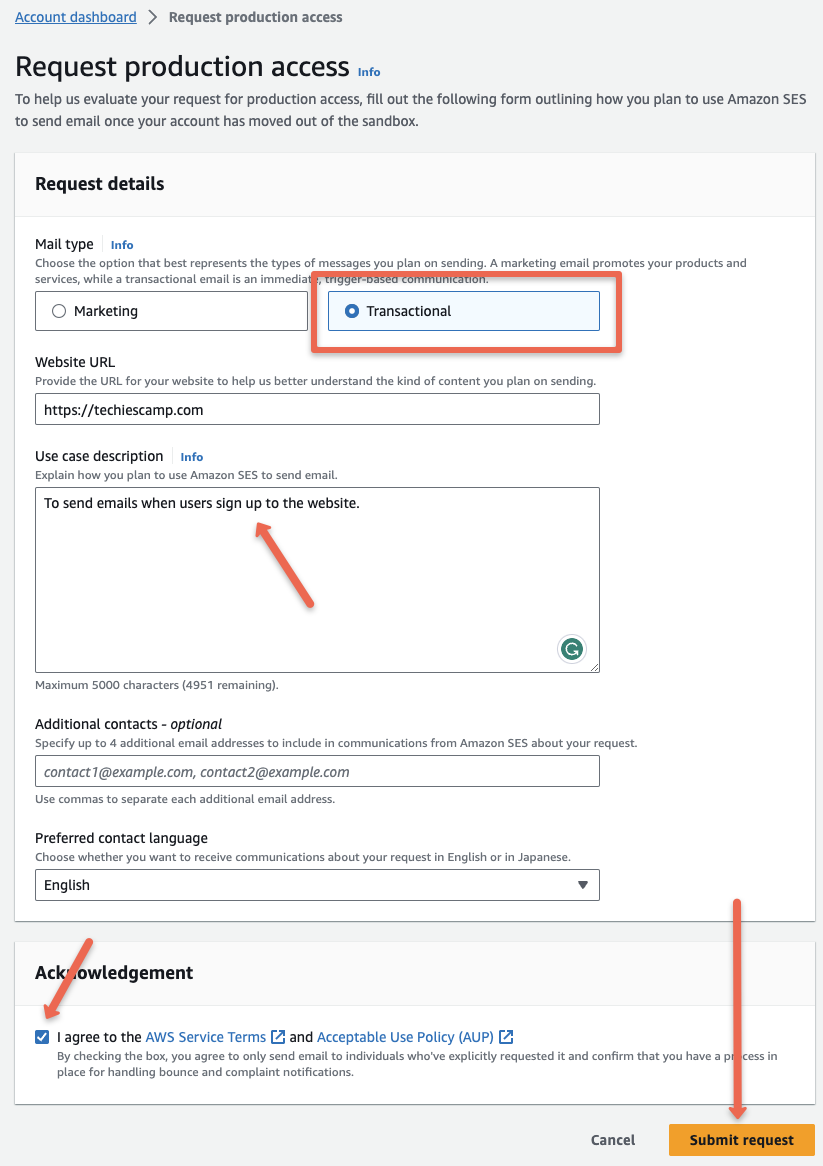
Step 3: Validate the Request
Once the request is successful, you will see a notification in the SES dashboard saying the Production access request under review with the support case ID as shown below. You can also find the request in the AWS support center.
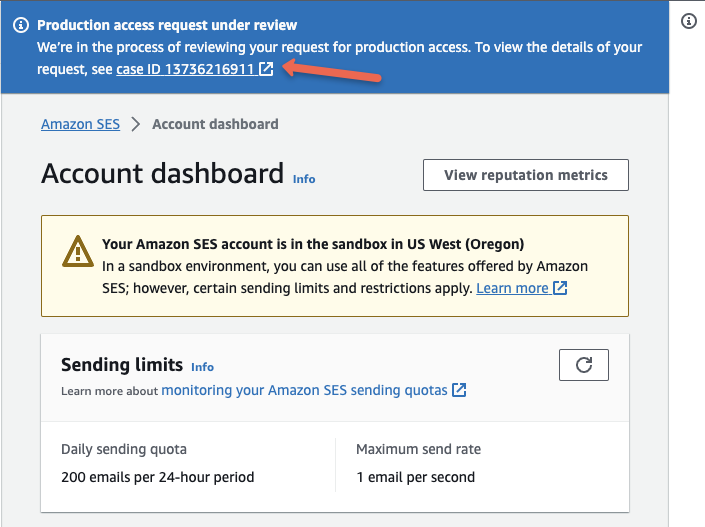
Click the case ID to view the status of the request and validate all the details.
Approval Time
Usually, the production access approval takes less than 24 hrs. You will receive an email mentioning the approval of email sending limits as shown below.
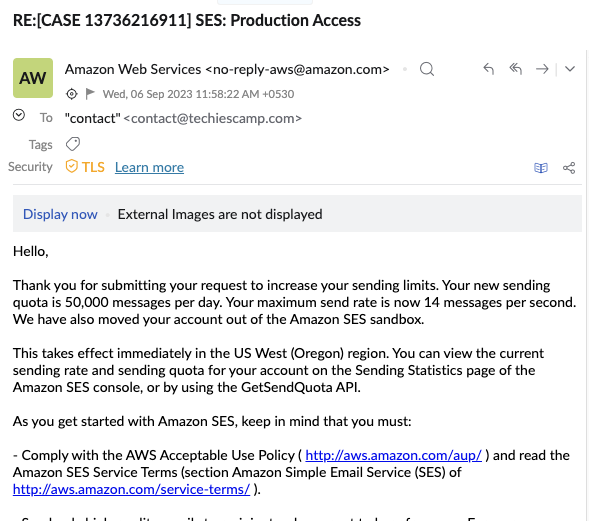
Important Note: In some cases, the request may be denied because of unverified domain names or if there is suspicion that you are using it for spam. So it's very important to give a good reason for why you want to use SES for your business.


